TP-Link Archer AX75 Support and Manuals
Get Help and Manuals for this TP-Link item
This item is in your list!

View All Support Options Below
Free TP-Link Archer AX75 manuals!
Problems with TP-Link Archer AX75?
Ask a Question
Free TP-Link Archer AX75 manuals!
Problems with TP-Link Archer AX75?
Ask a Question
Popular TP-Link Archer AX75 Manual Pages
Archer AX75UN V1 User Guide - Page 1


User Guide
AX5400 Tri-Band Wi-Fi 6 Router Archer AX75
© 2021 TP-Link 1910013054 REV1.0.0
Archer AX75UN V1 User Guide - Page 2


... 13
4. 1. Use Quick Setup Wizard 14 4. 2. Set Up an IPv6 Internet Connection 18
Chapter 5. Register a TP-Link ID 23 5. 2. Wireless Settings 27
6. 1. Use WPS for Wireless Connection 31
6. 3. 1.Connect via the TP-Link Tether App 26
Chapter 6. Contents
About This Guide 1
Chapter 1. Get to Your Router 11
Chapter 4. Position Your Router 8 2. 2. TP-Link Cloud Service 22...
Archer AX75UN V1 User Guide - Page 4


... Settings 77 14. 2. Update the Firmware 85 15. 1. 1.Auto Update 85 15. 1. 2.Online Update 85 15. 1. 3.Local Update 86
15. 2. Change the Login Password 88 15. 4. Specify DHCP Server Settings 79 14. 4. Customize Your Network Settings 76
14. 1. Set Up a Dynamic DNS Service Account 80 14. 5. Manage the Router 84
15. 1. System Log 93 15. 8. Set the Router to Support IPTV Service...
Archer AX75UN V1 User Guide - Page 5
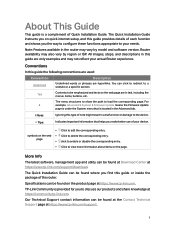
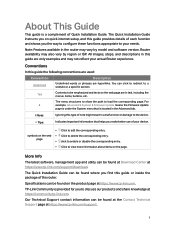
... on quick internet setup, and this guide or inside the package of note might result in the router may also vary by model and software version. For
>
example, Advanced > System > Firmware Update means the Firmware Update
page is under the System menu that helps you to discuss our products and share knowledge at https://www.tp-link.com. Tips...
Archer AX75UN V1 User Guide - Page 17
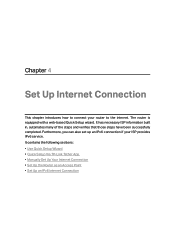
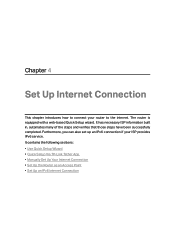
...: • Use Quick Setup Wizard • Quick Setup Via TP-Link Tether App • Manually Set Up Your Internet Connection • Set Up the Router as an Access Point • Set Up an IPv6 Internet Connection Chapter 4
Set Up Internet Connection
This chapter introduces how to connect your ISP provides IPv6 service. Furthermore, you can also set up an IPv6 connection...
Archer AX75UN V1 User Guide - Page 18
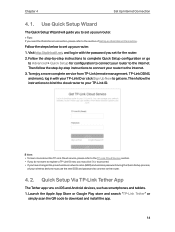
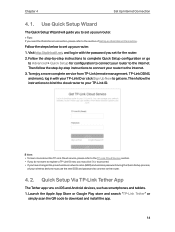
... password during the Quick Setup process,
all your router to connect your TP-Link ID.
Launch the Apple App Store or Google Play store and search "TP-Link Tether" or
simply scan the QR code to the section of Set Up an IPv6 Internet Connection. Follow the step-by -step instructions to the internet. To enjoy a more complete service from TP-Link...
Archer AX75UN V1 User Guide - Page 19
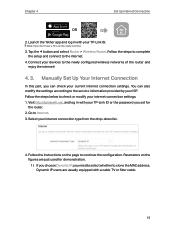
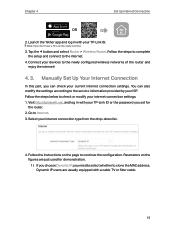
... TP-Link ID. Note: If you set for demonstration.
1 ) If you choose Dynamic IP, you can also modify the settings according to the service information provided by your current internet connection settings. Follow the instructions on the figures are usually equipped with your devices to check or modify your internet connection type from the drop-down list.
4.
Manually Set...
Archer AX75UN V1 User Guide - Page 22


...; Functions, such as Parental Controls, QoS and NAT Forwarding, are not supported in the Access Point mode. • Functions, such as Guest Network...Setup. 5. Visit http://tplinkwifi.net, and log in with your TP-Link ID or the password you set for
the router. 2. Chapter 4
Set Up Internet Connection
4. 4. Set Up an IPv6 Internet Connection
Your ISP provides information about one . 1. Set...
Archer AX75UN V1 User Guide - Page 27
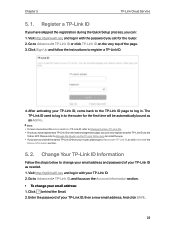
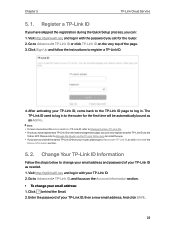
... Quick Setup process, you can only register another TP-Link ID via the TP-Link Tether App to install the app. • If you set for the first time will be automatically bound as needed. 1. Please refer to log in the
Device Information section.
5. 2. Click behind the Email. 2. Click Sign Up and follow the instructions to Advanced > TP-Link ID...
Archer AX75UN V1 User Guide - Page 30
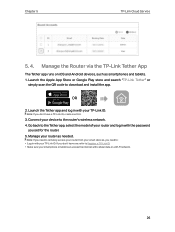
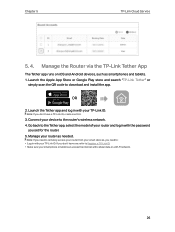
... Tether app, select the model of your TP-Link ID. OR
2. If you don't have a TP-Link ID, create one , refer to : • Log in with your router and log in with your smartphone or tablet can access the internet with the password
you set for the router. 5. Manage your device to download and install the app.
Connect...
Archer AX75UN V1 User Guide - Page 33
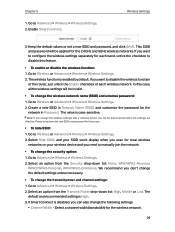
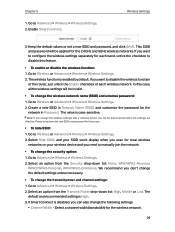
... and password will be applied for each wireless network. The wireless function is High. 3. Note: If you change the wireless settings with a wireless device, you can also change the security option: 1. Go to Wireless or Advanced > Wireless > Wireless Settings. 2. Go to Advanced > Wireless > Wireless Settings. 2. Go to Advanced > Wireless > Wireless Settings. 2. If you need to manually...
Archer AX75UN V1 User Guide - Page 69
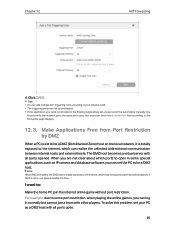
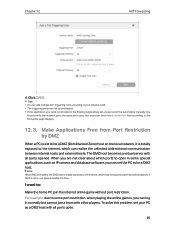
... Free from Port Restriction by DMZ
When a PC is set your network need. • The triggering ports can set the PC to open .
65 When you are not clear...Zone) host on the local network, it in the Existing Applications list, please enter the parameters manually.
To solve this problem, set to be overlapped. • If the application you need is totally exposed to the internet, which...
Archer AX75UN V1 User Guide - Page 92
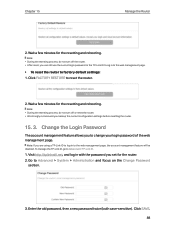
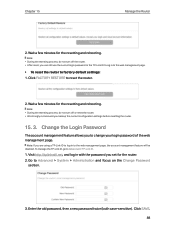
... Advanced > System > Administration and focus on the Change Password
section.
3. Change the Login Password
The account management feature allows you set for the router. 2. Note: If you are using a TP-Link ID to log in with the password you to Advanced > TP-Link ID.
1. Enter the old password, then a new password twice (both case-sensitive). Click FACTORY RESTORE to the...
Archer AX75UN V1 User Guide - Page 113
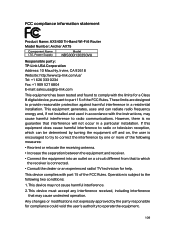
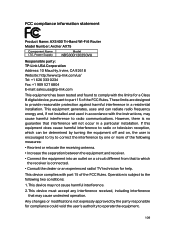
...tp-link.com
This equipment has been tested and found to comply with part 15 of the FCC Rules.
However, there is encouraged to try to correct the interference by the party responsible for help. FCC compliance information statement
Product Name: AX5400 Tri-Band Wi-Fi 6 Router Model Number: Archer AX75...in a residential installation. Operation is connected... with the instructions, may cause...
Archer AX75US V1 Quick Installation Guide - Page 1


... to Q1 of the router. or
Scan for the TP-Link Cloud service. Model: Archer AX3000 AX3000 Gigabit Wi-Fi Router
Wireless Password/PIN:XXXXXXXX SSID:TP-Link_XXXX SSID:TP-Link_XXXX_5G-1 SSID:TP-Link_XXXX_5G-2
2. in the address bar.
Set up the internet connection and register for Tether
Tether
2.
Modem
If your TP-Link ID. Power On
2.4 GHz 5 GHz-1 5 GHz-2 Internet
On
On...
TP-Link Archer AX75 Reviews
Do you have an experience with the TP-Link Archer AX75 that you would like to share?
Earn 750 points for your review!
We have not received any reviews for TP-Link yet.
Earn 750 points for your review!
