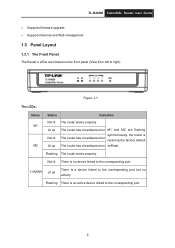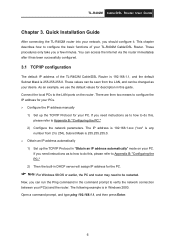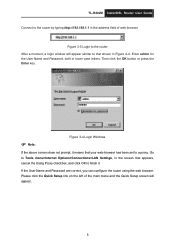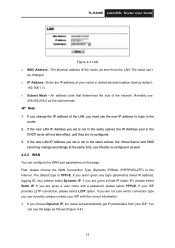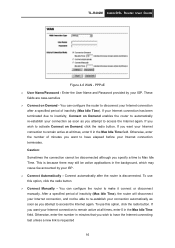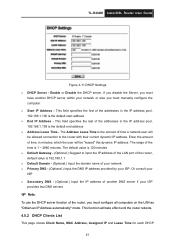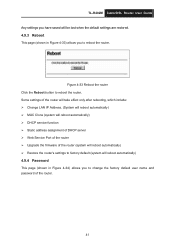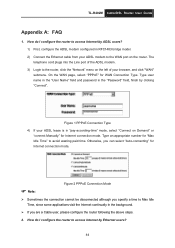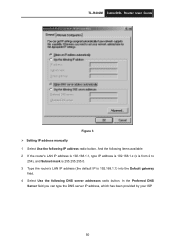TP-Link TL-R402M Support and Manuals
Get Help and Manuals for this TP-Link item

View All Support Options Below
Free TP-Link TL-R402M manuals!
Problems with TP-Link TL-R402M?
Ask a Question
Free TP-Link TL-R402M manuals!
Problems with TP-Link TL-R402M?
Ask a Question
Most Recent TP-Link TL-R402M Questions
Login Problems
Hi! I have just bought a router TL-R402. It works fine with my mac and xBox, but my vista computer k...
Hi! I have just bought a router TL-R402. It works fine with my mac and xBox, but my vista computer k...
(Posted by arturfoxander 14 years ago)
TP-Link TL-R402M Videos
Popular TP-Link TL-R402M Manual Pages
TP-Link TL-R402M Reviews
We have not received any reviews for TP-Link yet.