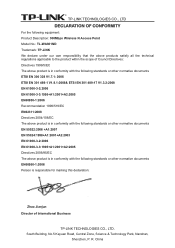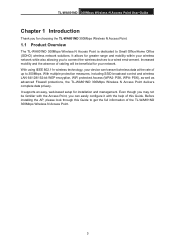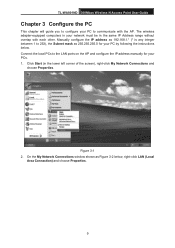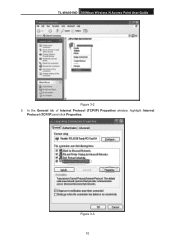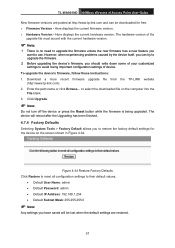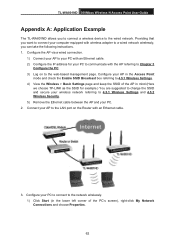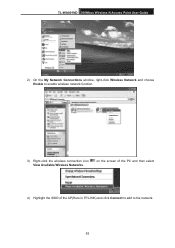TP-Link TL-WA801ND Support and Manuals
Get Help and Manuals for this TP-Link item

View All Support Options Below
Free TP-Link TL-WA801ND manuals!
Problems with TP-Link TL-WA801ND?
Ask a Question
Free TP-Link TL-WA801ND manuals!
Problems with TP-Link TL-WA801ND?
Ask a Question
Most Recent TP-Link TL-WA801ND Questions
How To Configure Tp-link Tl-wa801nd Access Point
(Posted by lucajr 10 years ago)
Cant Log In
(Posted by maker 11 years ago)
Can't Get Wireless Connection From Wa801nd Ap
Hello i have bought recently a WA801ND AP.when i enable DCHP it gives ip address to my LAN but it d...
Hello i have bought recently a WA801ND AP.when i enable DCHP it gives ip address to my LAN but it d...
(Posted by destroasgard 12 years ago)
I Can't Configure My Ap Tp Link 801
when i write IP 192.168.1 254 for my AP TP_link 801in address bar the page can't be displayed
when i write IP 192.168.1 254 for my AP TP_link 801in address bar the page can't be displayed
(Posted by seasand76 12 years ago)
TP-Link TL-WA801ND Videos
Popular TP-Link TL-WA801ND Manual Pages
TP-Link TL-WA801ND Reviews
We have not received any reviews for TP-Link yet.