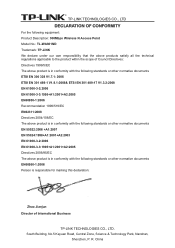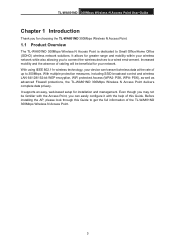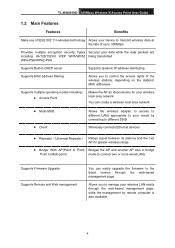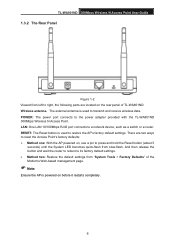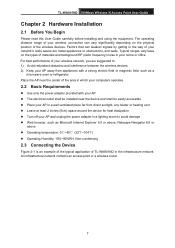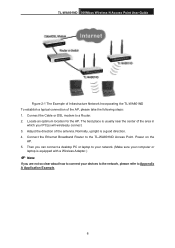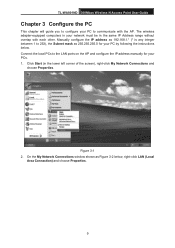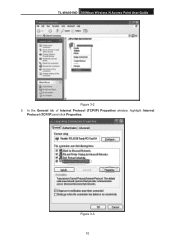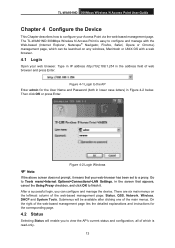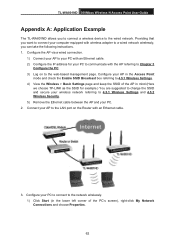TP-Link TL-WA801ND Support Question
Find answers below for this question about TP-Link TL-WA801ND.Need a TP-Link TL-WA801ND manual? We have 1 online manual for this item!
Question posted by maker on July 14th, 2012
Cant Log In
The person who posted this question about this TP-Link product did not include a detailed explanation. Please use the "Request More Information" button to the right if more details would help you to answer this question.
Current Answers
Related TP-Link TL-WA801ND Manual Pages
Similar Questions
Can't Get Wireless Connection From Wa801nd Ap
Hello i have bought recently a WA801ND AP.when i enable DCHP it gives ip address to my LAN but it d...
Hello i have bought recently a WA801ND AP.when i enable DCHP it gives ip address to my LAN but it d...
(Posted by destroasgard 12 years ago)
Tl-wr740n Installation
I have a new wireless TL-WR740n from China, please tell me how to install in my computer ?????
I have a new wireless TL-WR740n from China, please tell me how to install in my computer ?????
(Posted by albaluchim 12 years ago)