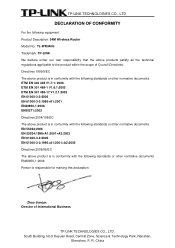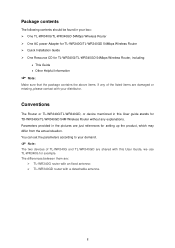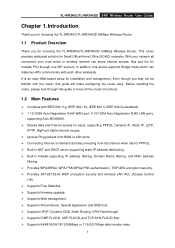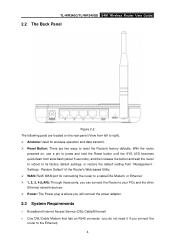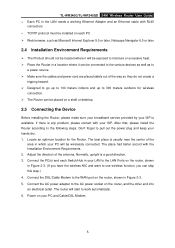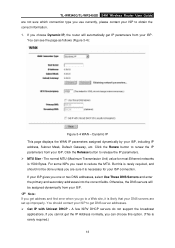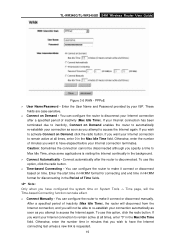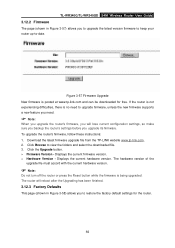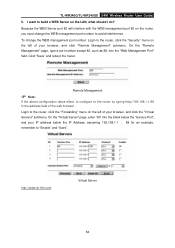TP-Link TL-WR340G - Wireless Router Support and Manuals
Get Help and Manuals for this TP-Link item

View All Support Options Below
Free TP-Link TL-WR340G manuals!
Problems with TP-Link TL-WR340G?
Ask a Question
Free TP-Link TL-WR340G manuals!
Problems with TP-Link TL-WR340G?
Ask a Question
Most Recent TP-Link TL-WR340G Questions
Ghz Router Tp-link Tl-wr340g
hello, can you tell me if this model is 2.4 GH
hello, can you tell me if this model is 2.4 GH
(Posted by mercedesvilla01 4 years ago)
How To Set Password On Tp Link Wr340g Wifi Router
(Posted by cyje 9 years ago)
How To Change My Wifi Password On Tplink Broadband Router
(Posted by helgdu 9 years ago)
How To Clear Configuration Tp Link Wr340g
(Posted by HARcan 9 years ago)
TP-Link TL-WR340G Videos
Popular TP-Link TL-WR340G Manual Pages
TP-Link TL-WR340G Reviews
We have not received any reviews for TP-Link yet.