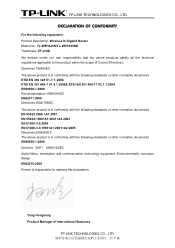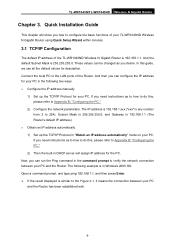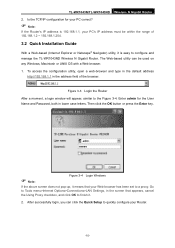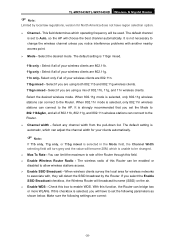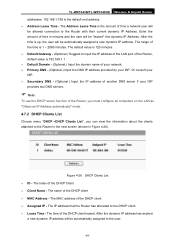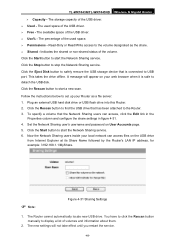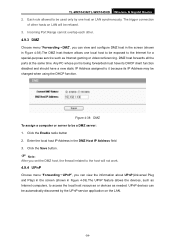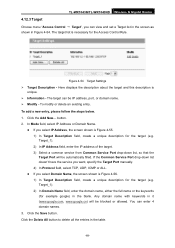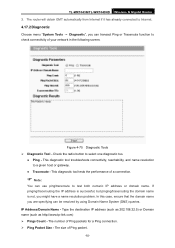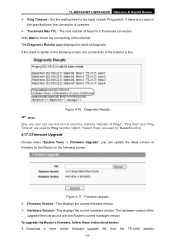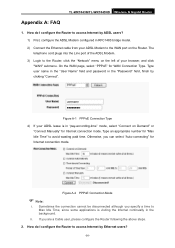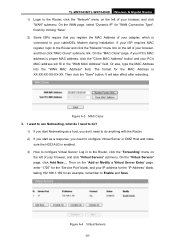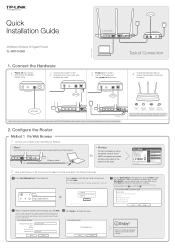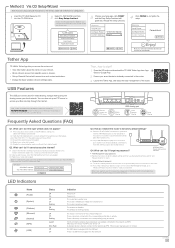TP-Link TL-WR1043ND - Ultimate Wireless N Gigabit Router Support and Manuals
Get Help and Manuals for this TP-Link item

View All Support Options Below
Free TP-Link TL-WR1043ND manuals!
Problems with TP-Link TL-WR1043ND?
Ask a Question
Free TP-Link TL-WR1043ND manuals!
Problems with TP-Link TL-WR1043ND?
Ask a Question
Most Recent TP-Link TL-WR1043ND Questions
Cannot Access Tl-wr1043nd Dd-wrt
(Posted by worldVemo 9 years ago)
How Do I Set Up Pass Word For Wifi Safety On Tp Link
(Posted by zindaadill 11 years ago)
How I Could Use Internet Simultaneously 5 Units Using One Isp Account?
How I could connect 4 PC and 1 Wifi notebook into a local network and then connect to internet using...
How I could connect 4 PC and 1 Wifi notebook into a local network and then connect to internet using...
(Posted by valtrade 11 years ago)
One Of My Computers Cannot Use Wi-fi
Cannot Use Wifi On One Computer I have a TP-Link WR1043ND router connected to a cable modem. It wor...
Cannot Use Wifi On One Computer I have a TP-Link WR1043ND router connected to a cable modem. It wor...
(Posted by bsirakov 11 years ago)
Can't Open Shared Usb Drive
Router sees USB Flash drive but can't open it
Router sees USB Flash drive but can't open it
(Posted by algart38 12 years ago)
TP-Link TL-WR1043ND Videos
Popular TP-Link TL-WR1043ND Manual Pages
TP-Link TL-WR1043ND Reviews
 TP-Link has a rating of 2.00 based upon 1 review.
Get much more information including the actual reviews and ratings that combined to make up the overall score listed above. Our reviewers
have graded the TP-Link TL-WR1043ND based upon the following criteria:
TP-Link has a rating of 2.00 based upon 1 review.
Get much more information including the actual reviews and ratings that combined to make up the overall score listed above. Our reviewers
have graded the TP-Link TL-WR1043ND based upon the following criteria:
- Durability [1 rating]
- Cost Effective [1 rating]
- Quality [1 rating]
- Operate as Advertised [1 rating]
- Customer Service [1 rating]