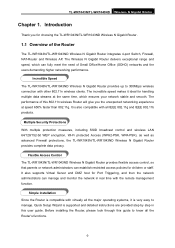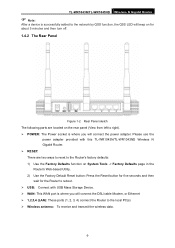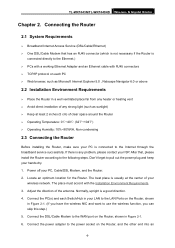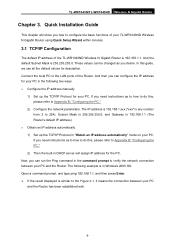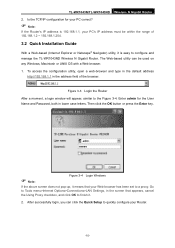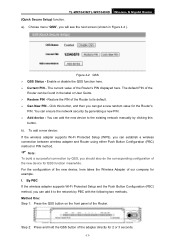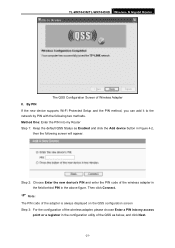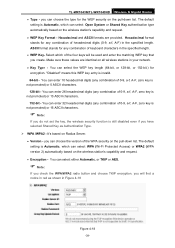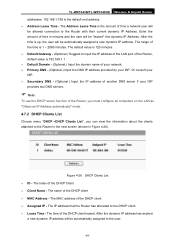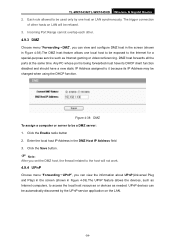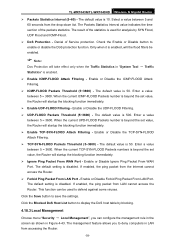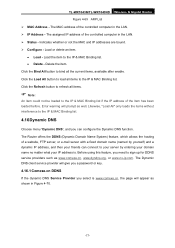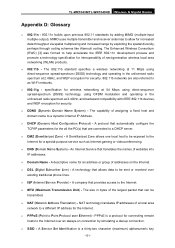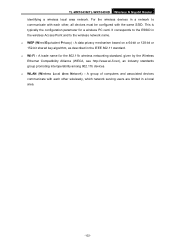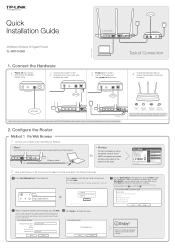TP-Link TL-WR1043ND Support Question
Find answers below for this question about TP-Link TL-WR1043ND - Ultimate Wireless N Gigabit Router.Need a TP-Link TL-WR1043ND manual? We have 2 online manuals for this item!
Question posted by bsirakov on May 25th, 2012
One Of My Computers Cannot Use Wi-fi
Cannot Use Wifi On One Computer
I have a TP-Link WR1043ND router connected to a cable modem. It works fine, except on the laptop I initially used to configure the router with the help of the CD-Rom Tp-Link provides.
I obviously used wired connection to configure the router. The laptop I did that with works perfectly fine when connected to the router with a cable, but is unable to access the internet through Wi-Fi (even though it sees and connect to the Wi-Fi network).
All other computers I have use the Wi-Fi Network to connect to the Internet without problem.
Help, please
Current Answers
Related TP-Link TL-WR1043ND Manual Pages
Similar Questions
Tl-wr740n Can't Ping To Connected Computers
(Posted by airsmhabib 10 years ago)
How I Could Use Internet Simultaneously 5 Units Using One Isp Account?
How I could connect 4 PC and 1 Wifi notebook into a local network and then connect to internet using...
How I could connect 4 PC and 1 Wifi notebook into a local network and then connect to internet using...
(Posted by valtrade 11 years ago)
Tl-wn851n Connected To Hub But No Internet
Hi I have a TL-WN851N and am unable to get a stable connection to my bt home hub. Running windows 7 ...
Hi I have a TL-WN851N and am unable to get a stable connection to my bt home hub. Running windows 7 ...
(Posted by tommytrevor 12 years ago)