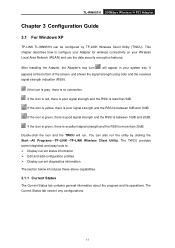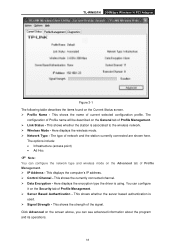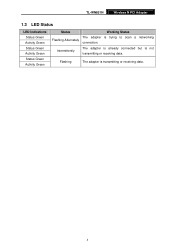TP-Link TL-WN851N Support Question
Find answers below for this question about TP-Link TL-WN851N.Need a TP-Link TL-WN851N manual? We have 2 online manuals for this item!
Question posted by tommytrevor on June 6th, 2011
Tl-wn851n Connected To Hub But No Internet
Hi I have a TL-WN851N and am unable to get a stable connection to my bt home hub. Running windows 7 and its a clean install. I recieve sparodic connection to the internet (connected about 2% of the time) with the rest I get no internet access despite it locating the router and connecting fine.
BTW my laptop, iphone, netbook ect all have no problem at all so it is exclusive to the TL-WN851N.
Any help advice welcome thanks
Current Answers
Related TP-Link TL-WN851N Manual Pages
Similar Questions
I Want To Make Username And Password For Internet Access
(Posted by abdlgm2611 12 years ago)
Tp-link Tl-wn851n Support Linux
Does TP-Link TL-WN851N support Linux Kernal I want to use it with Zeroshell will it work ?
Does TP-Link TL-WN851N support Linux Kernal I want to use it with Zeroshell will it work ?
(Posted by parag7610 12 years ago)
No Internet Access
i configured my Modem , internet &dsl LED is turn on, but i have only 1 minute internet with lan...
i configured my Modem , internet &dsl LED is turn on, but i have only 1 minute internet with lan...
(Posted by shvalinia 13 years ago)
No Internet Access!
i configured my Modem and i can connect to internet via cable but when i want to use wireless intern...
i configured my Modem and i can connect to internet via cable but when i want to use wireless intern...
(Posted by kkkhar 13 years ago)