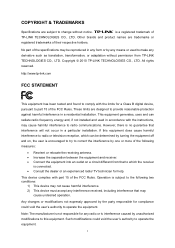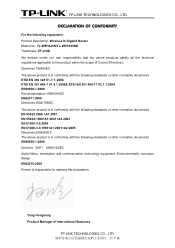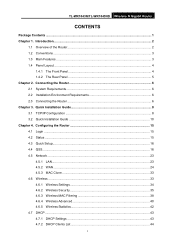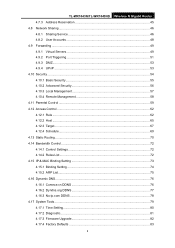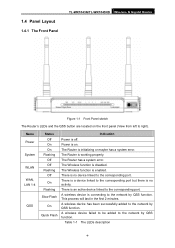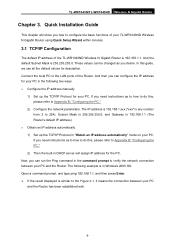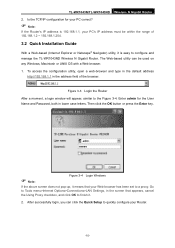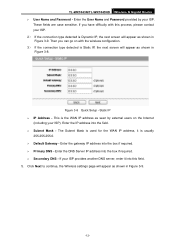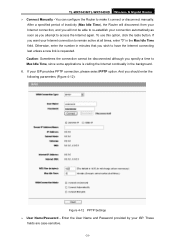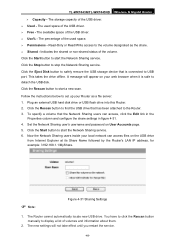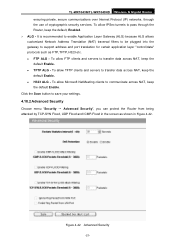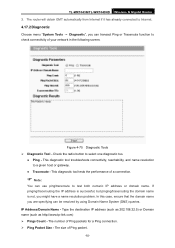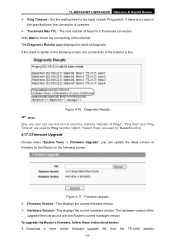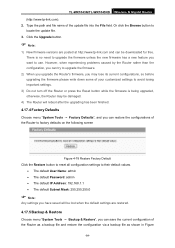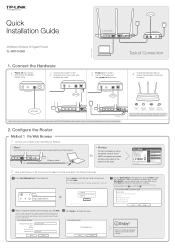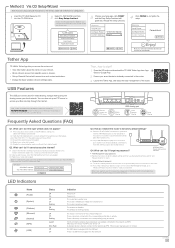TP-Link TL-WR1043ND Support Question
Find answers below for this question about TP-Link TL-WR1043ND - Ultimate Wireless N Gigabit Router.Need a TP-Link TL-WR1043ND manual? We have 2 online manuals for this item!
Question posted by zindaadill on March 13th, 2013
How Do I Set Up Pass Word For Wifi Safety On Tp Link
The person who posted this question about this TP-Link product did not include a detailed explanation. Please use the "Request More Information" button to the right if more details would help you to answer this question.
Current Answers
Related TP-Link TL-WR1043ND Manual Pages
Similar Questions
How To Change Wifi Password Tp Link
(Posted by joseppa 9 years ago)
How Do I Set Dmz On Td-w8901g Tp-link Router
(Posted by zebwhwiseg 9 years ago)
How I Could Use Internet Simultaneously 5 Units Using One Isp Account?
How I could connect 4 PC and 1 Wifi notebook into a local network and then connect to internet using...
How I could connect 4 PC and 1 Wifi notebook into a local network and then connect to internet using...
(Posted by valtrade 11 years ago)
One Of My Computers Cannot Use Wi-fi
Cannot Use Wifi On One Computer I have a TP-Link WR1043ND router connected to a cable modem. It wor...
Cannot Use Wifi On One Computer I have a TP-Link WR1043ND router connected to a cable modem. It wor...
(Posted by bsirakov 11 years ago)