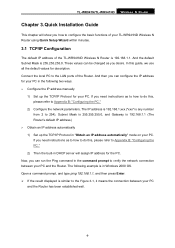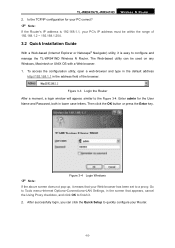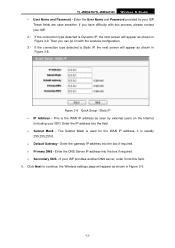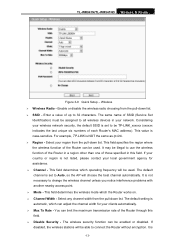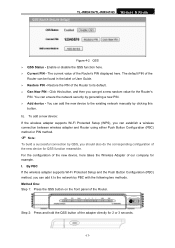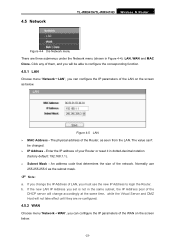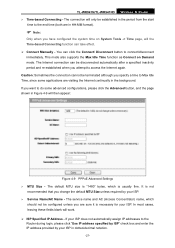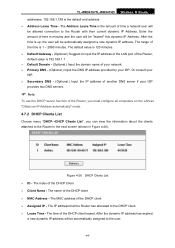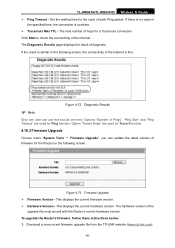TP-Link TL-WR941ND - Wireless Router Support and Manuals
Get Help and Manuals for this TP-Link item

View All Support Options Below
Free TP-Link TL-WR941ND manuals!
Problems with TP-Link TL-WR941ND?
Ask a Question
Free TP-Link TL-WR941ND manuals!
Problems with TP-Link TL-WR941ND?
Ask a Question
Most Recent TP-Link TL-WR941ND Questions
Tplink Website Log In And Log Out
how to log out in tp link website?
how to log out in tp link website?
(Posted by francisfranzel 8 years ago)
Tp-link Tl-wr941nd Cant Access Control Panel
(Posted by bvharr 9 years ago)
Can Dd-wrt Installed On Tl-wr941nd V3.6
(Posted by cejrfier 9 years ago)
How To Use Tl-wr941nd As Repeater Mode
(Posted by blinra 9 years ago)
TP-Link TL-WR941ND Videos
Popular TP-Link TL-WR941ND Manual Pages
TP-Link TL-WR941ND Reviews
We have not received any reviews for TP-Link yet.