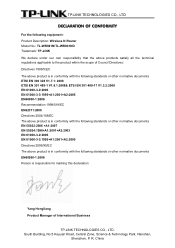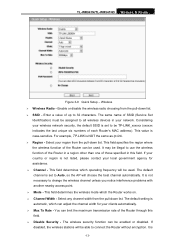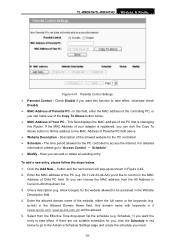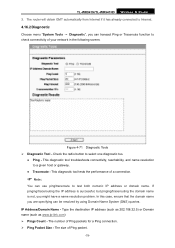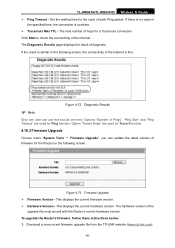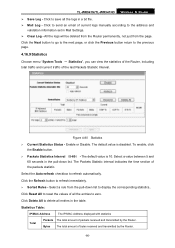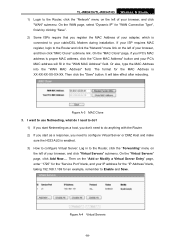TP-Link TL-WR941ND Support Question
Find answers below for this question about TP-Link TL-WR941ND - Wireless Router.Need a TP-Link TL-WR941ND manual? We have 1 online manual for this item!
Question posted by francisfranzel on August 24th, 2015
Tplink Website Log In And Log Out
how to log out in tp link website?
Current Answers
Answer #1: Posted by TommyKervz on August 24th, 2015 2:06 PM
- To log into the web-based Utility (Management Page) of TP-LINK wireless router' click here for instructions.
- To log into the Web-based Interface of Wireless Access Point or Extender' click here for instructions.
- To log into tp-link.com please click here and enter your email address and password to login.
Related TP-Link TL-WR941ND Manual Pages
Similar Questions
How To Setup Tp-link Tl-wr941nd As Local Wireless Extender
(Posted by Nab33dlrust 9 years ago)
Tp-link Tl-wr941nd Won't Work Wireless
(Posted by levilin 9 years ago)
What Is The Difference Between Tp-link Tl-wr841n And Tp-link Tl-wr841nd
(Posted by blaliste 9 years ago)
Driver Tp-link Tl-wn353bg Para So Linux Fedora
Necesito Urgente Driver Tp-link Tl-wn353bg Para So Linux Fedora
Necesito Urgente Driver Tp-link Tl-wn353bg Para So Linux Fedora
(Posted by miranda222 11 years ago)
How To Connect My Tp-link Wr941nd Wireless N Router To My Existing Router?
i have already a PROLINK Hurricane 5004N (1T1R) Wireless N ADSL2+ Modem Router existing...
i have already a PROLINK Hurricane 5004N (1T1R) Wireless N ADSL2+ Modem Router existing...
(Posted by indangjoebert 12 years ago)