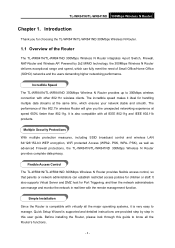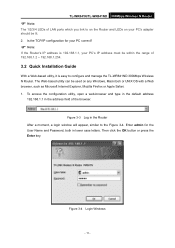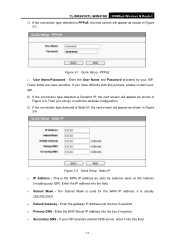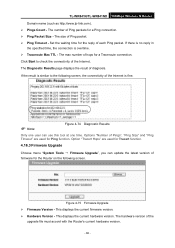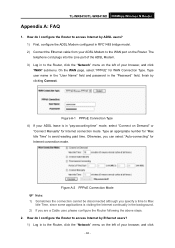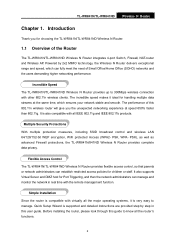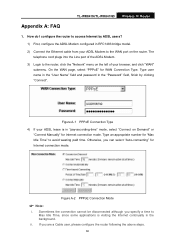TP-Link TL-WR841N Support and Manuals
Get Help and Manuals for this TP-Link item

View All Support Options Below
Free TP-Link TL-WR841N manuals!
Problems with TP-Link TL-WR841N?
Ask a Question
Free TP-Link TL-WR841N manuals!
Problems with TP-Link TL-WR841N?
Ask a Question
Most Recent TP-Link TL-WR841N Questions
Reset Button
Hi I have accidentally pressed the reset button and now the password on the back of the TP-Link box ...
Hi I have accidentally pressed the reset button and now the password on the back of the TP-Link box ...
(Posted by mokingbsc 8 years ago)
How To Use Wr841n As Client
(Posted by shoryanj 9 years ago)
How To Use Tl-wr841n Router As A Repeater
(Posted by paefmm 9 years ago)
Can You Do Bridge Tp-link Tl-wr841n
(Posted by JesThecha 9 years ago)
How To Set Static Ip Address With Tl-wr841n
(Posted by dvtonyac 9 years ago)
TP-Link TL-WR841N Videos
Popular TP-Link TL-WR841N Manual Pages
TP-Link TL-WR841N Reviews
We have not received any reviews for TP-Link yet.