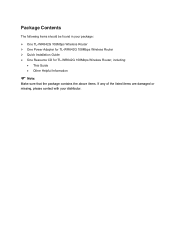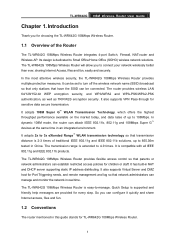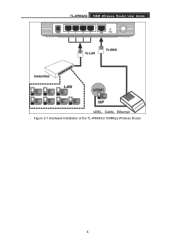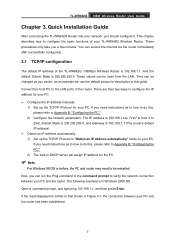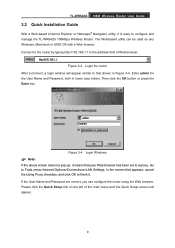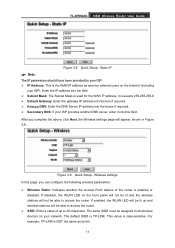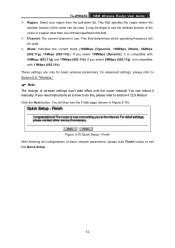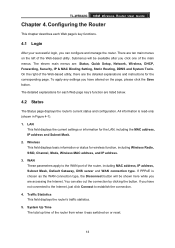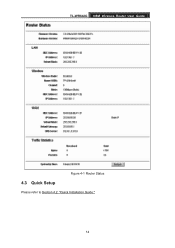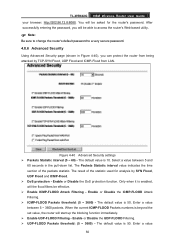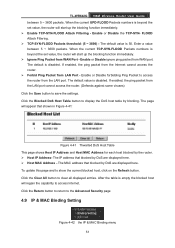TP-Link TL-WR642G - Wireless Router Support and Manuals
Get Help and Manuals for this TP-Link item

View All Support Options Below
Free TP-Link TL-WR642G manuals!
Problems with TP-Link TL-WR642G?
Ask a Question
Free TP-Link TL-WR642G manuals!
Problems with TP-Link TL-WR642G?
Ask a Question
Most Recent TP-Link TL-WR642G Questions
Can We Setup Tl-wr642g As Repeater Mode?
(Posted by Anonymous-173761 1 year ago)
Can Not Connect To Network
wireless modem gives signal but can not connect to the laptop? what's the solution? whereas for rese...
wireless modem gives signal but can not connect to the laptop? what's the solution? whereas for rese...
(Posted by andriwaskito 11 years ago)
Password
I have had my router for a while, I would like to make it password protected... how can I do this.
I have had my router for a while, I would like to make it password protected... how can I do this.
(Posted by mellojello7827 11 years ago)
Can't Connect Using Router Ip
(Posted by lpcenturion 12 years ago)
I Did Smthing Wrong With Mac Filtering
i did smthing wrong with mac filteringand now cannot connect to the router how can i reset it t...
i did smthing wrong with mac filteringand now cannot connect to the router how can i reset it t...
(Posted by mustafarehana 12 years ago)
Popular TP-Link TL-WR642G Manual Pages
TP-Link TL-WR642G Reviews
We have not received any reviews for TP-Link yet.