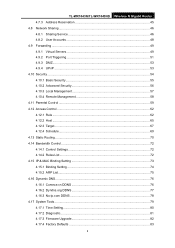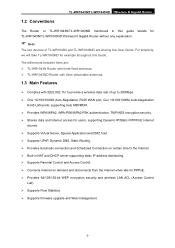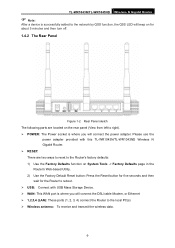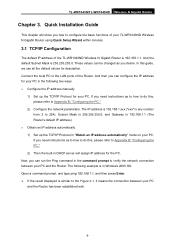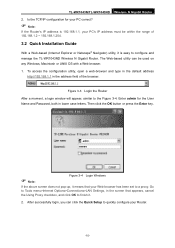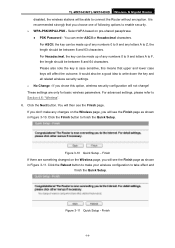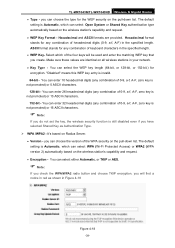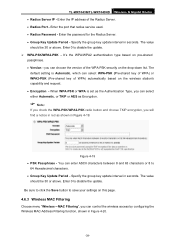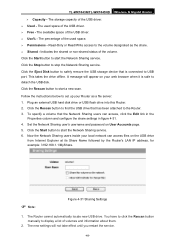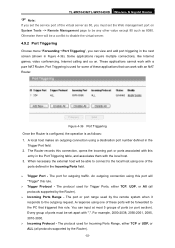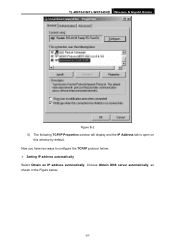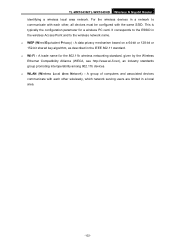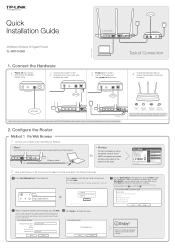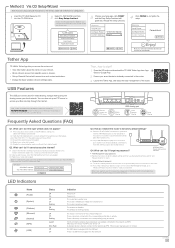TP-Link TL-WR1043ND Support Question
Find answers below for this question about TP-Link TL-WR1043ND - Ultimate Wireless N Gigabit Router.Need a TP-Link TL-WR1043ND manual? We have 2 online manuals for this item!
Question posted by algart38 on November 7th, 2011
Can't Open Shared Usb Drive
Current Answers
Answer #1: Posted by Anonymous-76525 on September 28th, 2012 4:24 AM
the slashes need to be \ not /
found it by accedent.
goto run enter \\192.168.1.1\sharename (sharename being the share name you set up in the router)
hit the enter button and a login box will appear. enter your username and password (the ones you set up for sharing the usb device)
hit enter again and the usd device will open in a new window.
im using windows 7
Related TP-Link TL-WR1043ND Manual Pages
Similar Questions
I have a new wireless TL-WR740n from China, please tell me how to install in my computer ?????