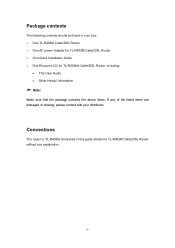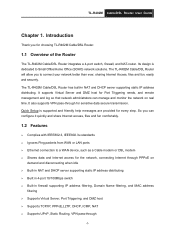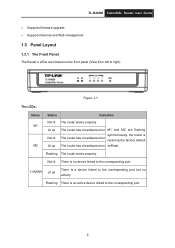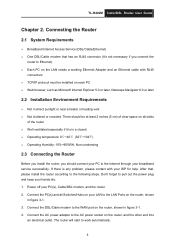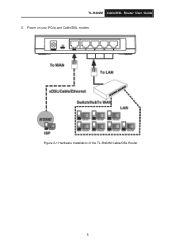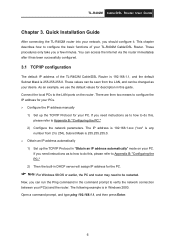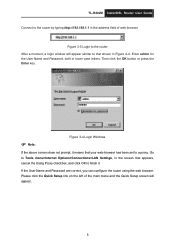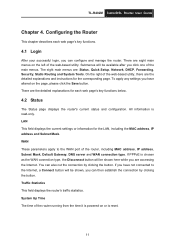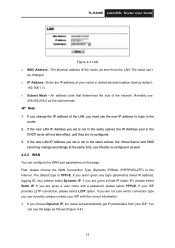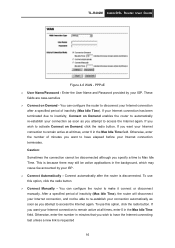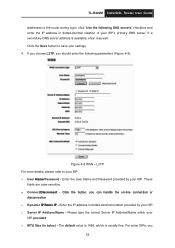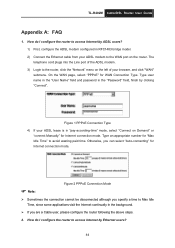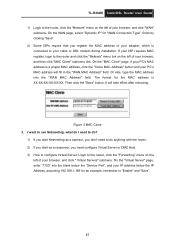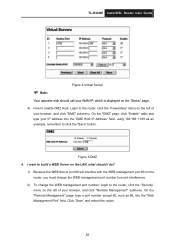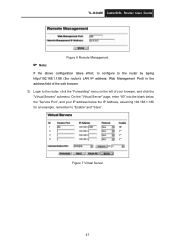TP-Link TL-R402M Support Question
Find answers below for this question about TP-Link TL-R402M.Need a TP-Link TL-R402M manual? We have 1 online manual for this item!
Question posted by arturfoxander on April 15th, 2010
Login Problems
Hi! I have just bought a router TL-R402. It works fine with my mac and xBox, but my vista computer keeps asking for name and password. (Although the network diagnostics sais that there is nothing wrong with the network) None of my admin accounts works, so I tried to google for a solution. It seams like there is some sort of protection, but nothing is working. (name and password "admin" fails, "user" and "password" fails and so does any combination/ upper/ lower case).
Right now, I have no Idea what to do. The only manual is an electronic one, and there are no passwords in there. Please help.
Current Answers
Related TP-Link TL-R402M Manual Pages
Similar Questions
Tp Link Tl-mr3420
Hi Guys,I just bought over this new modem TP-Link TL_MR3420. I tried to set it up so i can have inte...
Hi Guys,I just bought over this new modem TP-Link TL_MR3420. I tried to set it up so i can have inte...
(Posted by wan2threemylifeuncut 8 years ago)
Configration
Unable to under stand what"s the problem with http://192.168.0.1 only god knows this will work first...
Unable to under stand what"s the problem with http://192.168.0.1 only god knows this will work first...
(Posted by sprrk 10 years ago)
Tp-link Tl-wr3420 Problem Obtaining Parameters
Dear Agent, I am from Saudi Arabia my tp link is showing obtaining network parameters nad it is not...
Dear Agent, I am from Saudi Arabia my tp link is showing obtaining network parameters nad it is not...
(Posted by munasar1 11 years ago)
Connect Kindle To Tp-link W8960n Network
Hi Please help. I have two routers one a Siemens Giga the other the TP Link. Have connected the iP...
Hi Please help. I have two routers one a Siemens Giga the other the TP Link. Have connected the iP...
(Posted by jeffmurley 12 years ago)