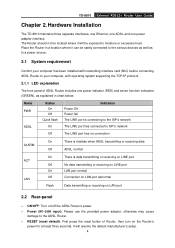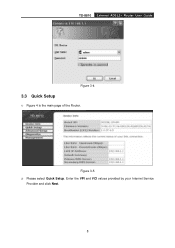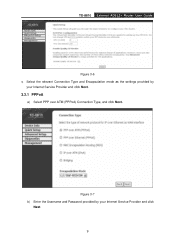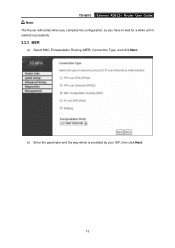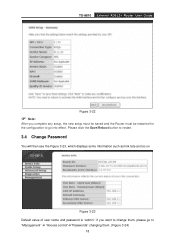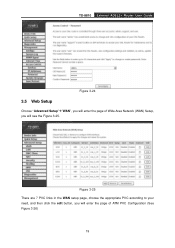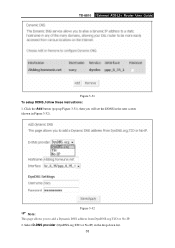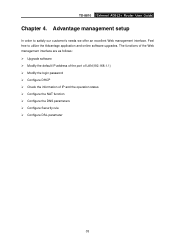TP-Link TD-8810 Support and Manuals
Get Help and Manuals for this TP-Link item

View All Support Options Below
Free TP-Link TD-8810 manuals!
Problems with TP-Link TD-8810?
Ask a Question
Free TP-Link TD-8810 manuals!
Problems with TP-Link TD-8810?
Ask a Question
Most Recent TP-Link TD-8810 Questions
My Router Tp-link Td 8810
I don't have internet because my router has stopped to walk. The green light Act doesn't display.
I don't have internet because my router has stopped to walk. The green light Act doesn't display.
(Posted by cieloby 12 years ago)
Disable Firewall Tp-link Td
8811
(Posted by thienhungnguyen82 12 years ago)
After I Installed Windows, I Have No Internet Connection, Windows Does Not See D
(Posted by bootnaryvictory 13 years ago)
How Do Setup My Tp-link8810 Dsl To Connect Automatically
I have a digital contection through phone line to internet. Rather that connecting manually everytim...
I have a digital contection through phone line to internet. Rather that connecting manually everytim...
(Posted by hkamiab 14 years ago)
TP-Link TD-8810 Videos
Popular TP-Link TD-8810 Manual Pages
TP-Link TD-8810 Reviews
We have not received any reviews for TP-Link yet.