TP-Link TD-W9977 Support and Manuals
Get Help and Manuals for this TP-Link item
This item is in your list!

View All Support Options Below
Free TP-Link TD-W9977 manuals!
Problems with TP-Link TD-W9977?
Ask a Question
Free TP-Link TD-W9977 manuals!
Problems with TP-Link TD-W9977?
Ask a Question
Popular TP-Link TD-W9977 Manual Pages
User Guide - Page 1


User Guide
N300 Wireless Gigabit VDSL/ADSL Modem Router TD-W9977
REV1.0.0 1910011880
User Guide - Page 4
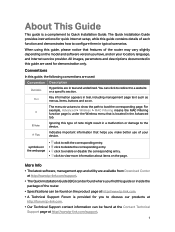
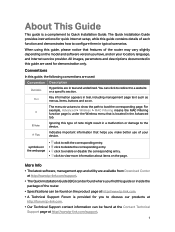
... of the router may vary slightly depending on the model and software version you find this guide are used :
Convention Description
Blue Italic
Hyperlinks are available from Download Center at http://www.tp-link.com/support.
• The Quick Installation Guide (QIG) can be found on . When using this guide, please notice that is a complement to configure them...
User Guide - Page 6


... DSL and EWAN ports, the modem router is the perfect hub of configuration and saving space. Chapter 1
Get to Know Your Modem Router
1. 1. Product Overview
TP-Link's Modem Router is a combined wired/wireless network connection device with DSL connections and fiber/cable access.
User Guide - Page 16
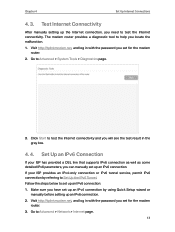
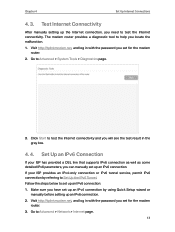
...-only connection or IPv6 tunnel service, permit IPv6 connection by using Quick Setup wizard or
manually before setting up an IPv6 connection. Chapter 4
Set Up Internet Connections
4. 3. Visit http://tplinkmodem.net, and log in with the password you can manually set for the modem
router. 3. If your ISP has provided a DSL line that supports IPv6 connection as well as...
User Guide - Page 32


...://tplinkmodem.net, and log in with the password you set for the router.
2. Go to :
How can visit. For example, I do that? Click Add. 29 Parental Controls
Control the times of day my children or other time.
1. a computer or a tablet) to access only www.tp-link.com and Wikipedia.org from 18:00 (6PM...
User Guide - Page 34


You can control your needs.
31 Now you wish to block all Internet browsing access, do not add any keyword to the Whitelist.
10. www.tp-link.com) or a web address keyword (e.g.
Click Add a New Keyword. Enter the keywords or websites you want to allow or block access to the websites containing ...
User Guide - Page 38
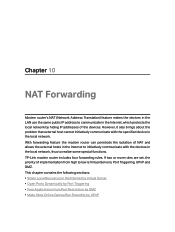
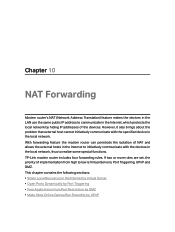
... can penetrate the isolation of the devices. If two or more rules are set, the priority of implementation from Port Restriction by DMZ • Make Xbox... problem that external host cannot initiatively communicate with the devices in the Internet by Virtual Server • Open Ports Dynamically by Port Triggering • Free Applications from high to realize some special functions. TP-Link ...
User Guide - Page 42
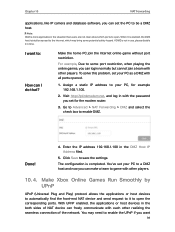
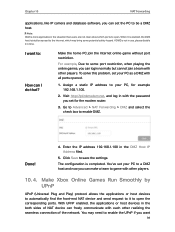
... disable it in time. With UPnP enabled, the applications or host devices in with the password you can make a team to some potential safety hazard. Assign a static IP address to be a DMZ host. Done!
4. To solve this problem, set your PC, for the modem router.
3. Visit http://tplinkmodem.net, and log in the...
User Guide - Page 49
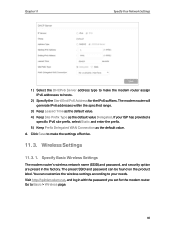
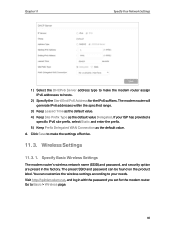
... addresses to your ISP has provided a
specific IPv6 site prefix, select Static and enter the prefix. 5 ) Keep Prefix Delegated WAN Connection as the default value Delegated. Specify Basic Wireless Settings
The modem router's wireless network name (SSID) and password, and security option are preset in with the password you set for the IPv6 suffixes. Chapter 11...
User Guide - Page 50
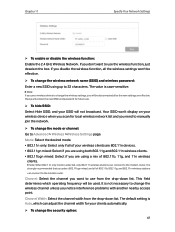
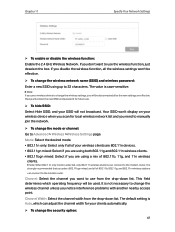
... manually join the network.
¾¾ To change the wireless settings, you are effective.
Note: When 802.11n only mode ...the new SSID and password for local wireless network list and you notice interference problems with another nearby access...Settings
¾¾ To enable or disable the wireless function: Enable the 2.4 GHz Wireless Network. The default setting is case-sensitive.
User Guide - Page 55


... is enabled by default and recommended to increase the data capacity by the router to Send) Threshold size is enabled compulsively under 802.11n or 802.11ac mode. By default, the RTS (... each other, but still able to bridge with high-priority messages being transmitted preferentially. The default is the same as Beacon Interval.
• Group Key Update Period: Enter the number of data ...
User Guide - Page 68
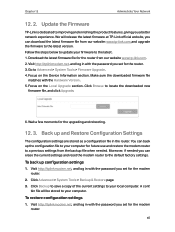
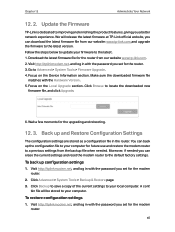
... and restore the modem router to your local computer. Go to the default factory settings. Focus on the Local Upgrade section. Make sure the downloaded firmware file
matches with the password you can download the latest firmware file from our website: www.tp-link.com and upgrade the firmware to the latest. 1. Wait a few moments for the router from the...
User Guide - Page 80
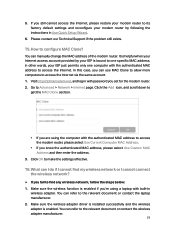
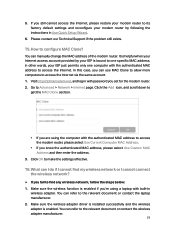
... is enabled. If you can manually change the MAC address of the modem router. In this case, you still cannot access the Internet, please restore your modem router to its factory default settings and reconfigure your modem router by your ISP just permits only one specific MAC address, in with password you 're using the...
User Guide - Page 82
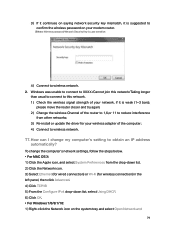
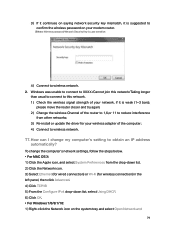
...) Connect to wireless network.
To change my computer's setting to reduce interference
from the drop-down list, select ...password on the system tray and select Open Network and
79 How can I change the computer's network settings, follow the steps below. • For MAC OS X: 1 ) Click the Apple icon, and select System Preferences from other networks; 3 ) Re-install or update the driver...
User Guide - Page 84


... Co., Ltd. All rights reserved.
81 COPYRIGHT & TRADEMARKS
Specifications are
trademarks or registered trademarks of TP-Link Technologies Co., Ltd.
Other brands and product names are subject to make any means or used to change without permission from TP-Link Technologies Co., Ltd. No part of the specifications may be reproduced in any form or by any...
TP-Link TD-W9977 Reviews
Do you have an experience with the TP-Link TD-W9977 that you would like to share?
Earn 750 points for your review!
We have not received any reviews for TP-Link yet.
Earn 750 points for your review!
