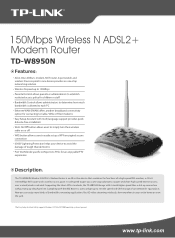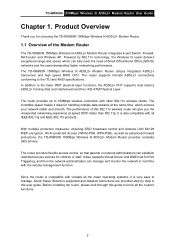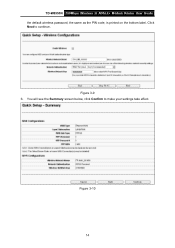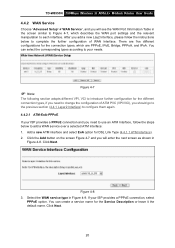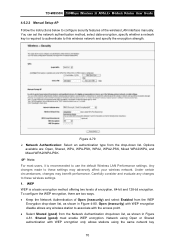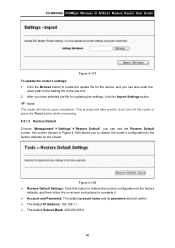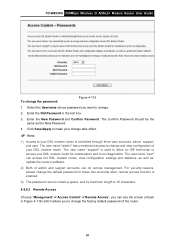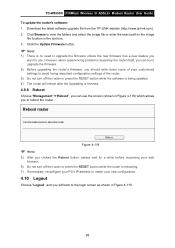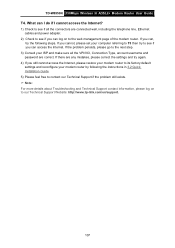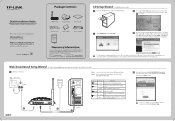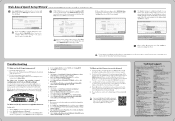TP-Link TD-W8950N Support and Manuals
Get Help and Manuals for this TP-Link item

View All Support Options Below
Free TP-Link TD-W8950N manuals!
Problems with TP-Link TD-W8950N?
Ask a Question
Free TP-Link TD-W8950N manuals!
Problems with TP-Link TD-W8950N?
Ask a Question
TP-Link TD-W8950N Videos
Popular TP-Link TD-W8950N Manual Pages
TP-Link TD-W8950N Reviews
We have not received any reviews for TP-Link yet.