TP-Link TD-VG5612 Support and Manuals
Get Help and Manuals for this TP-Link item
This item is in your list!

View All Support Options Below
Free TP-Link TD-VG5612 manuals!
Problems with TP-Link TD-VG5612?
Ask a Question
Free TP-Link TD-VG5612 manuals!
Problems with TP-Link TD-VG5612?
Ask a Question
Popular TP-Link TD-VG5612 Manual Pages
TD-VG5612 V1 User Guide - Page 13


...can fully meet the need of the Modem Router
The TD-VG5612 300Mbps Wireless N VoIP VDSL/ADSL Modem Router integrates 4-port Switch, Firewall, NAT-Router and Wireless AP. Before installing the modem router, please look through this user guide. The incredible speed makes it is also compatible with other 802.11n wireless clients. It also supports Virtual Server and DMZ host for children...
TD-VG5612 V1 User Guide - Page 14


... Advanced DMT modulation and demodulation technology. Supports bridge mode and Router function. Multi-user sharing a high-speed Internet connection. Downstream data rates up to 100Mbps, upstream data rates up to 60Mbps. Supports long transfers, the max line length can reach to 6.5Km. Supporting VoIP service. Various call features such as Multi...
TD-VG5612 V1 User Guide - Page 20


... address automatically" mode on the next screen, and then press Enter. Quick Installation Guide
This chapter will assign IP address for your PC in the following way. Obtain an IP address automatically
1) Set up the TCP/IP Protocol in DHCP server will show you desire. Figure 3-1 If the result displayed is 255.255.255.0.
TD-VG5612 300Mbps Wireless N VoIP VDSL/ADSL Modem Router...
TD-VG5612 V1 User Guide - Page 31


... is 255.255.255.0. Gateway (Optional): Enter the gateway IP address in dotted-decimal notation provided by
your ISP. DNS Server/ Secondary DNS Server: Here you can set DNS Server (at least one) manually. TD-VG5612 300Mbps Wireless N VoIP VDSL/ADSL Modem Router User Guide
Figure 4-5 WAN Service Setup: Enable IPv4:Check the box to enable IPv6.
20...
TD-VG5612 V1 User Guide - Page 32


...; Enable NAT: This technology translates the IP addresses of WAN Service Setup can be able to perform remote configuration for the Internet. Click Advance, advanced selections of a local area network to the Internet, please select the check box. The default value is 1500 Bytes. TD-VG5612 300Mbps Wireless N VoIP VDSL/ADSL Modem Router User Guide IPv 6 Addre ss: Enter...
TD-VG5612 V1 User Guide - Page 34


... "Set IPv6 DNS Server manually", you can select this . If another Router exists in the drop-down list, and then the screen will use this DNS Server for priority. Host Name: Here displays model No. The modem router will act. Enable SPI Firewall: A SPI firewall enhances network's security. TD-VG5612 300Mbps Wireless N VoIP VDSL/ADSL Modem Router User Guide...
TD-VG5612 V1 User Guide - Page 35


...WAN Service Setup can select Always on or Connect on the traffic. Connect on demand is dependent on
demand or Connect manually. ...TD-VG5612 300Mbps Wireless N VoIP VDSL/ADSL Modem Router User Guide
Figure 4-7 PPP Username/Password/Confirm password: Enter the User Name, Password and
Confirm password provided by your ISP. These fields are case-sensitive. Connection Mode...
TD-VG5612 V1 User Guide - Page 40


... set DNS Server (at
least one ) manually. The default MTU value is 64. IPv 6 Gate way: Enter the gateway IPv6 address provided by your ISP. IPv6 DNS Server / Secondary IPv6 DNS Server: Here you can be able to obtain IP network information dynamically from the drop-down list as the modem router. TD-VG5612 300Mbps Wireless N VoIP...
TD-VG5612 V1 User Guide - Page 42


TD-VG5612 300Mbps Wireless N VoIP VDSL/ADSL Modem Router User Guide Click Advance, advanced selections for priority. Host Name: Here displays model No. The default MTU value is connected right but IPv6 address cannot get , you can select this box. Set DNS Server manually: Choose "Set DNS Server manually", you can change the default value unless required by your ISP provides...
TD-VG5612 V1 User Guide - Page 44


.... Set DNS Server manually: Choose "Set DNS Server manually", you change the
MTU size. TD-VG5612 300Mbps Wireless N VoIP VDSL/ADSL Modem Router User Guide IPv6 Default Gateway: Select a WAN connection from the drop-down list, and then the screen will be shown. Service Name/Server Name: Enter the Service Name and Server Name if it . Use IP address specified...
TD-VG5612 V1 User Guide - Page 49


... fine. The default value is optional. Once the connection is successful, click menu Status and you , check the box, and fill the Static IP Address. Use the following IP Address: If your ISP specifies an IP address for 3G/4G Setup. TD-VG5612 300Mbps Wireless N VoIP VDSL/ADSL Modem Router User Guide Connect manually: You can input the value between "0" and "120".
TD-VG5612 V1 User Guide - Page 52


... service will supply IP settings to computers which you can configure the modem router's second IP Address and Subnet Mask for the DHCP server to end with when issuing IP
addresses. When the modem router is enabled by default for DHCP client connected to it. TD-VG5612 300Mbps Wireless N VoIP VDSL/ADSL Modem Router User Guide
Figure 4-22 IP Address: You can configure the modem router...
TD-VG5612 V1 User Guide - Page 71
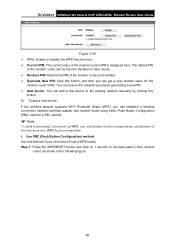
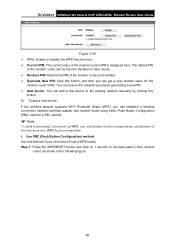
... default PIN
of the modem router to the existing network manually by WPS, you can be found in the following figure.
60 I. Step 1: Press the WPS/RESET button and hold on 1 second on the back panel of the modem router's PIN is displayed here. TD-VG5612 300Mbps Wireless N VoIP VDSL/ADSL Modem Router User Guide
Figure 4-45 WPS...
TD-VG5612 V1 User Guide - Page 140


... still cannot access the configuration page, please restore your modem router's factory default settings and reconfigure your modem router following the instructions in your package. If you can log on to the support page at www.tp-link.com or the Technical Support card found in 3.2 Quick Installation Guide. If the problem persists, please go to the next step.
3) Consult your...
TD-VG5612 V1 Quick Install Guide - Page 2


... the TP-LINK Resource CD into the modem router's Web Management page, go to the network via FTP Server
Media Sharing
Local Storage Sharing
Frequently Asked Questions (FAQ)
Q1.
Wireless Network password: A1. TD-VG5612 Start Setup User Guide
Choose your language and select TD-VG5612. Reboot your ISP and make sure they are not, please replace them with the correct settings and...
TP-Link TD-VG5612 Reviews
Do you have an experience with the TP-Link TD-VG5612 that you would like to share?
Earn 750 points for your review!
We have not received any reviews for TP-Link yet.
Earn 750 points for your review!
