TP-Link TD-W9970 Support and Manuals
Get Help and Manuals for this TP-Link item
This item is in your list!

View All Support Options Below
Free TP-Link TD-W9970 manuals!
Problems with TP-Link TD-W9970?
Ask a Question
Free TP-Link TD-W9970 manuals!
Problems with TP-Link TD-W9970?
Ask a Question
Popular TP-Link TD-W9970 Manual Pages
TD-W9970 V1 User Guide - Page 8


...following equipment: Product Description: 300Mbps Wireless N USB VDSL/ADSL Modem Router Model No.: TD-W9970 Trademark: TP-LINK We declare under our own responsibility that the above products satisfy all the...the following standards or other normative documents EN 300 328 V1.8.1 EN 301 489-1 V1.9.2 & EN 301 489-17 V2.2.1 EN 55022: 2010 + AC: 2011 EN 55024: 2010 EN 60950-1: 2006 + A11: 2009 + A1: 2010...
TD-W9970 V1 User Guide - Page 13
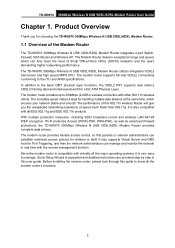
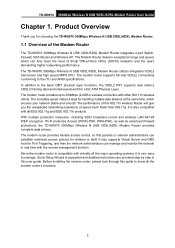
... privacy. TD-W9970 300Mbps Wireless N USB VDSL/ADSL Modem Router User Guide
Chapter 1. The modem router provides up to 300Mbps (2.4GHz) wireless connection with virtually all the major operating systems, it ideal for children or staff. Before installing the modem router, please look through this user guide. In addition to the ITU and ANSI specifications. It...
TD-W9970 V1 User Guide - Page 31


...; Gateway (Optional): Enter the gateway IP address in dotted-decimal notation provided by
your ISP. DNS Server/ Secondary DNS Server: Here you can set DNS Server (at least one) manually. TD-W9970 300Mbps Wireless N USB VDSL/ADSL Modem Router User Guide
Figure 4-5 WAN Service Setup: Enable IPv4:Check the box to enable IPv6.
20
TD-W9970 V1 User Guide - Page 32


...option. Enable Fullcone NAT: It is hosting your network, you can set IPv6 DNS Server (at
least one) manually. If this box then you change the
MTU size. Some ISPs use a ...Service Setup can change the default value unless required by your ISP. Prefix Length: Enter the prefix length of the IPv6 address. TD-W9970 300Mbps Wireless N USB VDSL/ADSL Modem Router User Guide...
TD-W9970 V1 User Guide - Page 34


... minority of DHCP Server of ISP will not
support to use this . Figure 4-7 PPP Username/Password/Confirm password: Enter the User Name, Password and
Confirm password provided by your modem router. The minority of DHCPv6 Server of your ISP. TD-W9970 300Mbps Wireless N USB VDSL/ADSL Modem Router User Guide Get IP with Unicast: This is...
TD-W9970 V1 User Guide - Page 35


... or just leave it was provided by your ISP. Set IPv6 DNS Server manually: Choose "Set IPv6 DNS Server manually", you select this IPv6 DNS Server for WAN Service Setup can be configured to communicate as the modem router. TD-W9970 300Mbps Wireless N USB VDSL/ADSL Modem Router User Guide
Connection Mode: For PPPoE connection, you can...
TD-W9970 V1 User Guide - Page 39


... ISP. Enable NAT: This technology translates the IP addresses of WAN Service Setup can set DNS Server (at
least one ) manually. The default value is 64. IPv6 Gateway: Enter the gateway IPv6... will use IGMP to manage multicasting on TCP/IP networks. TD-W9970 300Mbps Wireless N USB VDSL/ADSL Modem Router User Guide
Subnet Mask: Enter the subnet Mask in dotted-decimal...
TD-W9970 V1 User Guide - Page 41


... to use this box. Set DNS Server manually: Choose "Set DNS Server manually", you need to select the option. Enable Fullcone NAT: It is disabled by default. The minority of DHCPv6 Server of ISP will not support to enable this . TD-W9970 300Mbps Wireless N USB VDSL/ADSL Modem Router User Guide Enable NAT: This technology...
TD-W9970 V1 User Guide - Page 43
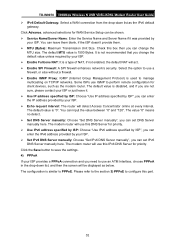
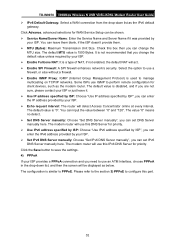
... not enabled, the default NAT will use this DNS Server for WAN Service Setup can be displayed as below. Check this part.
32 Please refer to the section 3) PPPoE to PPPoE. You can set DNS Server manually here. The modem router will detect Access Concentrator online at every interval. It is not recommended that you can...
TD-W9970 V1 User Guide - Page 46
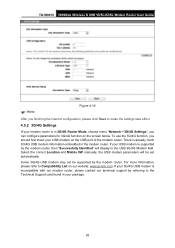
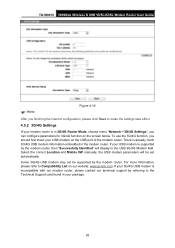
... the modem router, then "Successfully Identified" will be supported by the modem router. There is already much 3G/4G USB modem information embedded in the modem router. Some 3G/4G USB modem may not be set automatically. TD-W9970 300Mbps Wireless N USB VDSL/ADSL Modem Router User Guide
Figure 4-16
Note:
After you finishing...
TD-W9970 V1 User Guide - Page 47
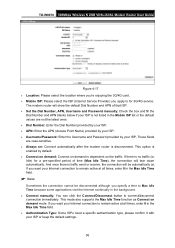
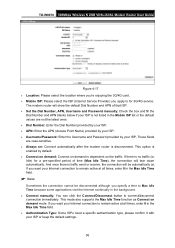
.... TD-W9970 300Mbps Wireless N USB VDSL/ADSL Modem Router User Guide
Figure 4-17 Location: Please select the location where you're enjoying the 3G/4G card. Mobile ISP: Please select the ISP (Internet Service Provider) you apply to for a pre-specified period of that ISP. Set the Dial Number, APN, Username and Password manually...
TD-W9970 V1 User Guide - Page 70


... the wireless adapter supports Wi-Fi Protected Setup (WPS), you can...manually by clicking this method if your client device has a WPS button. b).
Use PBC (Push Button Configuration) method Use this
button. Step 1: Press the WPS/RESET... the modem router's PIN is displayed here. I. TD-W9970 300Mbps Wireless N USB VDSL/ADSL Modem Router User Guide
Figure 4-43 WPS: Enable or disable...
TD-W9970 V1 User Guide - Page 119


... of the last Packets Statistic Interval.
108
TD-W9970 300Mbps Wireless N USB VDSL/ADSL Modem Router User Guide
Note:
1) New firmware versions are posted at http://www.tp-link.com and can click the Reboot button to reboot the modem router via the next screen. Figure 4-115 Some settings of the modem router will take effect...
TD-W9970 V1 User Guide - Page 125
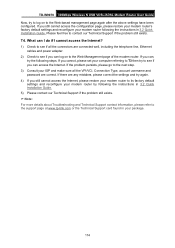
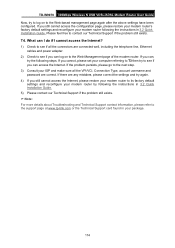
... access the Internet, please restore your modem router to its factory default settings and reconfigure your modem router by following the instructions in 3.2 Quick Installation Guide.
5) Please contact our Technical Support if the problem still exists. Note: For more details about Troubleshooting and Technical Support contact information, please refer to the support page at www.tp-link...
TD-W9970 V1 Quick Install Guide - Page 2


...: English
TD-W9970 Start Setup User Guide Printer Sharing Setup
Browse CD
EXIT
3 Click FINISH to use. If they are all the VPI/VCI, Connection Type, account username and password are not, please replace them with a successful Internet connection. Q3.
Web Management page password: Restore the modem router to its factory default settings and then use . There is set to...
TP-Link TD-W9970 Reviews
Do you have an experience with the TP-Link TD-W9970 that you would like to share?
Earn 750 points for your review!
We have not received any reviews for TP-Link yet.
Earn 750 points for your review!
