TP-Link TD-W9970B Support and Manuals
Get Help and Manuals for this TP-Link item
This item is in your list!

View All Support Options Below
Free TP-Link TD-W9970B manuals!
Problems with TP-Link TD-W9970B?
Ask a Question
Free TP-Link TD-W9970B manuals!
Problems with TP-Link TD-W9970B?
Ask a Question
Popular TP-Link TD-W9970B Manual Pages
TD-W9970BEU V1 Quick Install Guide - Page 1


... is correct. I want to continue. Quick Setup-PPPoE
Auto-detection has succeeded! Quick Setup-3G/4G
Enable 3G/4G as follows.
Quick Installation Guide
300Mbps Wireless N USB VDSL/ADSL Modem Router TD-W9970/TD-W9970B
*TD-W9970 is used for demonstration in admin for both the username and password and click Login.
Quick Setup-Region and Time Zone
Region
--please...
TD-W9970BEU V1 User Guide - Page 10


... the need of this 802.11n wireless Router will give you for handling multiple data streams at speed much faster than 802.11g. Before installing the modem router, please look through this user guide. It also supports Virtual Server and DMZ host for children or staff. TD-W9970/TD-W9970B 300Mbps Wireless N USB VDSL/ADSL Modem Router...
TD-W9970BEU V1 User Guide - Page 15


... and the device of electromagnetic
sensitive. Figure 2-1 Wall-mount install
7 TD-W9970/TD-W9970B 300Mbps Wireless N USB VDSL/ADSL Modem Router User Guide
Chapter 2. T he device also can be mounted on a horizontal surface.
Connecting the Modem Router
2.1 System Requirements
Broadband Internet Access Service (DSL/Cable/Ethernet). PCs with a working Ethernet Adapter...
TD-W9970BEU V1 User Guide - Page 16


TD-W9970/TD-W9970B 300Mbps Wireless N USB VDSL/ADSL Modem Router User Guide
Note:
The diameter of the screw, 3.5mm
TD-W9970BEU V1 User Guide - Page 17


.../TD-W9970B 300Mbps Wireless N USB VDSL/ADSL Modem Router User Guide
Chapter 3. Connect the local PC to the LAN/WAN port of your PC has not connected to the screen below , it means that your modem router using Quick Setup Wizard within minutes.
3.1 TCP/IP Configuration
The default IP address of the modem router is...
TD-W9970BEU V1 User Guide - Page 18


...After your successful login, you link to the device and the LEDs on any Windows, Macintosh or UNIX OS with your DSL account user name and password which you will appear, ...router.
TD-W9970/TD-W9970B 300Mbps Wireless N USB VDSL/ADSL Modem Router User Guide You can be used on your PC's adapter should be within the range of 192.168.1.2 ~ 192.168.1.254.
3.2 Quick Installation Guide
With ...
TD-W9970BEU V1 User Guide - Page 19
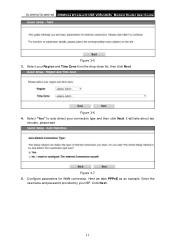
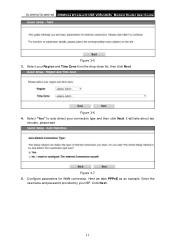
...Click Next.
11
TD-W9970/TD-W9970B 300Mbps Wireless N USB VDSL/ADSL Modem Router User Guide
Figure 3-5 3. It... will take PPPoE as an example. Here we take about two
minutes, please wait. Configure parameters for WAN connection. Select "Yes" to auto detect your Re gion and Time Zone from the drop-down list, then click Ne xt. Enter the
username and password...
TD-W9970BEU V1 User Guide - Page 20


.... If you do not want to
configure 3G/4G settings now, just click Next to continue. The wireless function is TP-LINK_XXXX. TD-W9970/TD-W9970B 300Mbps Wireless N USB VDSL/ADSL Modem Router User Guide
Figure 3-8 6. 3G/4G Router Mode can rename your wireless network name and
create your own password in this page. Figure 3-9 7. The default wireless name...
TD-W9970BEU V1 User Guide - Page 21


Figure 3-12
13 Figure 3-11 9.
TD-W9970/TD-W9970B 300Mbps Wireless N USB VDSL/ADSL Modem Router User Guide 8. You will see the Complete screen below, click Finish to
save your configuration. Click Back to modify or click the Save button to complete these settings. On this page, please confirm all parameters.
TD-W9970BEU V1 User Guide - Page 22


... Web page's key function are the corresponding explanations and instructions. On the right, there are listed below.
4.2 Status
Choose "Status", you will see the corresponding information about Device Information, DSL, WAN, LAN and Wireless.
14 TD-W9970/TD-W9970B 300Mbps Wireless N USB VDSL/ADSL Modem Router User Guide
Chapter 4. The detailed explanations for each Web page...
TD-W9970BEU V1 User Guide - Page 42


...: www.tp-link.com. Some 3G/4G USB modem may not be set automatically. For more information, please refer to Compatibility List on the USB port of the modem router.
If your 3G/4G USB modem is in the USB 3G/4G Modem field. TD-W9970/TD-W9970B 300Mbps Wireless N USB VDSL/ADSL Modem Router User Guide
...
TD-W9970BEU V1 User Guide - Page 74


... network, it is strongly
recommended to use a name that easily distinguishes it . TD-W9970/TD-W9970B 300Mbps Wireless N USB VDSL/ADSL Modem Router User Guide Se nt Packe ts: Packets sent by the station To update this function, you
could set to be TP-LINK_Guest. Security: The default value is Auto, and you will see the...
TD-W9970BEU V1 User Guide - Page 114


.... • The default User Name: admin • The default Password: admin • The default Subnet Mask: 255.255.255.0
Note:
All changed settings will be low: 1) Download a most recent firmware upgrade file from our website (www.tp-link.com). 2) Enter or select the path name where you can update the latest version of the
upgrade file must accord...
TD-W9970BEU V1 User Guide - Page 115


TD-W9970/TD-W9970B 300Mbps Wireless N USB VDSL/ADSL Modem Router User Guide
Note:
1) New firmware versions are posted at http://www.tp-link.com and can view the statistics of the Modem router, including total traffic and current traffic of the last Packets Statistic Interval.
107 Loss of your customized settings to reboot the modem router via the...
TD-W9970BEU V1 User Guide - Page 121


... default settings and reconfigure your computer referring to T3 then try to see if you can access the Internet. Please feel free to the support page at www.tp-link.com or the Technical Support card found in 3.2 Quick Installation Guide.
5) Please contact our Technical Support if the problem still exists. Note: For more details about Troubleshooting and Technical Support...
TP-Link TD-W9970B Reviews
Do you have an experience with the TP-Link TD-W9970B that you would like to share?
Earn 750 points for your review!
We have not received any reviews for TP-Link yet.
Earn 750 points for your review!
