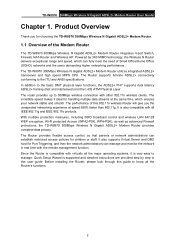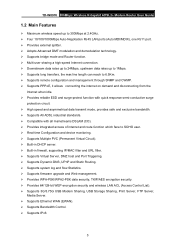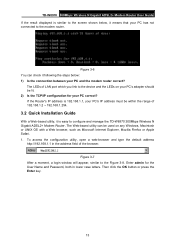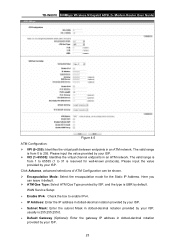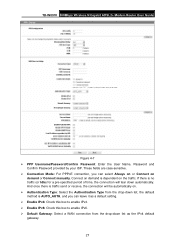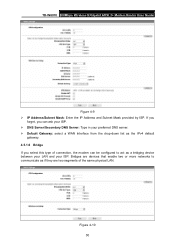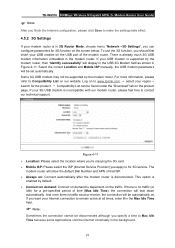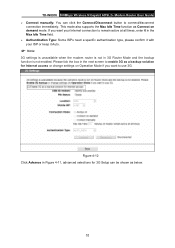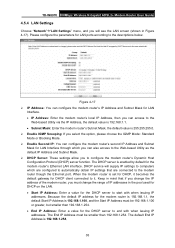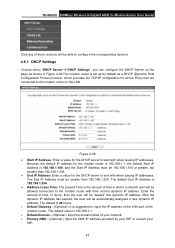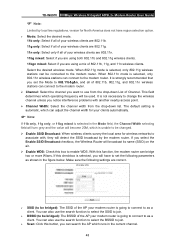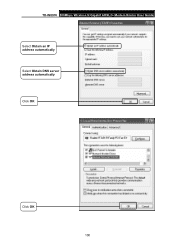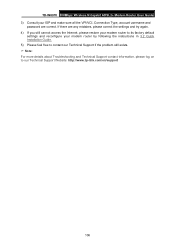TP-Link TD-W8970 Support and Manuals
Get Help and Manuals for this TP-Link item

View All Support Options Below
Free TP-Link TD-W8970 manuals!
Problems with TP-Link TD-W8970?
Ask a Question
Free TP-Link TD-W8970 manuals!
Problems with TP-Link TD-W8970?
Ask a Question
Most Recent TP-Link TD-W8970 Questions
In Pppoe Connection Wi-fi?
In PPPoE connection it is not able to connect to the remote party,internet via wi-fi router, LAN mod...
In PPPoE connection it is not able to connect to the remote party,internet via wi-fi router, LAN mod...
(Posted by lohanimani 10 years ago)
TP-Link TD-W8970 Videos
Popular TP-Link TD-W8970 Manual Pages
TP-Link TD-W8970 Reviews
We have not received any reviews for TP-Link yet.