TP-Link TD-W8970 Support Question
Find answers below for this question about TP-Link TD-W8970.Need a TP-Link TD-W8970 manual? We have 2 online manuals for this item!
Question posted by lohanimani on February 10th, 2014
In Pppoe Connection Wi-fi?
In PPPoE connection it is not able to connect to the remote party,internet via wi-fi router, LAN mode is working fine for same connection.
Current Answers
There are currently no answers that have been posted for this question.
Be the first to post an answer! Remember that you can earn up to 1,100 points for every answer you submit. The better the quality of your answer, the better chance it has to be accepted.
Be the first to post an answer! Remember that you can earn up to 1,100 points for every answer you submit. The better the quality of your answer, the better chance it has to be accepted.
Related TP-Link TD-W8970 Manual Pages
TD-W8970 V1 User Guide - Page 11
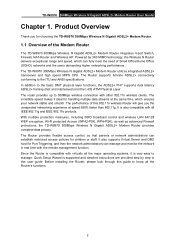
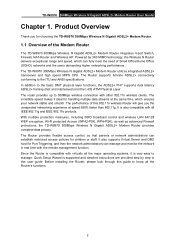
... Layer. With multiple protection measures, including SSID broadcast control and wireless LAN 64/128 WEP encryption, Wi-Fi protected Access (WPA2-PSK, WPA-PSK), as well as advanced Firewall protections, the TD-W8970 300Mbps Wireless N Gigabit ADSL2+ Modem Router provides complete data privacy. Since the Router is supported and detailed instructions are provided step by 3X3 MIMO...
TD-W8970 V1 User Guide - Page 12
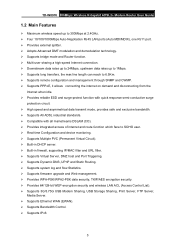
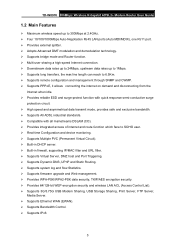
TD-W8970 300Mbps Wireless N Gigabit ADSL2+ Modem Router User Guide
1.2 Main Features
¾ Maximum wireless speed up to 300Mbps at 2.4GHz. ¾ Four 10/100/1000Mbps Auto-Negotiation RJ45 LAN ports (Auto MDI/MDIX), one RJ11 port. ¾ Provides external splitter. ¾ Adopts Advanced DMT modulation and demodulation technology. ¾ Supports bridge mode and Router function. ¾ Multi...
TD-W8970 V1 User Guide - Page 13
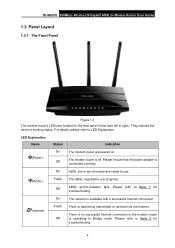
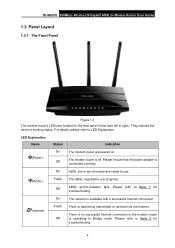
....
On
The network is available with a successful Internet connection.
(Internet)
Flash Off
There is operating in progress. ADSL synchronization fails.
Please ensure that the power adapter is powered on the front panel (View from left to LED Explanation. TD-W8970 300Mbps Wireless N Gigabit ADSL2+ Modem Router User Guide
1.3 Panel Layout
1.3.1 The Front Panel
Figure 1-1
The...
TD-W8970 V1 User Guide - Page 14
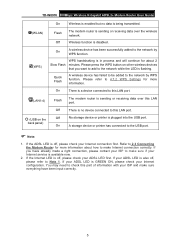
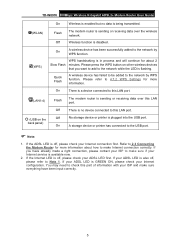
TD-W8970 300Mbps Wireless N Gigabit ADSL2+ Modem Router User Guide
On
Wireless is enabled but no device connected to Note 1. Wireless function is sending or receiving data over this LAN port.
(USB on other wireless devices
that you have been input correctly.
5 Quick Flash
A wireless device has failed to be added to the USB port.
) ...
TD-W8970 V1 User Guide - Page 15
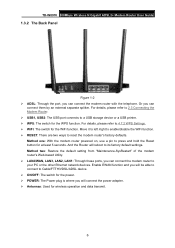
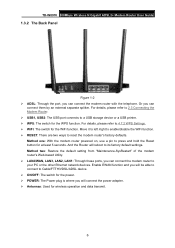
... on, use a pin to press and hold the Reset button for the WiFi function. Enable EWAN function and you will be able to connect to 4.7.2 WPS Settings. ¾ WiFi: The switch for at least 5 seconds. TD-W8970 300Mbps Wireless N Gigabit ADSL2+ Modem Router User Guide
1.3.2 The Back Panel
Figure 1-2 ¾ ADSL: Through the port, you will...
TD-W8970 V1 User Guide - Page 16
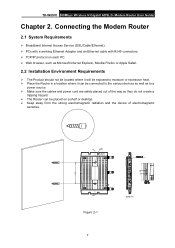
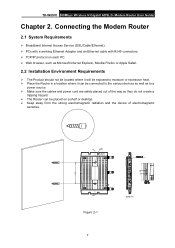
Connecting the Modem Router
2.1 System Requirements
¾ Broadband Internet Access Service (DSL/Cable/Ethernet). ¾ PCs with a working Ethernet Adapter and an Ethernet cable with RJ45 connectors. ¾ TCP/IP protocol on each PC. ¾ Web browser, such as Microsoft Internet Explorer, Mozilla Firefox or Apple Safari.
2.2 Installation Environment Requirements
¾ The Product should not...
TD-W8970 V1 User Guide - Page 17
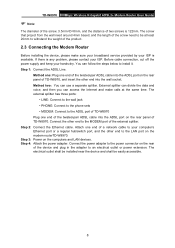
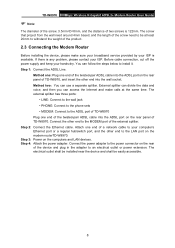
TD-W8970 300Mbps Wireless N Gigabit ADSL2+ Modem Router User Guide
) Note:
The diameter of the screw, 3.5mm
TD-W8970 V1 User Guide - Page 19
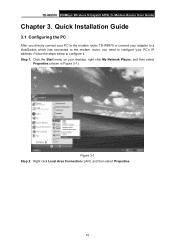
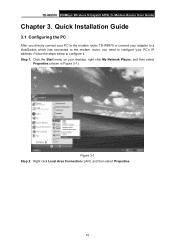
... Guide
3.1 Configuring the PC
After you directly connect your PC to the modem router TD-W8970 or connect your adapter to a Hub/Switch which has connected to the modem router, you need to configure it. Step 1: Click the Start menu on your PC's IP address. Figure 3-1 Step 2: Right click Local Area Connection (LAN), and then select Properties.
10
Follow the steps...
TD-W8970 V1 User Guide - Page 21
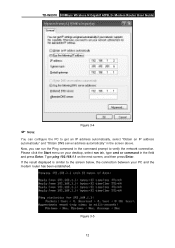
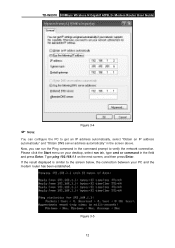
... your desktop, select run the Ping command in the screen above. If the result displayed is similar to verify the network connection.
TD-W8970 300Mbps Wireless N Gigabit ADSL2+ Modem Router User Guide
) Note:
Figure 3-4
You can run tab, type cmd or command in the field and press Enter. Figure 3-5 12
Type ping 192.168.1.1 on...
TD-W8970 V1 User Guide - Page 22
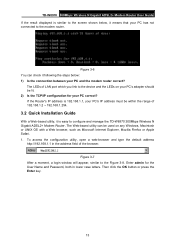
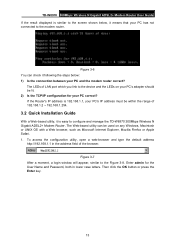
TD-W8970 300Mbps Wireless N Gigabit ADSL2+ Modem Router User Guide If the result displayed is similar to the screen shown below : 1) Is the connection between your PC and the modem router correct? Figure 3-7 After a moment, a login window will appear, similar to the modem router. The LEDs of 192.168.1.2 ~ 192.168.1.254.
3.2 Quick Installation Guide
With a Web-based utility, it...
TD-W8970 V1 User Guide - Page 23


TD-W8970 300Mbps Wireless N Gigabit ADSL2+ Modem Router User Guide
) Note:
Figure 3-8
1) Do not mix up the user name and password with your Web-browser has... checkbox, and click OK to finish it means that your ADSL account user name and password which are needed for PPP connections.
2) If the above screen does not pop up, it .
2. Go to access Quick Setup Wizard.
14 Click Quick Setup...
TD-W8970 V1 User Guide - Page 24
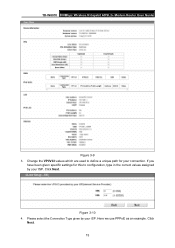
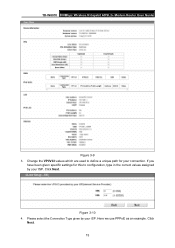
... given by your ISP. Here we use PPPoE as an example. Change the VPI/VCI values which are used to configuration, type in the correct values assigned by your connection. Click
Next. 15
TD-W8970 300Mbps Wireless N Gigabit ADSL2+ Modem Router User Guide
Figure 3-9 3. If you
have been given specific settings for this to define a unique...
TD-W8970 V1 User Guide - Page 29
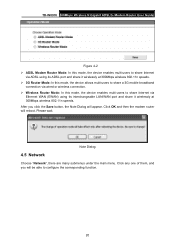
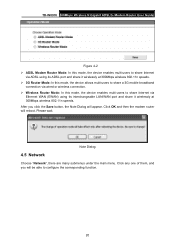
.... After you will be able to share Internet via wired or wireless connection. ¾ Wireless Router Mode: In this mode, the device enables multi-users to configure the corresponding function.
20 Click OK and then the modem router will appear. TD-W8970 300Mbps Wireless N Gigabit ADSL2+ Modem Router User Guide
Figure 4-2 ¾ ADSL Modem Router Mode: In this mode, the device enables multi...
TD-W8970 V1 User Guide - Page 30


... see the WAN Port Information Table in Figure 4-4).
21 TD-W8970 300Mbps Wireless N Gigabit ADSL2+ Modem Router User Guide
4.5.1 WAN Settings
Choose "Network"Æ"WAN Settings", and you can select the corresponding types according to your needs. You can configure the parameters for the connection types, which describes the WAN port settings and the relevant...
TD-W8970 V1 User Guide - Page 35
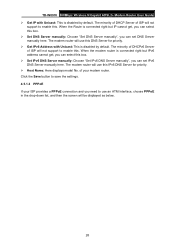
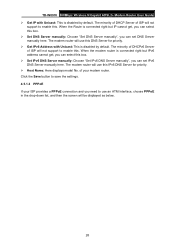
...Choose "Set DNS Server manually", you can set DNS Server manually here. When the modem router is connected right but IPv6 address cannot get , you can select this box. ¾ Set... 4.5.1.3 PPPoE If your modem router. of ISP will not
support to enable this DNS Server for priority. ¾ Host Name: Here displays model No. TD-W8970 300Mbps Wireless N Gigabit ADSL2+ Modem Router User ...
TD-W8970 V1 User Guide - Page 36
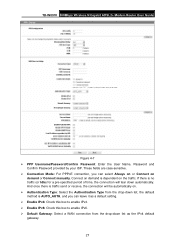
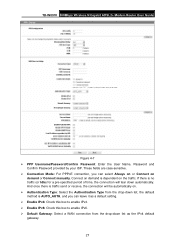
...IPv6: Check this box to enable IPv6. ¾ Default Gateway: Select a WAN connection from the drop-down automatically. These fields are case-sensitive. ¾ Connection Mode: For PPPoE connection, you can select Always on or Connect on the traffic. TD-W8970 300Mbps Wireless N Gigabit ADSL2+ Modem Router User Guide
Figure 4-7 ¾ PPP Username/Password/Confirm Password: Enter the User Name...
TD-W8970 V1 User Guide - Page 37
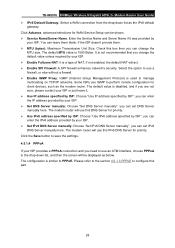
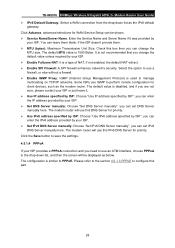
...you need to perform remote configuration for priority....190; Enable IGMP Proxy: IGMP (Internet Group Management Protocol) is 1500 Bytes. Please refer to the section 4.5.1.3 PPPoE to configure this DNS Server for ...-down list as the modem router. TD-W8970 300Mbps Wireless N Gigabit ADSL2+ Modem Router User Guide ¾ IPv6 Default Gateway: Select a WAN connection from the drop-down ...
TD-W8970 V1 User Guide - Page 58


...to save your modem router is going to connect needs password,...Wi-Fi Protected Setup (WPS), you should be chosen according to its default. ¾ Gen New PIN: Click this method if your AP's security type
¾ WEP Index: This option should also do the corresponding configuration of the modem router to the AP's security configuration. TD-W8970 300Mbps Wireless N Gigabit ADSL2+ Modem Router...
TD-W8970 V1 User Guide - Page 59
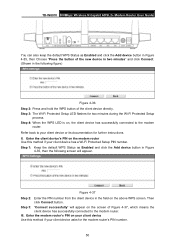
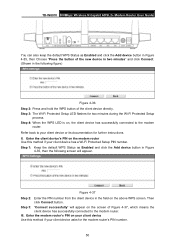
... successfully connected to the modem router. III. Then
click Connect button. Enter the modem router's PIN on your client device Use this method if your client device or its documentation for further instructions. Step 3: The Wi-Fi Protected Setup LED flashes for the modem router's PIN number.
50 Refer back to your client device has a Wi-Fi Protected Setup PIN number. TD-W8970 300Mbps...
TD-W8970 V1 User Guide - Page 60
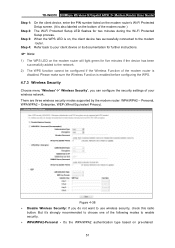
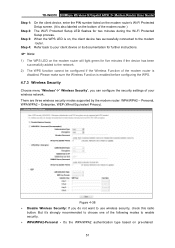
..., the client device has successfully connected to use wireless security, check this radio
button.
It's the WPA/WPA2 authentication type based on pre-shared
51 TD-W8970 300Mbps Wireless N Gigabit ADSL2+ Modem Router User Guide
Step 1: Step 2: Step 3: Step 4:
On the client device, enter the PIN number listed on the modem router's Wi-Fi Protected Setup screen. (It is...
Similar Questions
How To Set Up Wps On My Tp Link Td-w8901n
How to set up WPS on my TP LINK TD-W8901N
How to set up WPS on my TP LINK TD-W8901N
(Posted by 2rmch90 7 years ago)
Which One Is Better For Bsnl Broadband D-link Dsl-2750u Or Tp-link Td-w8968
(Posted by KLPATEL1957 9 years ago)
How To Setup Tp Link Td-w8901n Router????
how to setup tp link td-w8901n router?
how to setup tp link td-w8901n router?
(Posted by sarveshv398 9 years ago)
Help Setting Up Tp-link Td-w8968
really lost as to how to set up my modem :( needed to connect wireless devics to
really lost as to how to set up my modem :( needed to connect wireless devics to
(Posted by michanaionofukushima 10 years ago)
Td-w8968
Is tp-link td-w8968 version 2 is available in Indian market?
Is tp-link td-w8968 version 2 is available in Indian market?
(Posted by rashueswar 10 years ago)

