TP-Link TD-W8968 Support Question
Find answers below for this question about TP-Link TD-W8968.Need a TP-Link TD-W8968 manual? We have 1 online manual for this item!
Question posted by rashueswar on September 15th, 2013
Td-w8968
Is tp-link td-w8968 version 2 is available in Indian market?
Current Answers
There are currently no answers that have been posted for this question.
Be the first to post an answer! Remember that you can earn up to 1,100 points for every answer you submit. The better the quality of your answer, the better chance it has to be accepted.
Be the first to post an answer! Remember that you can earn up to 1,100 points for every answer you submit. The better the quality of your answer, the better chance it has to be accepted.
Related TP-Link TD-W8968 Manual Pages
TD-W8968 V1 User Guide - Page 1
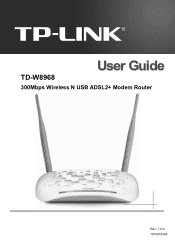
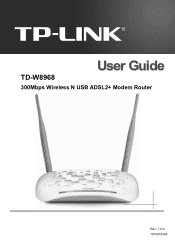
TD-W8968
300Mbps Wireless N USB ADSL2+ Modem Router
Rev: 1.0.0 1910010594
TD-W8968 V1 User Guide - Page 2


... CO., LTD. COPYRIGHT & TRADEMARKS
Specifications are trademarks or
registered trademarks of their respective holders. Copyright © 2012 TP-LINK TECHNOLOGIES CO., LTD. http://www.tp-link.com
is a registered trademark of the specifications may be reproduced in any form or by any derivative such as translation, transformation, or adaptation without notice. ...
TD-W8968 V1 User Guide - Page 6
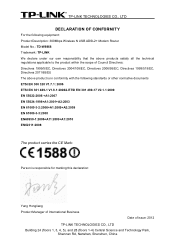
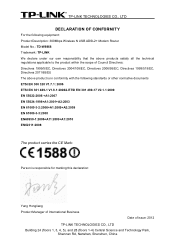
...the following equipment: Product Description: 300Mbps Wireless N USB ADSL2+ Modem Router Model No.: TD-W8968 Trademark: TP-LINK We declare under our own responsibility that the above products satisfy... declaration:
Yang Hongliang Product Manager of International Business
Date of issue: 2012
TP-LINK TECHNOLOGIES CO., LTD
Building 24 (floors 1, 3, 4, 5), and 28 (floors 1-4) Central Science and Technology...
TD-W8968 V1 User Guide - Page 10
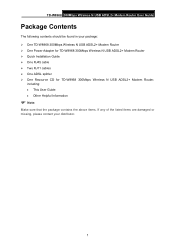
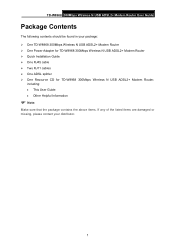
... found in your package: ¾ One TD-W8968 300Mbps Wireless N USB ADSL2+ Modem Router ¾ One Power Adapter for TD-W8968 300Mbps Wireless N USB ADSL2+ Modem Router ¾ Quick Installation Guide ¾... Two RJ11 cables ¾ One ADSL splitter ¾ One Resource CD for TD-W8968 300Mbps Wireless N USB ADSL2+ Modem Router,
including: • This User Guide • Other Helpful Information
) ...
TD-W8968 V1 User Guide - Page 11
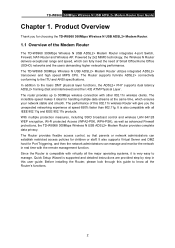
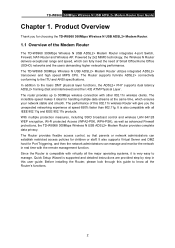
Powered by step in real time with all the major operating systems, it ideal for choosing the TD-W8968 300Mbps Wireless N USB ADSL2+ Modem Router.
1.1 Overview of the Modem Router
The TD-W8968 300Mbps Wireless N USB ADSL2+ Modem Router integrates 4-port Switch, Firewall, NAT-Router and Wireless AP. Since the Router is supported and detailed instructions are provided...
TD-W8968 V1 User Guide - Page 12


TD-W8968 300Mbps Wireless N USB ADSL2+ Modem Router User Guide
1.2 Main Features
¾ Four 10/100Mbps Auto-Negotiation RJ45 LAN ports (Auto MDI/MDIX), one RJ11 port. ¾ Provides external splitter. ¾ ...
TD-W8968 V1 User Guide - Page 13
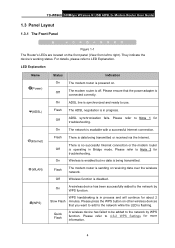
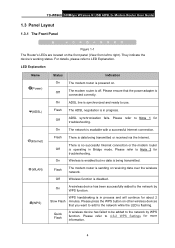
TD-W8968 300Mbps Wireless N USB ADSL2+ Modem Router User Guide
1.3 Panel Layout
1.3.1 The Front Panel
Figure ...
Status On
Indication The modem router is flashing.
On
Wireless is enabled but no successful Internet connection or the modem router
Off
is sending or receiving data over the wireless network.
Wireless function is available with a successful Internet ...
TD-W8968 V1 User Guide - Page 14
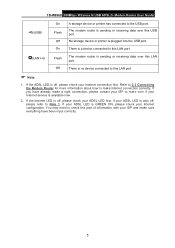
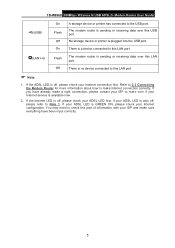
...available now.
2. If your ADSL LED is plugged into the USB port. No storage device or printer is also off , please check your Internet connection first.
If the ADSL LED is off , please refer to make Internet connection correctly. Refer to 2.3 Connecting the Modem... Router for more information about how to the USB port. TD-W8968 300Mbps Wireless N USB ADSL2+ Modem Router...
TD-W8968 V1 User Guide - Page 15
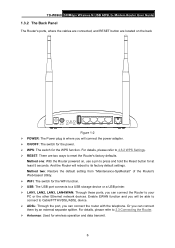
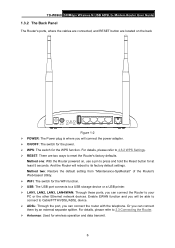
.... ¾ WPS: The switch for the WiFi function. ¾ USB: The USB port connects to your PC or the other Ethernet network devices. TD-W8968 300Mbps Wireless N USB ADSL2+ Modem Router User Guide
1.3.2 The Back Panel
The Router's ports, where the cables are connected, and RESET button are two ways to its factory...
TD-W8968 V1 User Guide - Page 16
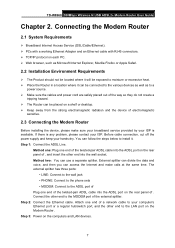
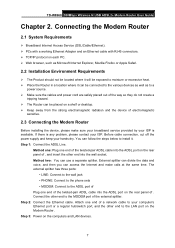
...hub/switch port, and the other end to the MODEM port of the twisted-pair ADSL cable into the wall socket. If there is available. External splitter can divide the data and voice,... the other end into the ADSL port on the computers and LAN devices.
7 TD-W8968 300Mbps Wireless N USB ADSL2+ Modem Router User Guide
Chapter 2. Step 2: Connect the Ethernet cable. The external splitter has...
TD-W8968 V1 User Guide - Page 17
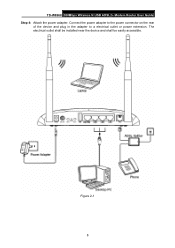
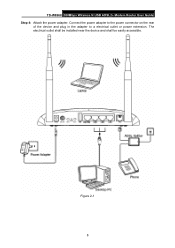
The electrical outlet shall be installed near the device and shall be easily accessible.
Connect the power adapter to the power connector on the rear
of the device and plug in the adapter to a electrical outlet or power extension. TD-W8968 300Mbps Wireless N USB ADSL2+ Modem Router User Guide Step 4: Attach the power adapter. Figure 2-1 8
TD-W8968 V1 User Guide - Page 18
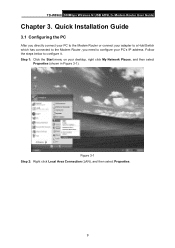
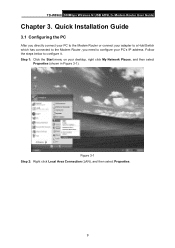
... the Start menu on your PC's IP address. TD-W8968 300Mbps Wireless N USB ADSL2+ Modem Router User Guide
Chapter 3. Quick Installation Guide
3.1 Configuring the PC
After you directly connect your PC to the Modem Router or connect your adapter to a Hub/Switch which has connected to the Modem Router, you need to configure it. Figure...
TD-W8968 V1 User Guide - Page 19
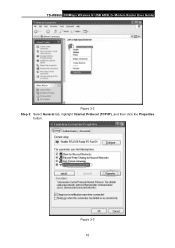
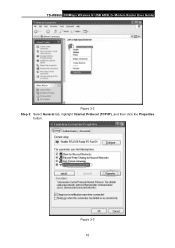
TD-W8968 300Mbps Wireless N USB ADSL2+ Modem Router User Guide
Figure 3-2 Step 3: Select General tab, highlight Internet Protocol (TCP/IP), and then click the Properties
button. Figure 3-3 10
TD-W8968 V1 User Guide - Page 20
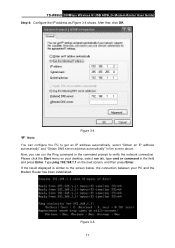
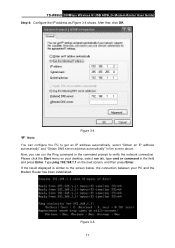
...Figure 3-4
You can run tab, type cmd or command in the field and press Enter.
TD-W8968 300Mbps Wireless N USB ADSL2+ Modem Router User Guide Step 4: Configure the IP address as Figure 3-4 shows. Please click the Start... prompt to verify the network connection. Type ping 192.168.1.1 on your PC and the Modem Router has been established. Now, you can configure the PC to the screen below, the...
TD-W8968 V1 User Guide - Page 21
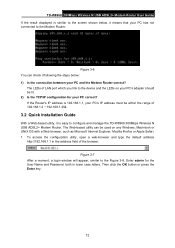
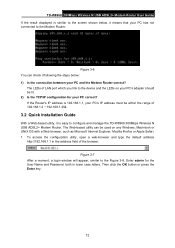
...and manage the TD-W8968 300Mbps Wireless N USB ADSL2+ Modem Router. Enter...link to the device and the LEDs on your PC's adapter should be used on any Windows, Macintosh or UNIX OS with a Web browser, such as Microsoft Internet Explorer, Mozilla Firefox or Apple Safari. 1.
Figure 3-7 After a moment, a login window will appear, similar to the Figure 3-8. TD-W8968 300Mbps Wireless N USB ADSL2+ Modem...
TD-W8968 V1 User Guide - Page 22
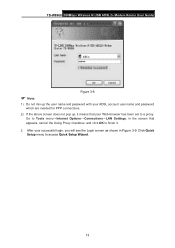
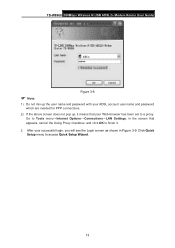
... Options→Connections→LAN Settings, in the screen that your successful login, you will see the Login screen as shown in Figure 3-9. TD-W8968 300Mbps Wireless N USB ADSL2+ Modem Router User Guide
) Note:
Figure 3-8
1) Do not mix up the user name and password with your ADSL account user name and password which...
TD-W8968 V1 User Guide - Page 23
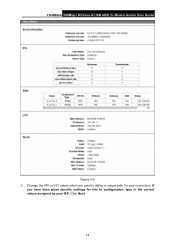
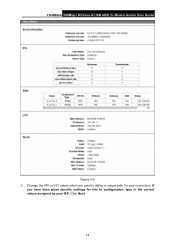
Change the VPI or VCI values which are used to configuration, type in the correct values assigned by your connection. If
you have been given specific settings for this to define a unique path for your ISP. TD-W8968 300Mbps Wireless N USB ADSL2+ Modem Router User Guide
Figure 3-9 3. Click Next.
14
TD-W8968 V1 User Guide - Page 90
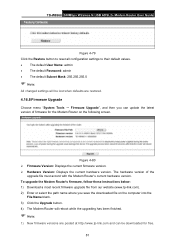
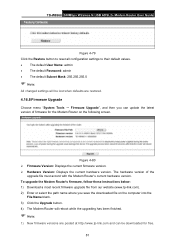
TD-W8968 300Mbps Wireless N USB ADSL2+ Modem Router User Guide
Figure 4-79 Click the Restore button to reset ...version of the
upgrade file must accord with the Modem Router's current hardware version.
The hardware version of firmware for free.
81 To upgrade the Modem Router's firmware, follow these instructions below: 1) Download a most recent firmware upgrade file from our website (www.tp-link...
TD-W8968 V1 User Guide - Page 102
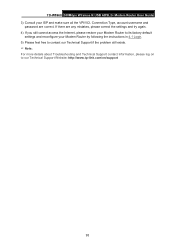
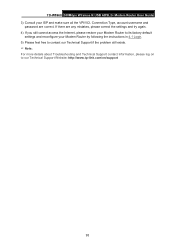
... the settings and try again. 4) If you still cannot access the Internet, please restore your Modem Router to our Technical Support Website: http://www.tp-link.com/en/support
93 TD-W8968 300Mbps Wireless N USB ADSL2+ Modem Router User Guide 3) Consult your Modem Router by following the instructions in 4.1 Login. 5) Please feel free to contact our Technical...
TD-W8968 V1 User Guide - Page 103
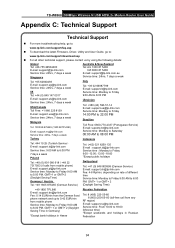
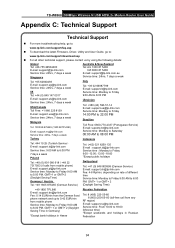
... EUR/min from the German fixed phone network and up to 0.42 EUR/min from any
RF region) E-mail: support.ru@tp-link.com Service time: From 10:00 to 6:00 PM. TD-W8968 300Mbps Wireless N USB ADSL2+ Modem Router User Guide
Appendix C: Technical Support
Technical Support
„ For more troubleshooting help, go to:
www...
Similar Questions
How To Set Up Wps On My Tp Link Td-w8901n
How to set up WPS on my TP LINK TD-W8901N
How to set up WPS on my TP LINK TD-W8901N
(Posted by 2rmch90 7 years ago)
Which One Is Better For Bsnl Broadband D-link Dsl-2750u Or Tp-link Td-w8968
(Posted by KLPATEL1957 9 years ago)
How To Setup Tp Link Td-w8901n Router????
how to setup tp link td-w8901n router?
how to setup tp link td-w8901n router?
(Posted by sarveshv398 9 years ago)
Help Setting Up Tp-link Td-w8968
really lost as to how to set up my modem :( needed to connect wireless devics to
really lost as to how to set up my modem :( needed to connect wireless devics to
(Posted by michanaionofukushima 10 years ago)
Installation Guide About The Adsl Modem Router W8968
pls call me and help me in the guidance for tp link modem router w8968
pls call me and help me in the guidance for tp link modem router w8968
(Posted by tmetalindia 10 years ago)

