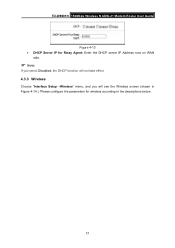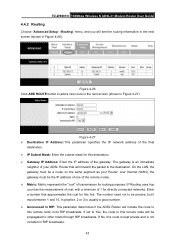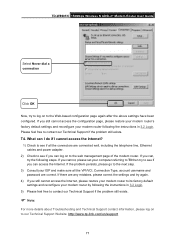TP-Link TD-W8901N Support Question
Find answers below for this question about TP-Link TD-W8901N.Need a TP-Link TD-W8901N manual? We have 2 online manuals for this item!
Question posted by sarveshv398 on September 29th, 2014
How To Setup Tp Link Td-w8901n Router????
how to setup tp link td-w8901n router?
Current Answers
Answer #1: Posted by TommyKervz on September 29th, 2014 10:38 PM
Download user guide below and following the instructions from page 15
Related TP-Link TD-W8901N Manual Pages
Similar Questions
How To Set Up Wps On My Tp Link Td-w8901n
How to set up WPS on my TP LINK TD-W8901N
How to set up WPS on my TP LINK TD-W8901N
(Posted by 2rmch90 7 years ago)
Which One Is Better For Bsnl Broadband D-link Dsl-2750u Or Tp-link Td-w8968
(Posted by KLPATEL1957 9 years ago)
Help Setting Up Tp-link Td-w8968
really lost as to how to set up my modem :( needed to connect wireless devics to
really lost as to how to set up my modem :( needed to connect wireless devics to
(Posted by michanaionofukushima 10 years ago)
Tp-link W8980 Modem
When will the TP-Link W8980 modem be available in the US?
When will the TP-Link W8980 modem be available in the US?
(Posted by mbardi 11 years ago)
How To Intall Tp-link Tf-3200 On Your Computer, Code 35.
how do i install my Tp-Link TF-3200 when i see this code 35 error: your computer's system firmware ...
how do i install my Tp-Link TF-3200 when i see this code 35 error: your computer's system firmware ...
(Posted by pascalaveault 11 years ago)