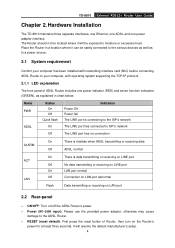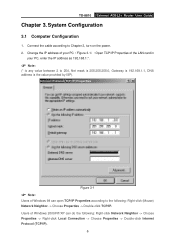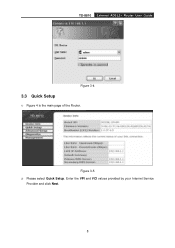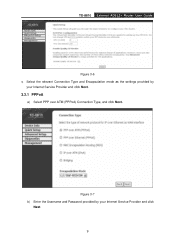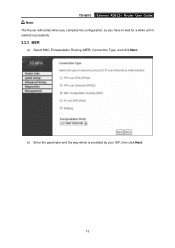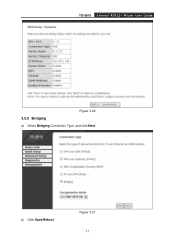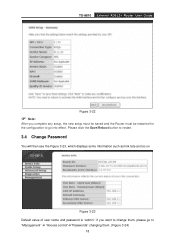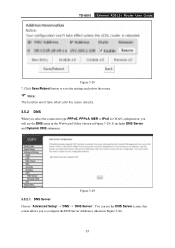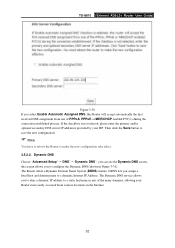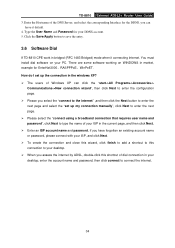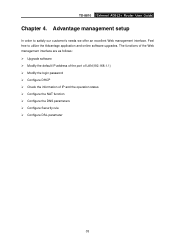TP-Link TD-8810 Support Question
Find answers below for this question about TP-Link TD-8810.Need a TP-Link TD-8810 manual? We have 1 online manual for this item!
Question posted by hkamiab on April 15th, 2010
How Do Setup My Tp-link8810 Dsl To Connect Automatically
I have a digital contection through phone line to internet. Rather that connecting manually everytime I turn on my pc, how can I setup the modem so it'll connect to internet automatically
THX, Hamid
Current Answers
Related TP-Link TD-8810 Manual Pages
Similar Questions
Update Usb Modem And Router Td-8811 V2.3
How can i download update usb td-8811 v2.3?
How can i download update usb td-8811 v2.3?
(Posted by tavakolinasab 11 years ago)
My Router Tp-link Td 8810
I don't have internet because my router has stopped to walk. The green light Act doesn't display.
I don't have internet because my router has stopped to walk. The green light Act doesn't display.
(Posted by cieloby 12 years ago)
After I Installed Windows, I Have No Internet Connection, Windows Does Not See D
(Posted by bootnaryvictory 13 years ago)