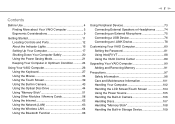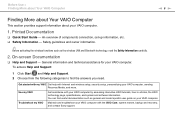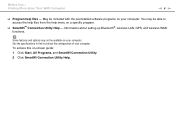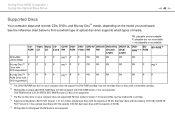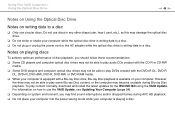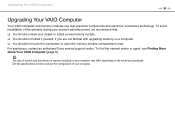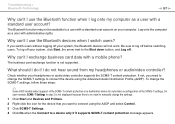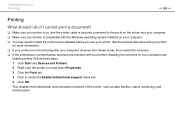Sony VPCJ116FX Support and Manuals
Get Help and Manuals for this Sony item

View All Support Options Below
Free Sony VPCJ116FX manuals!
Problems with Sony VPCJ116FX?
Ask a Question
Free Sony VPCJ116FX manuals!
Problems with Sony VPCJ116FX?
Ask a Question
Most Recent Sony VPCJ116FX Questions
Ethernet Controlers
I would like to know where I can download the ethernet driver model PCG-11211L VPCJ116FX name and I ...
I would like to know where I can download the ethernet driver model PCG-11211L VPCJ116FX name and I ...
(Posted by linsto7 10 years ago)
My Sony Vaio Was Stolen, Model Pcg-71314l ; S/n 27527331 3002946 I Want It Block
(Posted by jumar22ph 12 years ago)
How Do You Adjust The Prop Leg On The Back Of The Monitor. It Is Really Tight
(Posted by Anonymous-35593 12 years ago)
Popular Sony VPCJ116FX Manual Pages
Sony VPCJ116FX Reviews
We have not received any reviews for Sony yet.