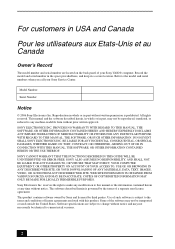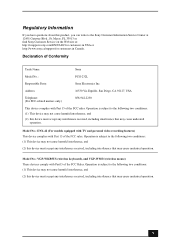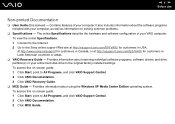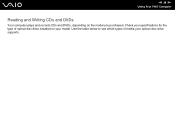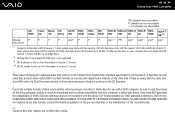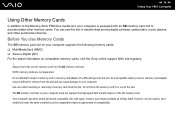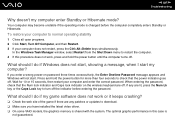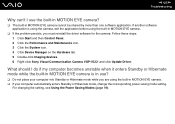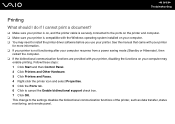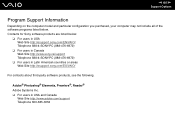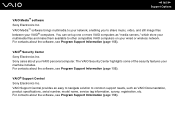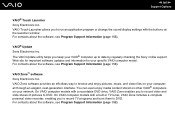Sony VGC-LS1 - Vaio All-in-one Desktop Computer Support and Manuals
Get Help and Manuals for this Sony item

View All Support Options Below
Free Sony VGC-LS1 manuals!
Problems with Sony VGC-LS1?
Ask a Question
Free Sony VGC-LS1 manuals!
Problems with Sony VGC-LS1?
Ask a Question
Most Recent Sony VGC-LS1 Questions
Hi, Im Looking For A Sony Viao Vgc For Sale. If You Have One How Much?
How Much if you have one,,,
How Much if you have one,,,
(Posted by jimmy7german 7 years ago)
Sony Vgc-ls1 Wireless Keyboard
I Have A Vgc-ls1 And I Need A New Keyboard, Can I Use Any Wireless Keyboard And Mouse? If Not Could ...
I Have A Vgc-ls1 And I Need A New Keyboard, Can I Use Any Wireless Keyboard And Mouse? If Not Could ...
(Posted by ca2b2ge 10 years ago)
Wireless Keyboard
The wireless keyboard will not connect. Is there a on/off switch?
The wireless keyboard will not connect. Is there a on/off switch?
(Posted by putthoffjason 11 years ago)
Popular Sony VGC-LS1 Manual Pages
Sony VGC-LS1 Reviews
We have not received any reviews for Sony yet.