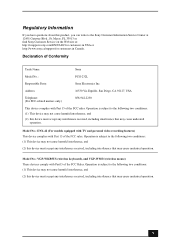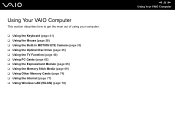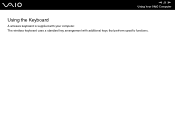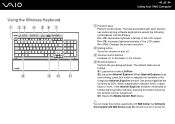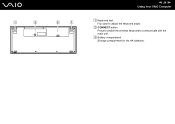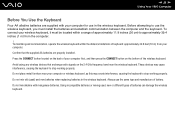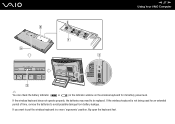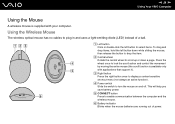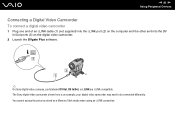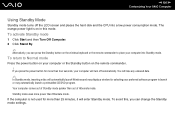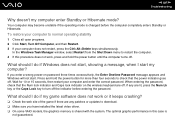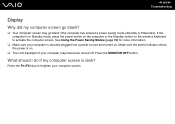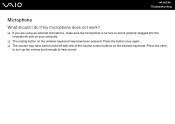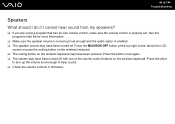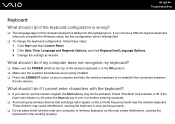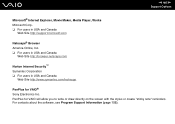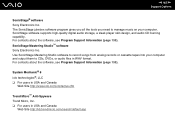Sony VGC-LS1 Support Question
Find answers below for this question about Sony VGC-LS1 - Vaio All-in-one Desktop Computer.Need a Sony VGC-LS1 manual? We have 3 online manuals for this item!
Question posted by ca2b2ge on February 10th, 2014
Sony Vgc-ls1 Wireless Keyboard
I Have A Vgc-ls1 And I Need A New Keyboard, Can I Use Any Wireless Keyboard And Mouse? If Not Could Someone Tell Me Where I Could Purchase A Compatable Keyboard And Mouse.
Current Answers
Related Sony VGC-LS1 Manual Pages
Similar Questions
Hi, Im Looking For A Sony Viao Vgc For Sale. If You Have One How Much?
How Much if you have one,,,
How Much if you have one,,,
(Posted by jimmy7german 7 years ago)
How To Enter Desktop Sony Computer Vaio Rb Vgc-rb40 Bios.
My Sony desktop computer is stuck in power save mode, and reads press any key on keyboard or move mo...
My Sony desktop computer is stuck in power save mode, and reads press any key on keyboard or move mo...
(Posted by Claudell141 8 years ago)
Wireless Keyboard Not Working
my wireless keyboard model vgp-wkb14 is not working, the volume buttons pn the keyboard are working ...
my wireless keyboard model vgp-wkb14 is not working, the volume buttons pn the keyboard are working ...
(Posted by marandaharvey5 10 years ago)
Wireless Keyboard
The wireless keyboard will not connect. Is there a on/off switch?
The wireless keyboard will not connect. Is there a on/off switch?
(Posted by putthoffjason 11 years ago)
Vgc Ls35e
can i use the wireless keyboard / mouse from vgc lt18e for the vgc ls 35e
can i use the wireless keyboard / mouse from vgc lt18e for the vgc ls 35e
(Posted by haroonseedat 12 years ago)