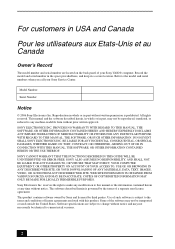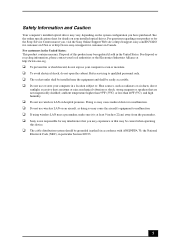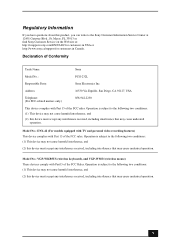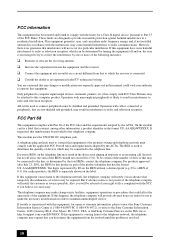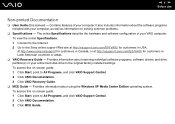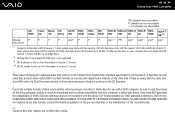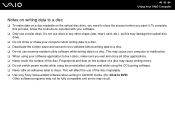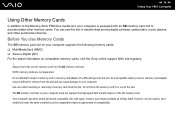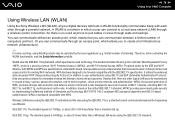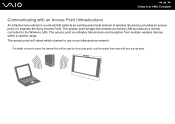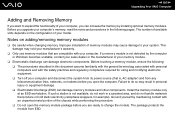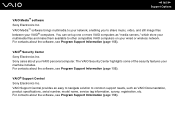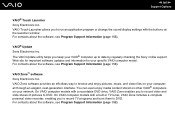Sony VGC-LS1 Support Question
Find answers below for this question about Sony VGC-LS1 - Vaio All-in-one Desktop Computer.Need a Sony VGC-LS1 manual? We have 3 online manuals for this item!
Question posted by jimmy7german on October 7th, 2016
Hi, Im Looking For A Sony Viao Vgc For Sale. If You Have One How Much?
How Much if you have one,,,
Current Answers
Answer #1: Posted by Odin on October 7th, 2016 4:43 PM
Your inquiry here will not serve you well--because practically nobody will read it, as a result of how the site is set up. (It's not a forum in the usual sense.) Instead, consider http://www.searchtempest.com/, which will provide many useful filters, will let you search country-wide and even globally, and covers Craigslist, eBay, and many other sources.
Hope this is useful. Please don't forget to click the Accept This Answer button if you do accept it. My aim is to provide reliable helpful answers, not just a lot of them. See https://www.helpowl.com/profile/Odin.
Related Sony VGC-LS1 Manual Pages
Similar Questions
Dear Sir, I Am Looking For Processor Fan For Sony Vaio All In One Pc Model No
Dear sir,I am looking for processor fan for sony vaio all in one pc model no. VGC-LS35E Processar fa...
Dear sir,I am looking for processor fan for sony vaio all in one pc model no. VGC-LS35E Processar fa...
(Posted by wajeedbasha 7 years ago)
Motherboard Repolacement For Sony Vaio All-in-one Model Vgc-lt23e
Looking for some help on a Sony VAIO computer... I need to replace the motherboard of my Sony comput...
Looking for some help on a Sony VAIO computer... I need to replace the motherboard of my Sony comput...
(Posted by Forttos 8 years ago)
Sony Vgc-ls1 Wireless Keyboard
I Have A Vgc-ls1 And I Need A New Keyboard, Can I Use Any Wireless Keyboard And Mouse? If Not Could ...
I Have A Vgc-ls1 And I Need A New Keyboard, Can I Use Any Wireless Keyboard And Mouse? If Not Could ...
(Posted by ca2b2ge 10 years ago)
Wireless Keyboard
The wireless keyboard will not connect. Is there a on/off switch?
The wireless keyboard will not connect. Is there a on/off switch?
(Posted by putthoffjason 11 years ago)
Where Can I Find A Replacement Mother Board For A Sony Viao Vgc-lt18e
Geek squad for best buy wants 1,195.00 for repairing. I only need the entire mother board and an up...
Geek squad for best buy wants 1,195.00 for repairing. I only need the entire mother board and an up...
(Posted by rolltidedaddy 12 years ago)