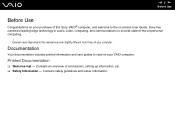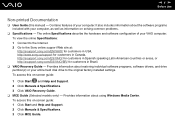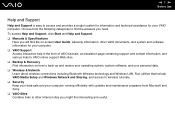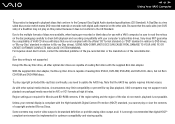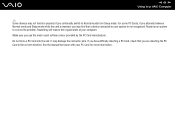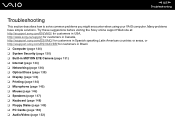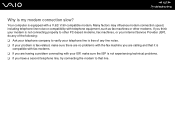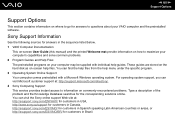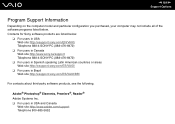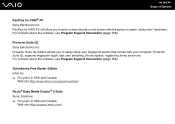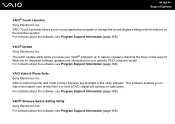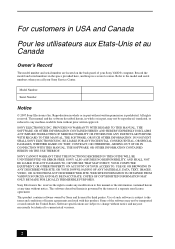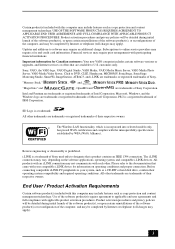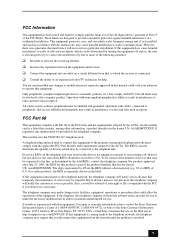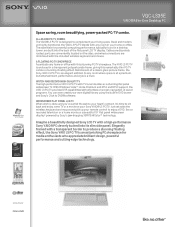Sony VGC-LS35E Support Question
Find answers below for this question about Sony VGC-LS35E - Vaio All-in-one Desktop Computer.Need a Sony VGC-LS35E manual? We have 4 online manuals for this item!
Question posted by wajeedbasha on May 28th, 2016
Dear Sir, I Am Looking For Processor Fan For Sony Vaio All In One Pc Model No
Dear sir,I am looking for processor fan for sony vaio all in one pc model no. VGC-LS35E Processar fan.Kindly let me know if you can provide this to me.Thanks and regardsshaik
Current Answers
Answer #1: Posted by waelsaidani1 on May 28th, 2016 2:20 AM
you can buy it here http://www.sparepartswarehouse.com/Sony,Vaio,VGC-LS35E,Computer,Parts.aspx
Related Sony VGC-LS35E Manual Pages
Similar Questions
Fan For This Model Vgc-js110j
I Looking For The Fan For The All In One This Is The Model Vgc-js110j
I Looking For The Fan For The All In One This Is The Model Vgc-js110j
(Posted by mitigationinc 7 years ago)
Vgc-ls35e All-in-one Desktop Computer Back Lights
where are the backlights located on a SONY VGC-LS35E ALL-IN-ONE DESKTOP COMPUTER? We are attempting ...
where are the backlights located on a SONY VGC-LS35E ALL-IN-ONE DESKTOP COMPUTER? We are attempting ...
(Posted by Jdlofton11150 8 years ago)
Pc Model Vgc-va10g: Cmos Battery
After power on, I get a screen with message to setup date and time and CMOS battery is low. Please l...
After power on, I get a screen with message to setup date and time and CMOS battery is low. Please l...
(Posted by mycave44 9 years ago)
Sony Pc, Model: Vpcl118fg/b. I Want To Know Hdd Replacement Details
I want to replace my Sony All in one PC's Hard disk. I want to know the Part number of the replace...
I want to replace my Sony All in one PC's Hard disk. I want to know the Part number of the replace...
(Posted by Sreekanth 11 years ago)
Express Card And Pc Card Slots
Are the express and pc card slots functionable on the VGC-LS35E? If so, is there a specifications ma...
Are the express and pc card slots functionable on the VGC-LS35E? If so, is there a specifications ma...
(Posted by szbonya 12 years ago)