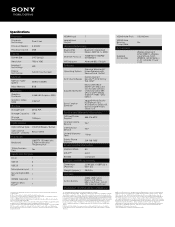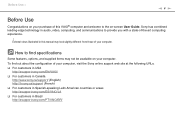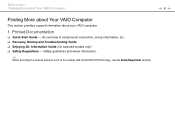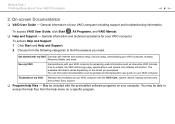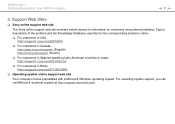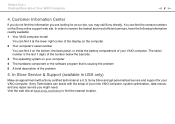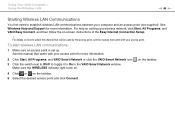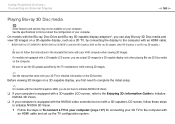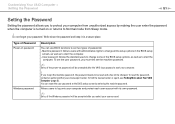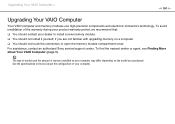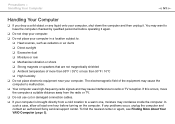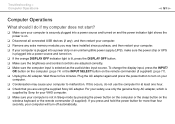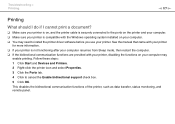Sony VPC-L231FX Support and Manuals
Get Help and Manuals for this Sony item

View All Support Options Below
Free Sony VPC-L231FX manuals!
Problems with Sony VPC-L231FX?
Ask a Question
Free Sony VPC-L231FX manuals!
Problems with Sony VPC-L231FX?
Ask a Question
Most Recent Sony VPC-L231FX Questions
Sony Pc, Model: Vpcl118fg/b. I Want To Know Hdd Replacement Details
I want to replace my Sony All in one PC's Hard disk. I want to know the Part number of the replace...
I want to replace my Sony All in one PC's Hard disk. I want to know the Part number of the replace...
(Posted by Sreekanth 11 years ago)
Connect Pc To Tv Monitor
What do I need to connect my all in one pc to a tv monitor?
What do I need to connect my all in one pc to a tv monitor?
(Posted by jonwhits 11 years ago)
Wireless Adapter
How do I turn off the wireless LAN cmmunications on my L231FX?
How do I turn off the wireless LAN cmmunications on my L231FX?
(Posted by rleslie 12 years ago)
I Have This Computer And Suddenly The Screen Is Upside Down. I Can't Get It Righ
The screen is now upside down, the mouse is working upside down. Help
The screen is now upside down, the mouse is working upside down. Help
(Posted by momrood 12 years ago)
Popular Sony VPC-L231FX Manual Pages
Sony VPC-L231FX Reviews
We have not received any reviews for Sony yet.