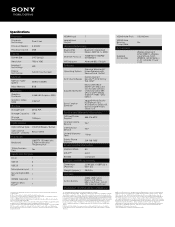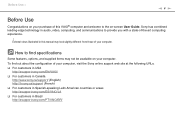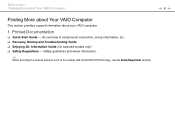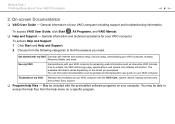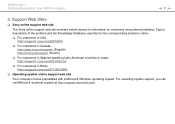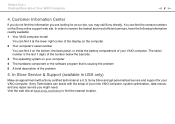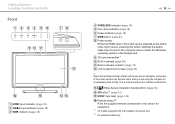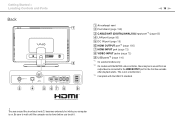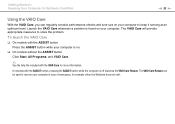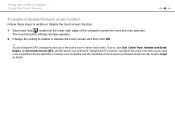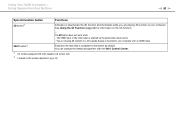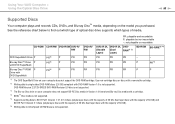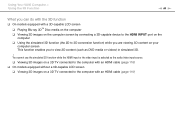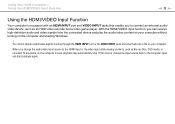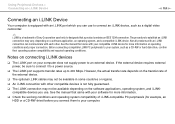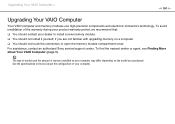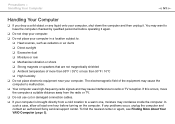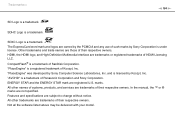Sony VPC-L231FX Support Question
Find answers below for this question about Sony VPC-L231FX.Need a Sony VPC-L231FX manual? We have 2 online manuals for this item!
Question posted by Sreekanth on March 21st, 2013
Sony Pc, Model: Vpcl118fg/b. I Want To Know Hdd Replacement Details
I want to replace my Sony All in one PC's Hard disk. I want to know the Part number of the replacement hard disk.
Current Answers
Related Sony VPC-L231FX Manual Pages
Similar Questions
Compatible Motherboards
I have a is model is also known as: PCVA51L, VGCRC210G desktop pc and I would like to add replace my...
I have a is model is also known as: PCVA51L, VGCRC210G desktop pc and I would like to add replace my...
(Posted by lucas50nj 6 years ago)
Dear Sir, I Am Looking For Processor Fan For Sony Vaio All In One Pc Model No
Dear sir,I am looking for processor fan for sony vaio all in one pc model no. VGC-LS35E Processar fa...
Dear sir,I am looking for processor fan for sony vaio all in one pc model no. VGC-LS35E Processar fa...
(Posted by wajeedbasha 7 years ago)
Sony Vaio Vpcl2390x All In One Touch Screen Pc Dead Hard Drive.
I would like to replace the hard drive in my Sony VPCL2390X. How to I open the PC without breaking a...
I would like to replace the hard drive in my Sony VPCL2390X. How to I open the PC without breaking a...
(Posted by doctormano 8 years ago)
Pc Model Vgc-va10g: Cmos Battery
After power on, I get a screen with message to setup date and time and CMOS battery is low. Please l...
After power on, I get a screen with message to setup date and time and CMOS battery is low. Please l...
(Posted by mycave44 9 years ago)
Connect Pc To Tv Monitor
What do I need to connect my all in one pc to a tv monitor?
What do I need to connect my all in one pc to a tv monitor?
(Posted by jonwhits 11 years ago)