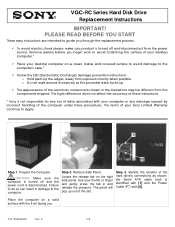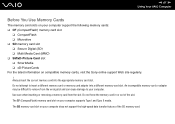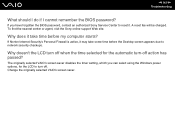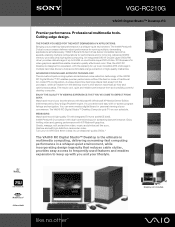Sony VGC-RC210G Support Question
Find answers below for this question about Sony VGC-RC210G - Vaio Desktop Computer.Need a Sony VGC-RC210G manual? We have 7 online manuals for this item!
Question posted by lucas50nj on June 1st, 2017
Compatible Motherboards
I have a is model is also known as: PCVA51L, VGCRC210G desktop pc and I would like to add replace my motherboard with a gaming motherboard. What motherboard is compatible with the one I currently have?
Current Answers
Related Sony VGC-RC210G Manual Pages
Similar Questions
How To Reset My Computer
(Posted by Anonymous-173056 1 year ago)
Part Number For System Board?
what is the part number of the system board or motherboard on SONY VGC-Rc110G Model number PCV-A41L?
what is the part number of the system board or motherboard on SONY VGC-Rc110G Model number PCV-A41L?
(Posted by ellbcee 7 years ago)
Video Card Does Not Work In A Sony Vaio Vgc-lt35e.could Be Replaced ?
video card doesn't work in a sony vaio vgc-lt35e could it be replaced?
video card doesn't work in a sony vaio vgc-lt35e could it be replaced?
(Posted by khalidhawa 11 years ago)
My Vgc-rc210g Does Not Read The Hard Drives
i tried to connect a working hard drive and bios still dose not see it why, dose any one know ?
i tried to connect a working hard drive and bios still dose not see it why, dose any one know ?
(Posted by onesmartfastkid 12 years ago)