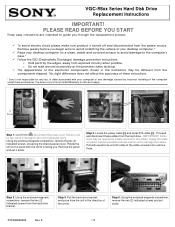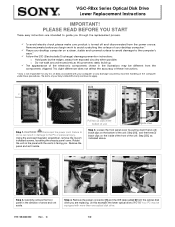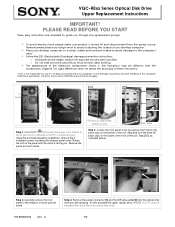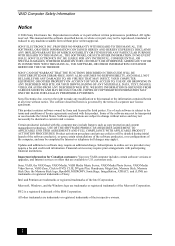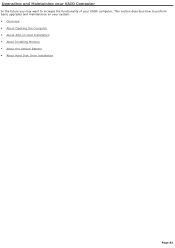Sony VGC-RB60G Support Question
Find answers below for this question about Sony VGC-RB60G - Vaio Desktop Computer.Need a Sony VGC-RB60G manual? We have 9 online manuals for this item!
Question posted by mpasa on March 13th, 2013
Memory Upgrade?
Current Answers
Answer #1: Posted by brilliantV on March 13th, 2013 10:24 AM
http://www.amazon.com/VGC-RB60G-Memory-2x512MB-A-Tech-Brand/dp/B004FMR9OE
http://www.memorystock.com/memory/SonyVAIOVGCRB60G.html
If this is not what you wanted kindly revert back to me with more details.
Thank-You!
Hope this helps!
You can visit my blog
http://thegreatlittleblog.blogspot.in/
It has everything must read articles, humour, info, amazing pics, how to.....
Give it a try coz its worth it!
Related Sony VGC-RB60G Manual Pages
Similar Questions
My Sony desktop computer is stuck in power save mode, and reads press any key on keyboard or move mo...
Do you have video card for Sony VGC-LS37E Vaio All-in-one Desktop Computer? or I can exchange comput...
can i install more than 512 in this puppy