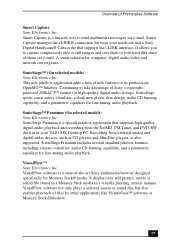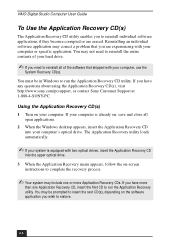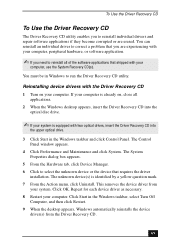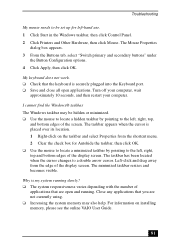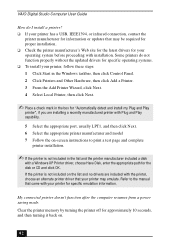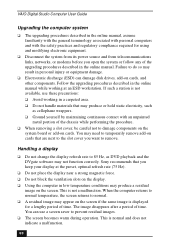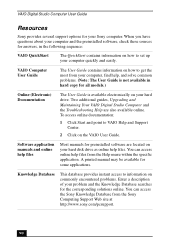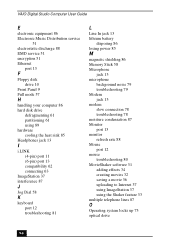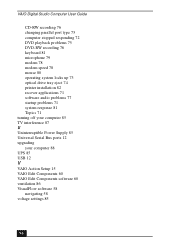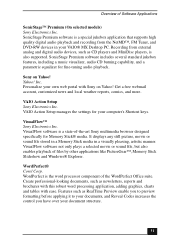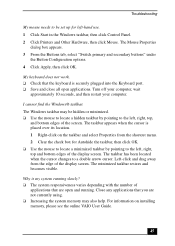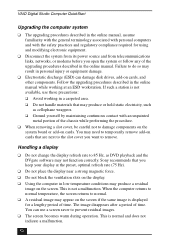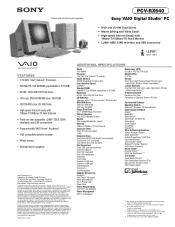Sony PCV-RX640 Support Question
Find answers below for this question about Sony PCV-RX640 - Vaio Desktop Computer.Need a Sony PCV-RX640 manual? We have 6 online manuals for this item!
Question posted by jimduncan531 on September 8th, 2011
Pcv-rx640 Memory Upgrade
can i install more than 512 in this puppy
Current Answers
Answer #1: Posted by kcmjr on September 9th, 2011 12:47 PM
Nope. 512 is the max.
Licenses & Certifications: Microsoft, Cisco, VMware, Novell, FCC RF & Amateur Radio licensed.
Related Sony PCV-RX640 Manual Pages
Similar Questions
What Can I Upgrade On A Sony Pcv-rx660 Desktop
(Posted by bpagan52 9 months ago)
Upgrade Memory For Sony Vaio Pcv-rx480ds
How do I upgrade the memory for Sony Vail PCV-RX480DS
How do I upgrade the memory for Sony Vail PCV-RX480DS
(Posted by lynnj40 11 years ago)
I Like To Update Memory For Me Desktop Computer Wht Did U Recomnd /
(Posted by Anonymous-56146 12 years ago)
How To Instal Ram Card In Sony Pcv-w600m
(Posted by pmreddy 12 years ago)