Sony PCV-RX480DS Support Question
Find answers below for this question about Sony PCV-RX480DS - Vaio Digital Studio Desktop Computer.Need a Sony PCV-RX480DS manual? We have 4 online manuals for this item!
Question posted by lynnj40 on July 4th, 2012
Upgrade Memory For Sony Vaio Pcv-rx480ds
How do I upgrade the memory for Sony Vail PCV-RX480DS
Current Answers
There are currently no answers that have been posted for this question.
Be the first to post an answer! Remember that you can earn up to 1,100 points for every answer you submit. The better the quality of your answer, the better chance it has to be accepted.
Be the first to post an answer! Remember that you can earn up to 1,100 points for every answer you submit. The better the quality of your answer, the better chance it has to be accepted.
Related Sony PCV-RX480DS Manual Pages
System Reference Manual - Page 2


... may require a fee and credit card information. All rights reserved. reserves the right to make any modification to change without notice. Sony, VAIO, the VAIO logo, VAIO Digital Studio, and i.LINK are registered trademarks of Sony. PS/2 is a trademark of license agreements enclosed with participating financial institutions. Owner's Record
The model number and serial number are subject...
System Reference Manual - Page 12


xii VAIO Digital Studio™ System Reference Manual
Chapter 3 - System Board 53
Connectors and Headers 54 Front Panel Header 54 Floppy Disk Drive Header 55 Memory Module (RIMM) Slots 56 ...up the new hard drive with the startup disk (PCV-RX490TV model only 49 To identify the additional hard disk space for Giga Pocket use (PCV-RX490TV model only 49 Removing the Power Supply 50 Replacing...
System Reference Manual - Page 14


xiv VAIO Digital Studio™ System Reference Manual
Audio ...111 Communications 112 Giga Pocket I/O (PCV-RX490TV only 112 I/O and Expansion Slots 112 Floppy Disk Drive and Controller 113 Hard Drives and Controllers 113 Optical Drives 114 System BIOS 116
Index 117
System Reference Manual - Page 18


... CD-R/CD-RW is written at the outermost track. The average data transfer rate is 150 KBps. PCV-RX490TV
DVD-RW drive CD-ROM drive Floppy disk drive
Drive
Floppy disk drive DVD-RW drive*
DVD...4X, 8X (max. The CD-RW/CD-R/CD-ROM data transfer standard rate is 22.5X (3375 KBps). 4 VAIO Digital Studio™ System Reference Manual
***Data on a CD-R/CD-ROM is read †† CD-R write CD-RW ...
System Reference Manual - Page 22


A 4-pin i.LINK header cannot supply power to a digital device that has a 4-pin i.LINK header. 8 VAIO Digital Studio™ System Reference Manual
Connectors
PCV-RX462DS/PCV-RX463DS/PCV-RX465DS/PCV-RX470DS/PCV-RX480DS
USB3, USB4 i.LINK
Connector i.LINK® (IEEE1394)*
USB3, USB4
Description
Connects to the device. Connects to USB devices.
* To connect to the device if the ...
System Reference Manual - Page 24


10 VAIO Digital Studio™ System Reference Manual
Rear View
All Models
Mouse
Keyboard
USB1, USB2 Ethernet Serial Printer /Parallel i.LINK
(IEEE394) Game/MIDI Headphones
Line In Microphone
Monitor Audio Out
Video/S-video Out*
Audio In Video/S-Video In*
Line
Power
DVI VHF/UHF* Telephone**
*Only in PCV-RX490TV Model
** In models with an HPNA modem, the telephone line jack does not exist.
System Reference Manual - Page 26


12 VAIO Digital Studio™ System Reference Manual
All Models Icon
Description Headphones LINE IN jack (audio)
Microphone jack Monitor port Line jack (for telephone line from primary service jack) Telephone jack (for phone)*
DVI (LCD) Monitor port
* In models with an HPNA modem, the telephone jack does not exist. PCV-RX490TV Only
Icon
Description...
System Reference Manual - Page 32


...VAIO Digital Studio™ System Reference Manual
Expansion Slots
There are three PCI slots, two of which is occupied by an AGP card. Slot No. 4 (AGP) Slot No. 3 (PCI) Slot No. 2 (PCI)* Slot No. 1 (PCI)
*Slot No. 2 is one jack (Line In). In the PCV...-RX490TV model, slot No. 3 is occupied by a Giga Pocket card in the PCV-RX462DS/PCV-RX463DS/ PCV-RX465DS/PCV-RX470DS/PCV-RX480DS models....
System Reference Manual - Page 33


Identifying Components
19
Remote Control
PCV-RX490TV
The features of your VAIO Digital Studio™ Computer User Guide that came with your computer. For more details about the remote control, see the "Remote Control Overview" section of the Giga ...
System Reference Manual - Page 36


..., press ESC to select a menu from the Start menu, then
selecting Restart.
2 When the Sony logo appears, press F3.
Use the up and down arrow keys to access a sub-menu. ... exit open
applications.
1 Reboot your computer by selecting Shut Down... from the menu bar. 22 VAIO Digital Studio™ System Reference Manual
Accessing the BIOS Setup Utility
You must access the BIOS Setup Utility to ...
System Reference Manual - Page 120
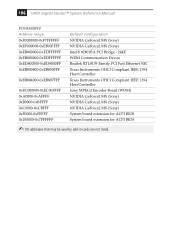
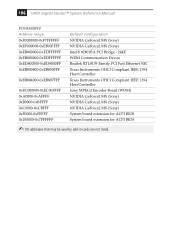
106 VAIO Digital Studio™ System Reference Manual
PCV-RX490TV Address range 0xF0000000-0xF7FFFFFF 0xEF000000-0xEF00FFFF 0xEB800000-0xEDFFFFFF 0xEB800000-0xEDFFFFFF 0xED800000-0xED8000FF 0xEB800800-0xEB800FFF
0xEB804000-0xEB807FFF
0xEC000000-0xEC00FFFF 0xA0000-0xAFFFF 0xB0000-0xBFFFF 0xC0000-0xCBFFF 0xF0000-0xFFFFF 0x100000-0x7FFFFFF
Default configuration NVIDIA GeForce2 MX (Sony) NVIDIA ...
System Reference Manual - Page 124


... to 1600 x 1200 at least 128 MB. 110 VAIO Digital Studio™ System Reference Manual
PCI Bus
PCI Level 2.2, 33 MHz zero wait state 3 PCI slots (2 open in the PCV-RX462DS/PCV-RX463DS/PCV-RX465DS/ PCV-RX470DS/PCV-RX480DS models, 1 open in the PCV-RX490TV model)
Memory Modules
Installed memory
Maximum memory Voltage Pins Memory type
128 MB (may ship with at 100 Hz...
System Reference Manual - Page 128


... is read at a variable transfer rate, ranging from 13X at the innermost track to
32X at
the outermost track. 114 VAIO Digital Studio™ System Reference Manual
Optical Drives
PCV-RX462DS/PCV-RX463DS/PCV-RX465DS/PCV-RX470DS/PCV-RX480DS
Drive DVD-ROM drive*
CD-RW read† DVD-ROM read‡ CD-R/CD-ROM read** CD-RW drive†...
VAIO User Guide (primary manual) - Page 3


... this manual or the information contained herein at any machine-readable form without notice. SONY ELECTRONICS INC. IN NO EVENT SHALL SONY ELECTRONICS INC. Sony, VAIO, the VAIO logo, VAIO Smart, VAIO Digital Studio, ImageStation, VisualFlow, MovieShaker, OpenMG Jukebox, DVgate, Handycam, Media Bar, Memory Stick, PictureGear and i.LINK are located on the back of such software is prohibited...
VAIO User Guide (primary manual) - Page 16


...PCV-RX470DS/PCV-RX480DS)
KEYBOARD MOUSE
USB NETWORK ACT LINK
SERIAL PRINTER
i.LINK S400
HEADPHONES GAME LINE IN
MIC
4 MONITOR
DVI
3 2 1 LINE TELEPHONE
1 PS/2®Mouse port
Connection for a PS/2 mouse.
2 PS/2® Keyboard port
Connection for a VAIO...marked with (Network) is for supplied and optional accessories. VAIO Digital Studio™ Computer User Guide
Back Panel Overview
The back ...
VAIO User Guide (primary manual) - Page 24


... compatible i.LINK PC peripherals to send multimedia messages via email. VAIO Digital Studio™ Computer User Guide
Smart Capture Sony Electronics, Inc. Smart Capture manages the i.LINK® connection between your computer and a Sony Digital Handycam Camcorder, or other applications like PictureGear, Memory Stick Slideshow and Windows Explorer.
24 Smart Capture software is a fun...
VAIO User Guide (primary manual) - Page 84


... all applications and turn off your computer. The computer has four
memory slots. For information on the desktop, and then select Properties. 2 Click the Device Manager tab. ...reset the printer connection: 1 Right-click My Computer on installing memory, please see the online document Upgrading and Maintaining Your VAIO Digital Studio™ Computer. Topic: I cannot find the Windows® ...
VAIO User Guide (primary manual) - Page 96


...help files from the Windows desktop.
Most manuals for the corresponding solutions online. Using advanced diagnostic technology, Sony's VAIO Support Agent runs scheduled ...is available for your computer quickly and easily. Two additional guides, Upgrading and Maintaining Your VAIO Digital Studio™ Computer and Troubleshooting Help are located on commonly encountered problems. Enter ...
VAIO User Guide (primary manual) - Page 100


...at the outermost track.
Data on the speed you select.
100 VAIO Digital Studio™ Computer User Guide
Model
PCV-RX470DS
PCV-RX480DS
Connection Capabilities (Rear)
USB ports (2) PS/2® keyboard port
... 10Base-T/100Base-TX Fast Ethernet LAN jack (RJ-45)
Supplied Accessories
Service Limited Warranty
VAIO Smart™ keyboard PS/2® wheel mouse
Stereo speakers (PCVA-SP2) with AC ...
Marketing Specifications - Page 1


... in U.S.A. 1/01
PCV-RX480DS
Sony VAIO Digital Studio™
➢ DVD...Sony Desktop Computer are registered trademarks of Microsoft Corporation. Intel, the Intel Inside logo, and Pentium are subject to connect. CD-RW Drive Floppy Disk Drive 3.5" 1.44 MB Floppy Disk Drive Video & Graphics 4X AGP 3D Graphics Hardware Acceleration (NVIDIA® GeForce2 MX™) 32 MB Video Memory...
Similar Questions
Sony Vaio Pcv-rs422 To Hdmi
How do I connect sony vaio pcv-rs422 to hdmi?
How do I connect sony vaio pcv-rs422 to hdmi?
(Posted by neyrenato1 8 years ago)
How Many Watts Does The Sony Vaio Pcv-v300g
(Posted by waullLoca 9 years ago)
Como Entrar A Setup Bios De Sony Vaio Pcv Rz 32 Gb
como entrar a setup bios de sony vaio pcv rz 32 gb
como entrar a setup bios de sony vaio pcv rz 32 gb
(Posted by rchoto31 11 years ago)
How Do I Get A 220 Volt Power Supply For My Sony Vaio Pcv W 20?
(Posted by ahoser4811 11 years ago)
What Year Did The Sony Vaio 'pcv-rs510(uc)' Come Out
(Posted by radioseven0707 11 years ago)

