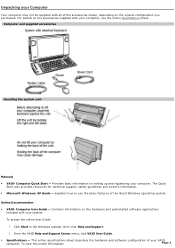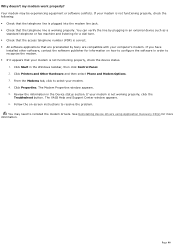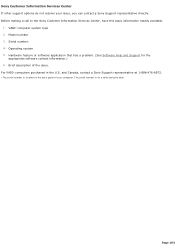Sony PCV-W20 Support Question
Find answers below for this question about Sony PCV-W20 - VAIO - 512 MB RAM.Need a Sony PCV-W20 manual? We have 1 online manual for this item!
Question posted by ahoser4811 on May 27th, 2012
How Do I Get A 220 Volt Power Supply For My Sony Vaio Pcv W 20?
The person who posted this question about this Sony product did not include a detailed explanation. Please use the "Request More Information" button to the right if more details would help you to answer this question.
Current Answers
Related Sony PCV-W20 Manual Pages
Similar Questions
Sony Vaio All In One Desktop
I have a Sony Vaio, all in one desktop, model SVL241B14L and I just can't find a recovery CD, I have...
I have a Sony Vaio, all in one desktop, model SVL241B14L and I just can't find a recovery CD, I have...
(Posted by Anonymous-161080 7 years ago)
Video Card For Sony Vgc-ls37e Vaio All-in-one Desktop Computer?
Do you have video card for Sony VGC-LS37E Vaio All-in-one Desktop Computer? or I can exchange comput...
Do you have video card for Sony VGC-LS37E Vaio All-in-one Desktop Computer? or I can exchange comput...
(Posted by brazin 8 years ago)
Is Upgrade To 400 W Power Supply Available?
(Posted by kkappagantula 11 years ago)
Is The Atx-300_12 Power Supply Compatible With Sony Pcv-w500gn1 Computer
(Posted by richard15523 12 years ago)
Vgc-ra8xx Series Power Supply
Replacement
replacing a power supply on VGC-RA8xx Series Hard Disk Drive Replacement VGC-RA826G
replacing a power supply on VGC-RA8xx Series Hard Disk Drive Replacement VGC-RA826G
(Posted by jcarana 12 years ago)