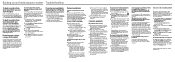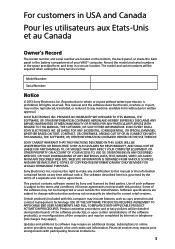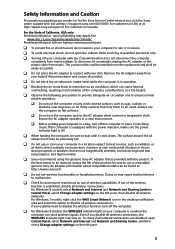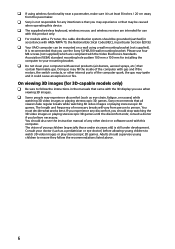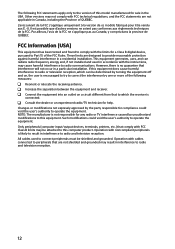Sony SVL241490X Support Question
Find answers below for this question about Sony SVL241490X.Need a Sony SVL241490X manual? We have 7 online manuals for this item!
Question posted by Anonymous-161080 on December 5th, 2016
Sony Vaio All In One Desktop
I have a Sony Vaio, all in one desktop, model SVL241B14L and I just can't find a recovery CD, I have windows 10 installed, but windows will not download, can you help?
Current Answers
Answer #1: Posted by TommyKervz on December 5th, 2016 8:31 PM
Get it from here https://us.en.kb.sony.com/app/answers/detail/a_id/40648/c/65,66/p/48903,48904,74245,85510/ (Recovery DISC)
Related Sony SVL241490X Manual Pages
Similar Questions
How To Enter Desktop Sony Computer Vaio Rb Vgc-rb40 Bios.
My Sony desktop computer is stuck in power save mode, and reads press any key on keyboard or move mo...
My Sony desktop computer is stuck in power save mode, and reads press any key on keyboard or move mo...
(Posted by Claudell141 8 years ago)
Replacing Cpu Fan
A piece of the bracket holding the side cpu fan inside my vaio computer broke off. Now, the computer...
A piece of the bracket holding the side cpu fan inside my vaio computer broke off. Now, the computer...
(Posted by jmontoya001 10 years ago)
Resale Value
what is the resale value of the sony desktop model pcv-150? including tower, monitor, keyboard and m...
what is the resale value of the sony desktop model pcv-150? including tower, monitor, keyboard and m...
(Posted by whoiscoming769 10 years ago)
How Can I Start Uo My Desktop?
Im unable to start my desktop it after displaying the message Microsoft Windows the screen remains b...
Im unable to start my desktop it after displaying the message Microsoft Windows the screen remains b...
(Posted by jdlriva 11 years ago)
Sony Pcv-rx600 Recovery?
I had brought Sony PCV-RX651 VAIO digital studio desktop couple years ago, but I have never recover...
I had brought Sony PCV-RX651 VAIO digital studio desktop couple years ago, but I have never recover...
(Posted by interesteternitylove 13 years ago)