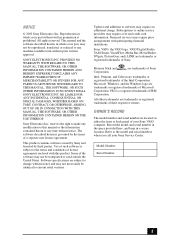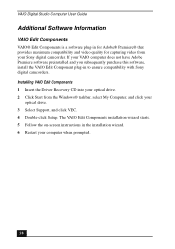Sony PCV-RX600 Support Question
Find answers below for this question about Sony PCV-RX600 - Vaio Desktop Computer.Need a Sony PCV-RX600 manual? We have 3 online manuals for this item!
Question posted by interesteternitylove on September 1st, 2010
Sony Pcv-rx600 Recovery?
I had brought Sony PCV-RX651 VAIO digital studio desktop couple years ago, but I have never recover it that now I only have Sony Systmem recovery CD PCV-Rx600 series cd#2 and cd#3 version v51.0 only. I was wonder if there is any ways I could download the whole recovery package from the internet especially to attain a copy of it to recover my computer. If possible, can you send me a copy of the full set of recovery system cd i mention above?here is my computer information:WINDOWS XP home edition
Current Answers
Related Sony PCV-RX600 Manual Pages
Similar Questions
Cable From My Espson Rx600 To Computer
Where is the printer's port for the cable that runs from the usb that hooks into my computer on the ...
Where is the printer's port for the cable that runs from the usb that hooks into my computer on the ...
(Posted by kpaz301 11 years ago)
Motherboard Upgrade Sony Pcv Lx910 Series, Keep Touchscreen Monitor?
How can I upgrade motherboard/CPU on Sony PCV LX 910 slim top computer, so that pen touchscreen can ...
How can I upgrade motherboard/CPU on Sony PCV LX 910 slim top computer, so that pen touchscreen can ...
(Posted by athr02 12 years ago)
Connecting Vcr To Computer
Iam trying to connect a cvr to a vaio digital studio pcv-rz40 (G/Y) series, everything is plugged in...
Iam trying to connect a cvr to a vaio digital studio pcv-rz40 (G/Y) series, everything is plugged in...
(Posted by acueva9153 12 years ago)
Lights On, Nobody Home.!
I have a sony vaio pcv-rx 753. It killed a hard drive about a year ago, now, Computer powers up as s...
I have a sony vaio pcv-rx 753. It killed a hard drive about a year ago, now, Computer powers up as s...
(Posted by stuffnpuff1 12 years ago)
Pcv Rx752 Recovery App. Disks
original operating system was corrupted due to virus. I have added 2 new bootup operating systems to...
original operating system was corrupted due to virus. I have added 2 new bootup operating systems to...
(Posted by docflu1 12 years ago)