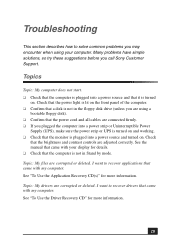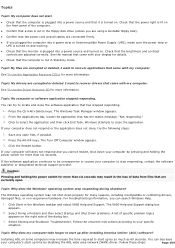Sony PCV-LX920 - Vaio Slimtop Computer Support and Manuals
Get Help and Manuals for this Sony item

View All Support Options Below
Free Sony PCV-LX920 manuals!
Problems with Sony PCV-LX920?
Ask a Question
Free Sony PCV-LX920 manuals!
Problems with Sony PCV-LX920?
Ask a Question
Most Recent Sony PCV-LX920 Questions
Motherboard Upgrade Sony Pcv Lx910 Series, Keep Touchscreen Monitor?
How can I upgrade motherboard/CPU on Sony PCV LX 910 slim top computer, so that pen touchscreen can ...
How can I upgrade motherboard/CPU on Sony PCV LX 910 slim top computer, so that pen touchscreen can ...
(Posted by athr02 12 years ago)
How To Open The Case I Need To Fix The Fan
(Posted by dallconewyork 12 years ago)
Popular Sony PCV-LX920 Manual Pages
Sony PCV-LX920 Reviews
We have not received any reviews for Sony yet.