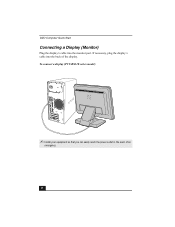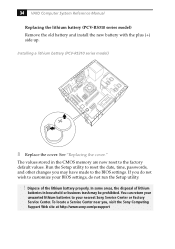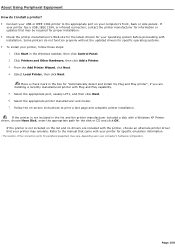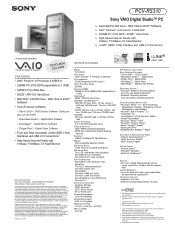Sony PCV-RS310 - Vaio Desktop Computer Support and Manuals
Get Help and Manuals for this Sony item

View All Support Options Below
Free Sony PCV-RS310 manuals!
Problems with Sony PCV-RS310?
Ask a Question
Free Sony PCV-RS310 manuals!
Problems with Sony PCV-RS310?
Ask a Question
Most Recent Sony PCV-RS310 Questions
Upgrade 2 My Pcv-rs310
I would like to know how much I can upgrade my PC V - RS 310 Sony Vaio. w/ ram & hard drive &...
I would like to know how much I can upgrade my PC V - RS 310 Sony Vaio. w/ ram & hard drive &...
(Posted by bobbysinda503 8 years ago)
Forgot Password To Start System Pcv-2222
Is there a way to get past the password requirement? I've not used this computer for a couple of yea...
Is there a way to get past the password requirement? I've not used this computer for a couple of yea...
(Posted by johnlankow 12 years ago)
Desktop Sony
How can I could know wich is the capacity limit in memory for a sony desktop
How can I could know wich is the capacity limit in memory for a sony desktop
(Posted by serch 12 years ago)
Popular Sony PCV-RS310 Manual Pages
Sony PCV-RS310 Reviews
We have not received any reviews for Sony yet.