Sony PCV-RS410 - Vaio Desktop Computer Support and Manuals
Get Help and Manuals for this Sony item
This item is in your list!

View All Support Options Below
Free Sony PCV-RS410 manuals!
Problems with Sony PCV-RS410?
Ask a Question
Free Sony PCV-RS410 manuals!
Problems with Sony PCV-RS410?
Ask a Question
Sony PCV-RS410 Videos
Popular Sony PCV-RS410 Manual Pages
Quick Start Guide - Page 2
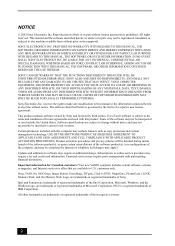
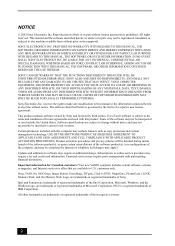
... financial institutions. Important information for Canadian customers: Your new VAIO® computer includes certain software versions or upgrades, and Internet services or offers that are subject to DVD, MagicGate, PictureGear, i.LINK, Memory Stick, and the Memory Stick Logo, are trademarks or registered trademarks of Sony. Intel and Pentium are trademarks or registered trademarks of the...
Quick Start Guide - Page 16
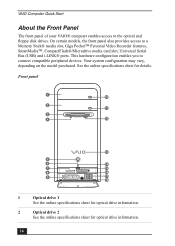
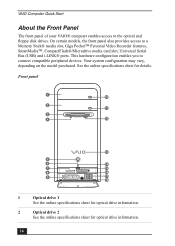
This hardware configuration enables you to a Memory Stick® media slot, Giga Pocket™ Personal Video Recorder features, SmartMedia™, CompactFlash®/Microdrive media card slot, Universal Serial Bus (USB) and i.LINK® ports. See the online specifications sheet for optical drive information.
16 On certain models, the front panel also provides access to connect ...
Quick Start Guide - Page 22
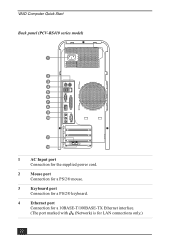
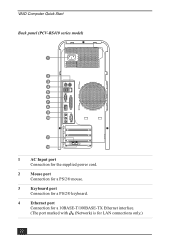
VAIO Computer Quick Start Back panel (PCV-RS410 series model)
1
2 3 4 5 6 7 8 9 10
11 12
1
AC Input port
Connection for the supplied power cord.
2
Mouse port
Connection for a PS/2® mouse.
3
Keyboard port
Connection for a PS/2® keyboard.
4
Ethernet port
Connection for a 10BASE-T/100BASE-TX Ethernet interface.
(The port marked with (Network) is for LAN connections only.)
22
VAIO User Guide - Page 4


... and Sony end-user license agreements. Click Start in the Windows® taskbar 2. This online specification sheet describes the hardware and software configuration of your VAIO
computer.To access this online software information: 1. For more information about hard disk drive recovery
1. 2. From the VAIO Help And Support Center menu, click VAIO User Guide. Specifications - Hard...
VAIO User Guide - Page 7
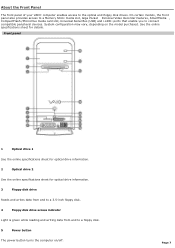
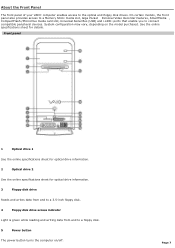
... purchased. On certain models, the front panel also provides access to a Memory Stick® media slot, Giga Pocket Personal Video Recorder features, SmartMedia , CompactFlash®/Microdrive media card slot, Universal Serial Bus (USB) and i.LINK® ports that enable you to the optical and floppy disk drives.
Front panel
1
Optical drive 1
See the online specifications sheet for optical...
VAIO User Guide - Page 8
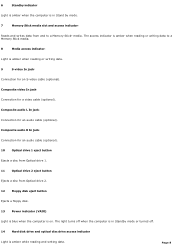
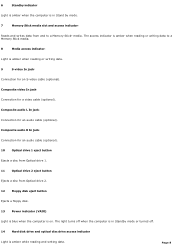
... is in Stand by mode.
7
Memory Stick media slot and access indicator1
Reads and writes data from Optical drive 2.
12 Floppy disk eject button
Ejects a floppy disk.
13 Power indicator (VAIO)
Light is blue when the computer is amber when reading or writing data.
9
S-video In jack1
Connection for an S-video cable (optional).
Composite audio L In...
VAIO User Guide - Page 49
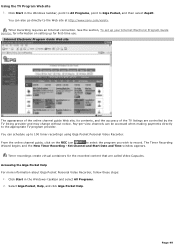
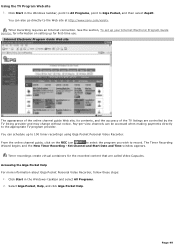
...100 timer recordings using Giga Pocket Personal Video Recorder. See the section, To set up your Internet Electronic Program Guide service, for information on the REC icon
...sony.com/vaiotv. You can schedule up for the recorded content that are controlled by the TV listing provider and may change without notice. Accessing the Giga Pocket Help For more information about Giga Pocket Personal Video...
VAIO User Guide - Page 70
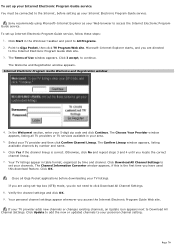
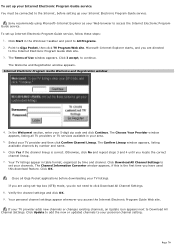
Select your TV listings. Close all TV providers or TV services available in table format, organized by number and name.
6. If your 5-digit zip code and click Continue. Sony recommends using set up your channels. To set your Internet Electronic Program Guide service You must be connected to the Internet, before downloading your TV provider and then click Confirm...
VAIO User Guide - Page 72
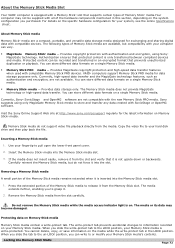
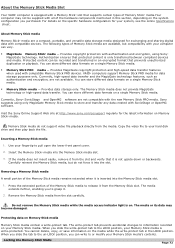
...devices. VAIO® computers support Memory Stick PRO media for exchanging and sharing digital data with the new Memory Stick PRO media. Sony suggests using Sony® MagicGate technology. Inserting a Memory Stick media 1. Insert the Memory Stick® media into the slot.
The media extends further, enabling you can be supplied with your system, see the online Specifications sheet...
VAIO User Guide - Page 87
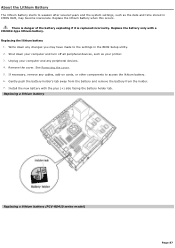
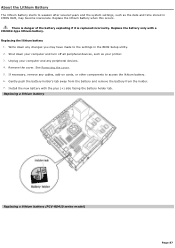
... date and time stored in CMOS RAM, may have made to the settings in the BIOS Setup utility. 2. Remove the cover. Install the new battery with a CR2032-type lithium battery.
Unplug your computer and any cables, add-on cards, or other components to access the lithium battery. 6. See Removing the cover. 5. Replace the lithium battery when this...
VAIO User Guide - Page 88
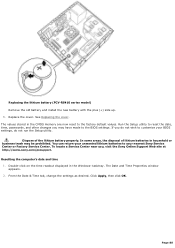
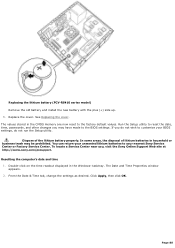
... the BIOS settings. Replacing the lithium battery (PCV-RS410 series model) Remove the old battery and install the new battery with the plus (+) side up. 8. See Replacing the cover. Run the Setup utility to customize your nearest Sony Service Center or Factory Service Center. If you do not wish to reset the date, time, passwords, and other changes you , visit the Sony Online Support Web...
VAIO User Guide - Page 89
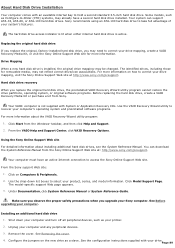
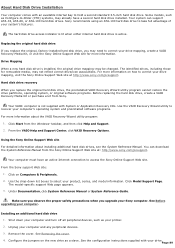
.... Before replacing the hard disk drive, create a VAIO Recovery Media Kit or purchase a kit from Sony. Unplug your drive. See the configuration instructions supplied with your computer and any peripheral devices. 3.
For more information on how to select your product, series, and model information. Under Documentation, click System Reference Manual or System Reference Guide. See...
VAIO User Guide - Page 124
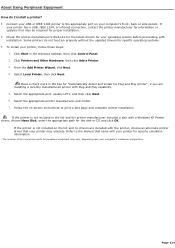
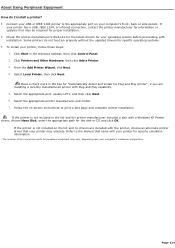
...drivers for specific operating systems. To install your computer's front, back or side panels1. Select the appropriate port, usually LPT1, and then click Next. 6. If the printer is not included on -screen instructions to the manual... model. 7. About Using Peripheral Equipment How do not function properly without the updated drivers for your c omputer's hardware c onfiguration.
VAIO User Guide - Page 125
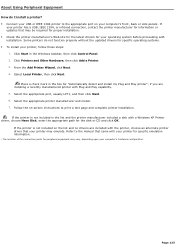
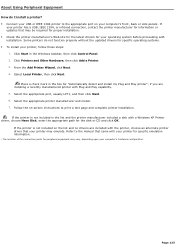
... Using Peripheral Equipment How do not function properly without the updated drivers for specific operating systems. To install your computer's front, back or side panels1. From the Add Printer Wizard, click Next. 4. Follow the on-screen instructions to the manual that came with your printer for specific emulation information.
1 T he loc ation of the c onnec tion...
Marketing Specifications - Page 1
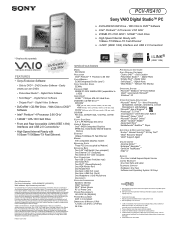
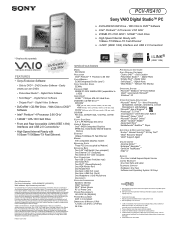
... include full documentation. PCV-RS410
Sony VAIO Digital Studio™ PC
¾ DVD±RW/CD-RW Drive - CD-RW read
FLOPPY DISK DRIVE 3.5" 1.44 MB Floppy Disk Drive
VIDEO & GRAPHICS Intel® 845GV Integrated Graphics 64MB max. With Click to DVDTM Software
• Intel® Pentium® 4 Processor 2.66 GHz† • 120GB††3 ATA-100 Hard Drive • Front...
Sony PCV-RS410 Reviews
Do you have an experience with the Sony PCV-RS410 that you would like to share?
Earn 750 points for your review!
We have not received any reviews for Sony yet.
Earn 750 points for your review!

