Sony PCV-RS322 - Vaio Desktop Computer Support and Manuals
Get Help and Manuals for this Sony item
This item is in your list!

View All Support Options Below
Free Sony PCV-RS322 manuals!
Problems with Sony PCV-RS322?
Ask a Question
Free Sony PCV-RS322 manuals!
Problems with Sony PCV-RS322?
Ask a Question
Popular Sony PCV-RS322 Manual Pages
PCV-RS Series Hard Disk Drive Replacement Instructions - Page 1


...facing to guide you begin work to apply.
Disconnect the power cord.
To remove the cover, hold both
sides of data associated with your desktop computer on... power source. o Do not walk around excessively as shown and slide it towards you . Grab bottom edges of the Hard Drive's connections.
P/N T99860136
Rev. PCV-RS Series Hard Disk Drive Replacement Instructions
...
Quick Start Guide - Page 2


..., OR YOUR DOWNLOADING OF ANY MATERIALS, DATA, TEXT, IMAGES, VIDEO, OR AUDIO FROM ANY DESCRIBED WEB SITE. reserves the right to make any modification to this manual or the information... apply). Notice
© 2003 Sony Electronics Inc. SONY ELECTRONICS INC. SONY CANNOT WARRANT THAT THE FUNCTIONS DESCRIBED IN THIS GUIDE WILL BE UNINTERRUPTED OR ERROR-FREE. The software described herein ...
Quick Start Guide - Page 3


... STAR® guidelines for Canadian customers: Your new VAIO® computer includes certain software versions or upgrades, and Internet services or offers that are trademarks or registered trademarks of Sony.
customers only. Sony, VAIO, the VAIO logo, Image Station, SonicStage, DVgate, MagicGate, PictureGear, i.LINK, Memory Stick, and the Memory Stick Logo are office equipment such as...
Quick Start Guide - Page 37
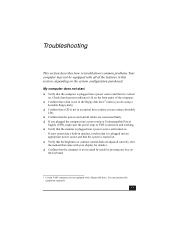
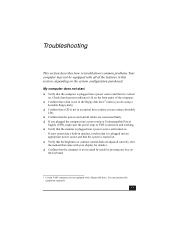
... into a power strip or Uninterruptible Power
Supply (UPS), make sure the power strip or UPS is turned on and working. ❑ Verify that the monitor is plugged into a power source and that the computer is not in stand by mode by pressing any key on the keyboard.
* Certain VAIO computers are adjusted correctly. (See the manual that...
Quick Start Guide - Page 41


... software programs, start the VAIO Recovery Wizard from the Recovery Media Kit. This option recovers drives C and D, and the hidden recovery drive. About Recovery Options ❑ Recover drives C and D
Return drives C and D to restore the
hidden recovery drive. ❑ Recover software programs
Recover specific factory-installed software including the BIOS, drivers, and utilities.
Quick Start Guide - Page 42


... interrupt the power. ❑ Disable any virus protection utility. ❑ Disable your own CDs and/or DVDs. You should also have sufficient CD and/or DVD recordable media available before you have a permanent marking pen ready, to create a Recovery Media Kit may vary, depending on the computer purchased.
† A DVD-RW drive supports DVD...
Quick Start Guide - Page 43


... VAIO® Recovery Wizard. The VAIO Recovery Wizard appears.
✍ You can start normally. Click Next.
43 About the Recovery Media Kit
Creating the Recovery Media Kit
The Recovery Media Kit can be used to start the VAIO Recovery Wizard, in the event your hard drive that is unable to start the VAIO Recovery Wizard by double-clicking the VAIO Recovery Wizard
icon in the Windows...
VAIO User Guide - Page 46
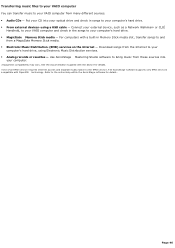
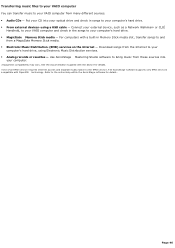
... your VAIO computer and check in Memory Stick media slot, transfer songs to and
from many different sources. Audio CDs - See the doc umentation s upplied with the devic e for details . Download songs from these sources into your optical drive and check in songs to your computer's hard drive. From external devices1 using Electronic Music Distribution services...
VAIO User Guide - Page 48
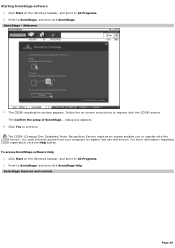
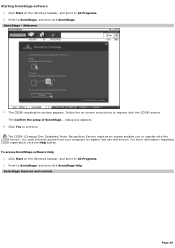
... features and controls
Page 48 SonicStage - The Confirm the setup of SonicStage... Follow the on the Windows taskbar, and point to register with the CDDB® service. dialog box appears.
4. You need Internet access from your computer to All Programs. 2. Click Start on -screen instructions to SonicStage, and then click SonicStage Help. Click Start...
VAIO User Guide - Page 91
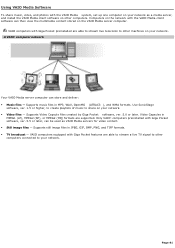
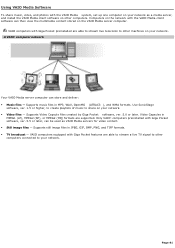
... Pocket software, ver. 5.5 or later, can be used as a media server, and install the VAIO Media client software on your network. Video files - Only VAIO® computers preinstalled with Giga Pocket features are able to stream a live television to your network. Supports still image files in MP3, WAV, OpenMG (ATRAC3 ), and WMA formats.
Computers...
VAIO User Guide - Page 107
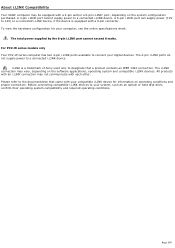
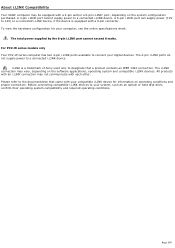
... may vary, depending on operating conditions and proper connection. A 6-pin i.LINK port can supply power (10V to 12V) to a connected i.LINK device, if the device is a trademark of Sony used only to connect your system, such as an optical or hard disk drive, confirm their operating system compatibility and required operating conditions. A 4-pin i.LINK port...
VAIO User Guide - Page 120
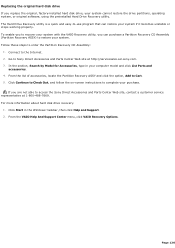
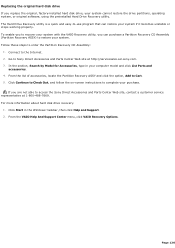
... the Partition Recovery ASSY and click the option, Add to the Internet. 2. Replacing the original hard disk drive If you replace the original, factory-installed hard disk drive, your computer model and click List Parts and
accessories. 4. Connect to Cart. 5. Follow these steps to access the Sony Direct Accessories and Parts Center Web site, contact a customer service representative at...
VAIO User Guide - Page 121
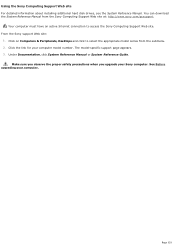
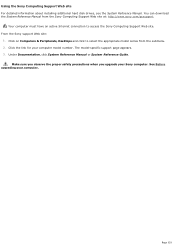
... your computer model number. The model-specific support page appears. 3. You can download the System Reference Manual from the submenu. 2. Click the link for your computer. Make sure you observe the proper safety precautions when you upgrade your Sony computer. Page 121 Using the Sony Computing Support Web site For detailed information about installing additional hard disk drives, see the...
VAIO User Guide - Page 149
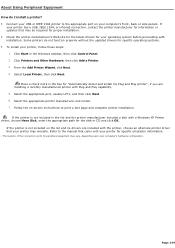
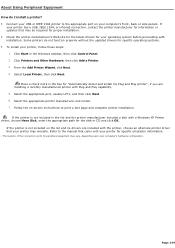
... manual that may be required for proper installation. Check the printer manufacturer's Web site for the latest drivers for peripheral equipment may emulate.
Select the appropriate printer manufacturer and model. 7. If
your printer has a USB, IEEE 1394, or infrared connection, contact the printer manufacturer for information or updates that came with your printer for specific...
VAIO User Guide - Page 150
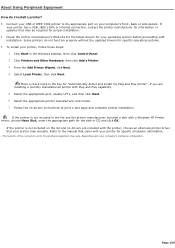
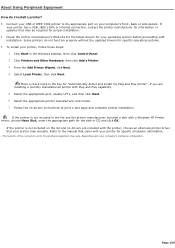
...appropriate printer manufacturer and model. 7. If the printer is not included on the list and no drivers are installing a recently manufactured printer with a Windows XP Printer driver, choose Have Disk...screen instructions to the manual that came with your printer for specific emulation information.
1 T he loc ation of the c onnec tion ports for specific operating systems. To install ...
Sony PCV-RS322 Reviews
Do you have an experience with the Sony PCV-RS322 that you would like to share?
Earn 750 points for your review!
We have not received any reviews for Sony yet.
Earn 750 points for your review!
