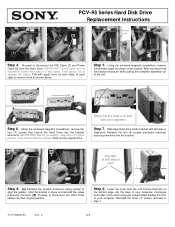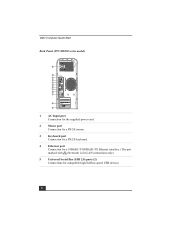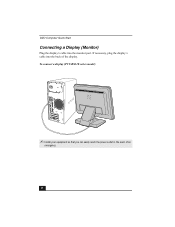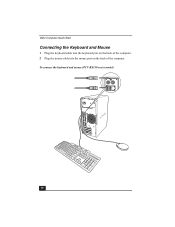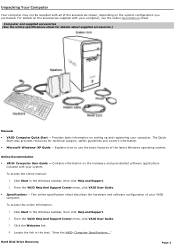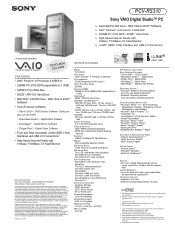Sony PCV-RS310 Support Question
Find answers below for this question about Sony PCV-RS310 - Vaio Desktop Computer.Need a Sony PCV-RS310 manual? We have 5 online manuals for this item!
Question posted by bobbysinda503 on June 21st, 2015
Upgrade 2 My Pcv-rs310
I would like to know how much I can upgrade my PC V - RS 310 Sony Vaio. w/ ram & hard drive & operating system + speed of system
Current Answers
Answer #1: Posted by TechSupport101 on June 21st, 2015 1:37 AM
Ram - 512x2 $20 (Max 1GB)
HDD - $30 to $50 for non-avid user
Windows Vista $30 2nd hand as it is obsolete
Related Sony PCV-RS310 Manual Pages
Similar Questions
How To Change Hard Drive In Sony Pcv-rs420
(Posted by Nowh 9 years ago)
How To Change Hard Drive On Sony Vaio Vgc-lt 28
(Posted by thameatw 9 years ago)
How Do I Remove A Hard Drive From A Pcv Rs320 Computer
I need to remove the hard drive.
I need to remove the hard drive.
(Posted by gaddison43 11 years ago)
Forgot Password To Start System Pcv-2222
Is there a way to get past the password requirement? I've not used this computer for a couple of yea...
Is there a way to get past the password requirement? I've not used this computer for a couple of yea...
(Posted by johnlankow 12 years ago)
Desktop Sony
How can I could know wich is the capacity limit in memory for a sony desktop
How can I could know wich is the capacity limit in memory for a sony desktop
(Posted by serch 12 years ago)