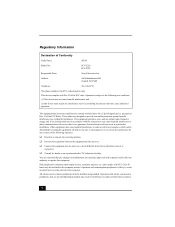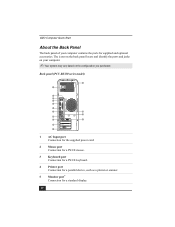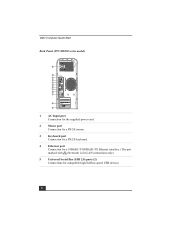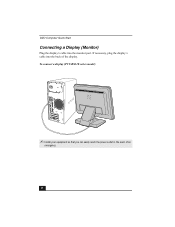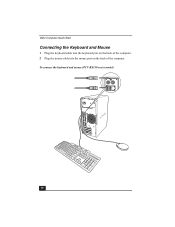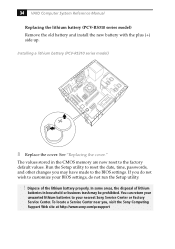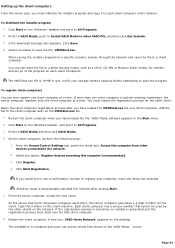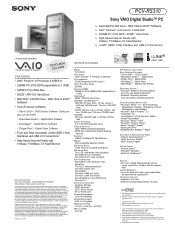Sony PCV-RS310 Support Question
Find answers below for this question about Sony PCV-RS310 - Vaio Desktop Computer.Need a Sony PCV-RS310 manual? We have 5 online manuals for this item!
Question posted by johnlankow on April 6th, 2012
Forgot Password To Start System Pcv-2222
Is there a way to get past the password requirement? I've not used this computer for a couple of years but now need it. It runs XP home version.
Current Answers
Related Sony PCV-RS310 Manual Pages
Similar Questions
Upgrade 2 My Pcv-rs310
I would like to know how much I can upgrade my PC V - RS 310 Sony Vaio. w/ ram & hard drive &...
I would like to know how much I can upgrade my PC V - RS 310 Sony Vaio. w/ ram & hard drive &...
(Posted by bobbysinda503 8 years ago)
Would A New Flat Screen Monitor Be Compatible With My Pcv-rx572 Computer?
I'd like to replace the big, bulky, original Trinitron monitor with a new flat screen. My Sony Vaio ...
I'd like to replace the big, bulky, original Trinitron monitor with a new flat screen. My Sony Vaio ...
(Posted by krisandra009 9 years ago)
Desktop Sony
How can I could know wich is the capacity limit in memory for a sony desktop
How can I could know wich is the capacity limit in memory for a sony desktop
(Posted by serch 12 years ago)
Sony Vaio Vgc Ra840 G Tv Tuner Card
The sony vaio vgc ra840g tv tuner card is no longer recognized by windows media center. I updgraded ...
The sony vaio vgc ra840g tv tuner card is no longer recognized by windows media center. I updgraded ...
(Posted by claymarion 12 years ago)
Sony Pcv-rx600 Recovery?
I had brought Sony PCV-RX651 VAIO digital studio desktop couple years ago, but I have never recover...
I had brought Sony PCV-RX651 VAIO digital studio desktop couple years ago, but I have never recover...
(Posted by interesteternitylove 13 years ago)