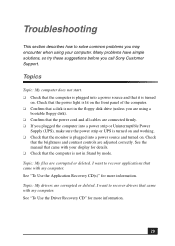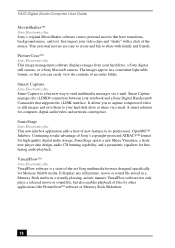Sony PCV-RX572 - Vaio Desktop Computer Support and Manuals
Get Help and Manuals for this Sony item

View All Support Options Below
Free Sony PCV-RX572 manuals!
Problems with Sony PCV-RX572?
Ask a Question
Free Sony PCV-RX572 manuals!
Problems with Sony PCV-RX572?
Ask a Question
Most Recent Sony PCV-RX572 Questions
Would A New Flat Screen Monitor Be Compatible With My Pcv-rx572 Computer?
I'd like to replace the big, bulky, original Trinitron monitor with a new flat screen. My Sony Vaio ...
I'd like to replace the big, bulky, original Trinitron monitor with a new flat screen. My Sony Vaio ...
(Posted by krisandra009 9 years ago)
Popular Sony PCV-RX572 Manual Pages
Sony PCV-RX572 Reviews
We have not received any reviews for Sony yet.