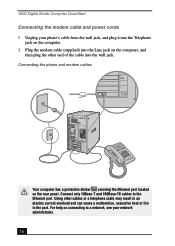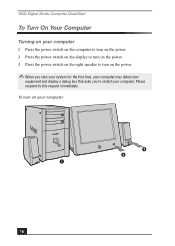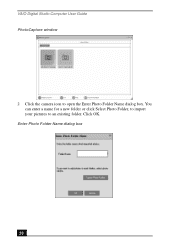Sony PCV-RX572 Support Question
Find answers below for this question about Sony PCV-RX572 - Vaio Desktop Computer.Need a Sony PCV-RX572 manual? We have 3 online manuals for this item!
Question posted by krisandra009 on July 14th, 2014
Would A New Flat Screen Monitor Be Compatible With My Pcv-rx572 Computer?
I'd like to replace the big, bulky, original Trinitron monitor with a new flat screen. My Sony Vaio PCV-RX572 is old but I still use it exclusively for pictures. Any advice would be greatly appreciated.
Current Answers
Related Sony PCV-RX572 Manual Pages
Similar Questions
Is A Sony Pcv-130/150 Desktop, Monitor,software Library Worth Anything?
(Posted by taylorrental 8 years ago)
How To Factory Restore My Pc, Sony Vgc-rb33g
I was recently gifted a previously owned Vail Sony desktop. I would like to restore it to its origin...
I was recently gifted a previously owned Vail Sony desktop. I would like to restore it to its origin...
(Posted by savannahgausnell 9 years ago)
Motherboard Upgrade Sony Pcv Lx910 Series, Keep Touchscreen Monitor?
How can I upgrade motherboard/CPU on Sony PCV LX 910 slim top computer, so that pen touchscreen can ...
How can I upgrade motherboard/CPU on Sony PCV LX 910 slim top computer, so that pen touchscreen can ...
(Posted by athr02 12 years ago)
Is The Atx-300_12 Power Supply Compatible With Sony Pcv-w500gn1 Computer
(Posted by richard15523 12 years ago)