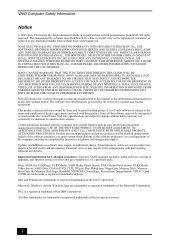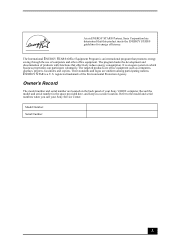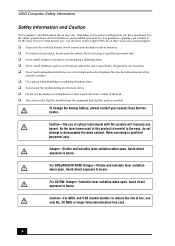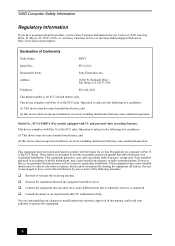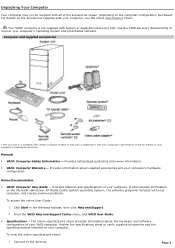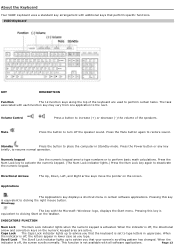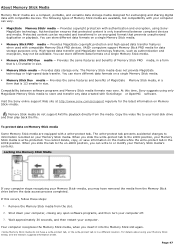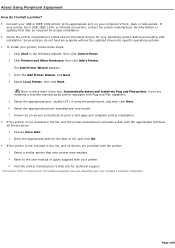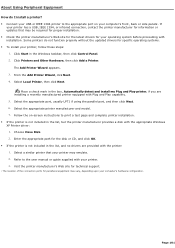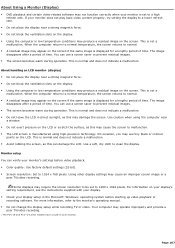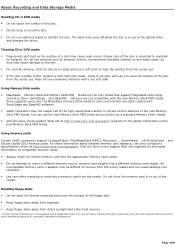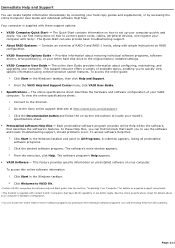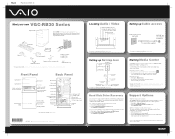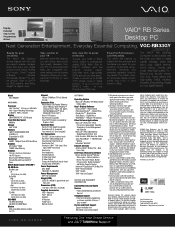Sony VGC-RB33G - Vaio Desktop Computer Support and Manuals
Get Help and Manuals for this Sony item

View All Support Options Below
Free Sony VGC-RB33G manuals!
Problems with Sony VGC-RB33G?
Ask a Question
Free Sony VGC-RB33G manuals!
Problems with Sony VGC-RB33G?
Ask a Question
Most Recent Sony VGC-RB33G Questions
How To Factory Restore My Pc, Sony Vgc-rb33g
I was recently gifted a previously owned Vail Sony desktop. I would like to restore it to its origin...
I was recently gifted a previously owned Vail Sony desktop. I would like to restore it to its origin...
(Posted by savannahgausnell 9 years ago)
Popular Sony VGC-RB33G Manual Pages
Sony VGC-RB33G Reviews
We have not received any reviews for Sony yet.