Sony VGC-RB35G - Vaio Desktop Computer Support and Manuals
Get Help and Manuals for this Sony item
This item is in your list!

View All Support Options Below
Free Sony VGC-RB35G manuals!
Problems with Sony VGC-RB35G?
Ask a Question
Free Sony VGC-RB35G manuals!
Problems with Sony VGC-RB35G?
Ask a Question
Popular Sony VGC-RB35G Manual Pages
VAIO Accessories Guide Spring 2006 - Page 2


.../BPS3A
DESKTOPS
VGC-RB Series
•
•
•
VGC-RC Series
•
•
•
VGC-VA ...models
++ Exclude Bluetooth® integrated models
+ Only available on Bluetooth® integrated models
All prices are registered trademarks of Sony. Reproduction in whole or in part...All rights reserved. VAIO® ACCESSORIES GUIDE
SPRING 2006
SERIES: Model #
Wireless USB Optical...
Safety Information - Page 2
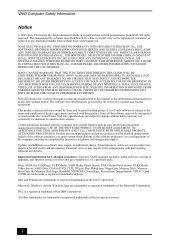
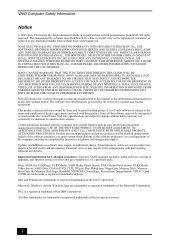
... includes certain software versions or upgrades, and Internet services or offers that are trademarks or registered trademarks of Sony. Intel and Pentium are available to this computer may apply). VAIO Computer Safety Information
Notice
© 2005 Sony Electronics Inc. All rights reserved.
PROVIDES NO WARRANTY WITH REGARD TO THIS MANUAL, THE SOFTWARE, OR OTHER INFORMATION CONTAINED...
Safety Information - Page 3
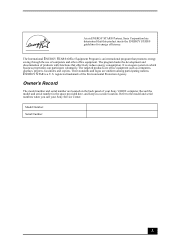
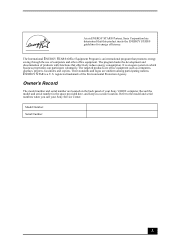
... numbers when you call your Sony VAIO® computer. The International ENERGY STAR® Office Equipment Program is an international program that this product meets the ENERGY STAR® guidelines for energy efficiency. Their standards and logos are located on the back panel of your Sony Service Center. Record the model and serial number in...
Safety Information - Page 4
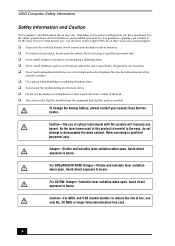
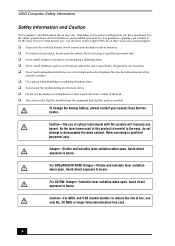
... increase eye hazard.
Caution-For ADSL and V.90 modem models; VAIO Computer Safety Information
Safety Information and Caution
Your computer's installed optical drives may vary, depending on your installed optical drives. Avoid direct exposure to beam. For questions regarding your product or for the Sony Service Center nearest you have purchased. Caution-The use only No...
Safety Information - Page 6
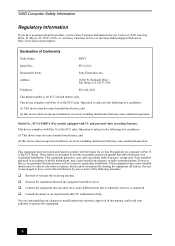
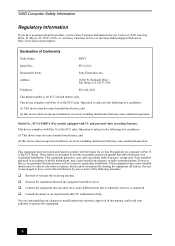
... which can radiate radio frequency energy and, if not installed and used in a particular installation. Declaration of the FCC rules. Model No.: PCVA-IMB7A (For models equipped with TV and personal video recording features) This device complies with the instructions, may cause harmful interference to radio communications.
VAIO Computer Safety Information
Regulatory Information
If you have...
VAIO User Guide - Page 45
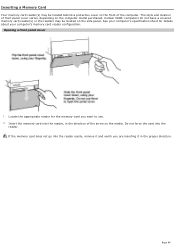
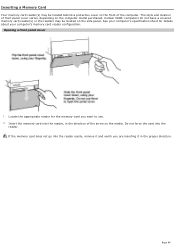
... on the media. See your computer's specification sheet for the memory card you are inserting it and verify you want to...memory card does not go into the
reader.
Certain VAIO® computers do not have a covered memory card reader(s) or the readers may be located on the side panel. Opening a front panel cov er
1. The style and location of the arrow on the computer model...
VAIO User Guide - Page 55
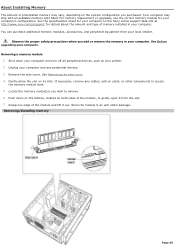
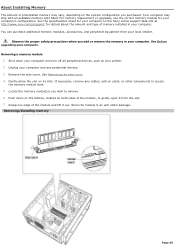
See the specifications sheet for your computer on the Sony online support Web site at http://www.sony.com/pcsupport, for your local retailer. Observe the proper safety precautions when you add or remove the memory in an anti-static package. See Before upgrading your computer and any cables, add-on both sides of the module, to...
VAIO User Guide - Page 57
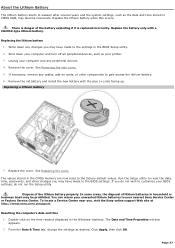
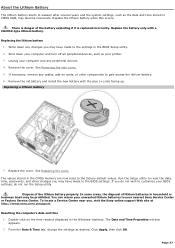
... Sony online support Web site at http://www.sony.com/pcsupport. About the Lithium Battery
The lithium battery starts to the settings in the BIOS Setup utility. 2. Click Apply, then click OK.
From the Date & Time tab, change the settings as your computer and any changes you may become inaccurate. Replace the cover. Write down your nearest Sony Service...
VAIO User Guide - Page 100
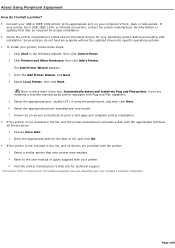
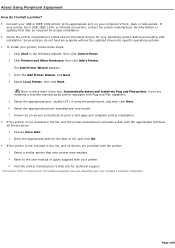
... do not function properly without the updated drivers for specific operating systems. To install your printer, follow these steps:
1. Follow the on-screen instructions to the appropriate port on your computer's front, back or side panels1. Choose Have Disk. 2. Select a similar printer that may be required for proper installation. Check the printer manufacturer's Web...
VAIO User Guide - Page 101
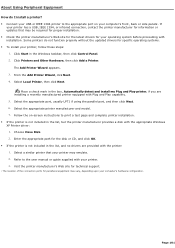
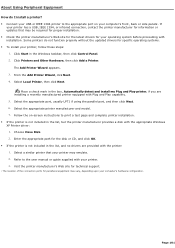
... IEEE 1394 printer to the appropriate port on -screen instructions to the user manual or guide supplied with your c omputer's hardware c onfiguration. From the Add Printer Wizard, click Next. 4. About Using Peripheral Equipment How do not function properly without the updated drivers for specific operating systems. To install your computer's front, back or side panels1. Choose...
VAIO User Guide - Page 109
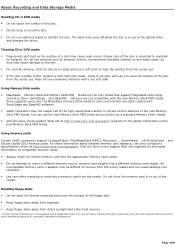
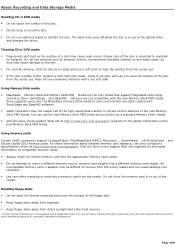
...badly soiled, moisten a soft cloth with a floppy dis k drive. For more information about installed memory card reader(s), see your computer's specifications sheet at http://www.sony.com/pcsupport regularly for more information about your computer. Use care when inserting or removing a memory card from direct sunlight and other heat sources.
1 C ertain V A I O c omputers are not...
VAIO User Guide - Page 111
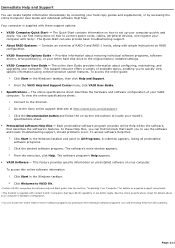
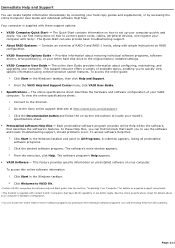
... provide basic troubleshooting support. About RAID Systems2 - Your computer is s upplied with these Help files, you can find instructions on RAID configuration. VAIO® Recovery Options Guide - From the VAIO Help And Support Center menu, click VAIO User Guide. Specifications - See the s ec tion, "U npac king Y our C omputer," for Sony® s oftware...
VAIO User Guide - Page 116


...asked
questions. Before making a call to the Sony Customer Information Services Center, have this basic information readily available.
1.
Hardware feature or software program that has a problem. (See the online VAIO® Computer User Guide for products, accessories and parts, as well as
hardware and software specifications. safety and legal information. quick...
Welcome Mat - Page 1
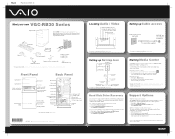
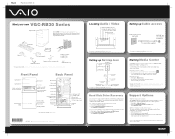
...
Your computer is not supplied with all VAIO® computer models.
Setting up Cable access
Cable service access (wall outlet)
VHF/UHF port (on computer back panel)
TV coaxial cable (supplied)
This feature is available on -screen instructions to
locate your model's specification sheet.
*The Sony online Support Web site provides technical support and links to maximize your selection...
Marketing Specifications - Page 1


... software applications, Sony provides first level Phone Support. Does not support the SD Memory Card media copyright protection function. 7. This personal computer is prohibited. Purchasers must determine for your digital photos, home videos, movies and music. All rights reserved. All other . Printed in part without notice. Everyday Essential Computing. VGC-RB35GY Desktop
Ready for...
Sony VGC-RB35G Reviews
Do you have an experience with the Sony VGC-RB35G that you would like to share?
Earn 750 points for your review!
We have not received any reviews for Sony yet.
Earn 750 points for your review!
